TSplus Client Setup program
Installa
Dalla parte del cliente,
ogni utente dovrà eseguire un programma firmato chiamato “Setup-ConnectionClient.exe” come prerequisito
.
Questo programma è disponibile sul tuo server, nella cartella del programma TSplus: C:\Program Files (x86)\TSplus\Clients\WindowsClient:
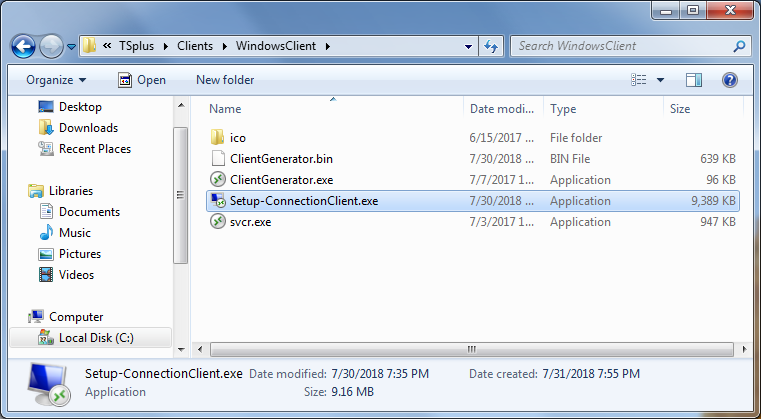
È disponibile anche in C:\Program Files (x86)\TSplus\Clients\www\ConnectionClient, quindi i tuoi utenti possono semplicemente eseguire il programma una volta all'indirizzo del tuo server web: http://xxxxxxxxxxx/ConnectionClient/Setup-ConnectionClient.exe
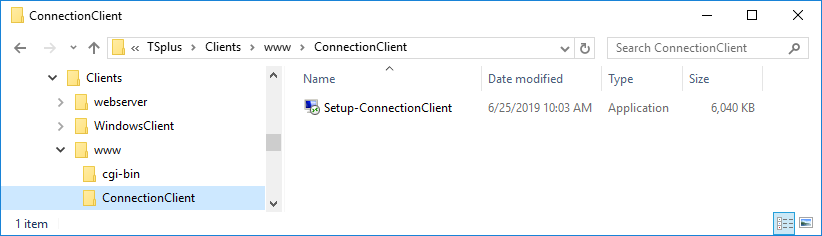 o per
scaricandolo
.
o per
scaricandolo
.
Installa per tutti gli utenti
Ora puoi installare il Client di Connessione per tutti gli utenti. Ciò significa che, una volta installato, qualsiasi utente sul computer ne trarrà beneficio e potrà connettersi in modalità remoteApp dal Portale Web, così come con un file client .connect generato.
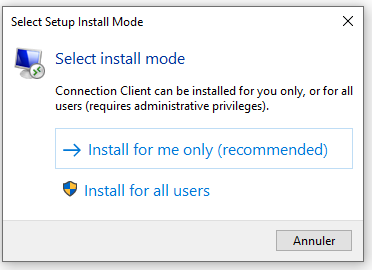 Nota: Per far apparire questo pop-up, non devi avere già installato il Client di Connessione. Puoi anche, durante un'installazione utilizzando la riga di comando, specificare quale modalità desideri utilizzare con l'argomento /ALLUSERS o /CURRENTUSER per installare rispettivamente per tutti gli utenti o per l'utente corrente.
Nota: Per far apparire questo pop-up, non devi avere già installato il Client di Connessione. Puoi anche, durante un'installazione utilizzando la riga di comando, specificare quale modalità desideri utilizzare con l'argomento /ALLUSERS o /CURRENTUSER per installare rispettivamente per tutti gli utenti o per l'utente corrente.
Nota Dal TSplus 12.40, il programma di configurazione del client e il Configurazione del client RemoteApp sono stati fusi e possono essere distribuiti con un'unica configurazione - quindi se scarichi il programma di installazione del Client di Connessione, non sarà necessario scaricare quello del Client RemoteApp.