TSplus Advanced Security
TSplus Advanced Security is available as an Add-On on TSplus AdminTool and is available on the Add-Ons tab of the 12 version:
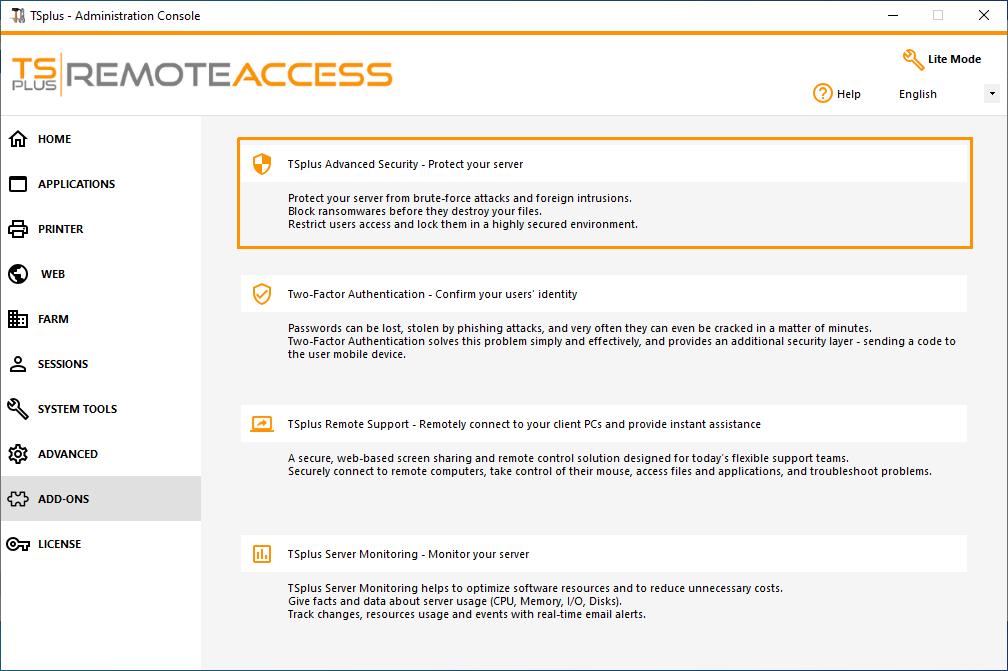
You can find its full documentation on this page.
Lockout Event
TSplus Lockout monitors failed Web Login attempts on your TSplus server.
TSplus Advanced Security will show a Lockout Event, after any Web Portal failed attempt like the example below:

"A failed login attempt was detected from Web Portal for user ... 1 Failed login attempt were detected for this user since..."
Brute-Force Attacks Defense
The Brute-Force attack Defender enables you to protect your public server from hackers, network scanners and brute-force robots that try to guess your Administrator login and password. Using current logins and password dictionaries, they will automatically try to login to your server hundreds to thousands times every minute. Learn more about this feature on this page.
On the Web Portal
Brute-force attacks on the Web Portal are blocked when users enter wrong credentials.
After 10 attempts during a period of 10 minutes, the Web Portal will prohibit the user to logon for 20 minutes:

These are the default settings which are customizable on the BruteForce tab of TSplus Advanced Security AdminTool.
You can check all blocked connections and logs on the IP Addresses tile of TSplus Advanced Security Ultimate Protection:
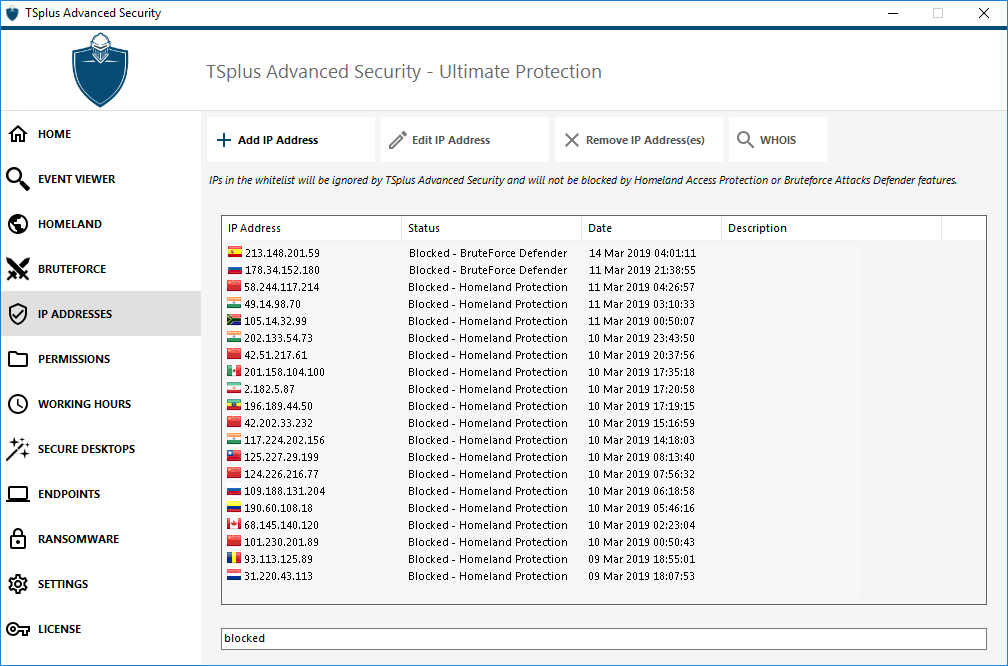
This functionality is visible and active after the first Web Portal connection.
The complete TSplus Advanced Security documentation is available on this page.