HTML5 Client: Using Clipboard
The clipboard can be found on the HTML5 Top menu, with this icon:
![]()
Most browsers except older MSIE browsers do not support the direct clipboard reading and writing due to security reasons.
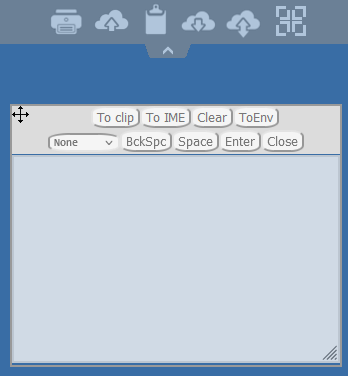
Here are the different actions:
-
To Clip : sends TO RDP SESSION the content of the TEXT AREA and produces Ctrl+V on the end to put the text INSIDE RDP SESSION (your OWN ENVIRONMENT is not touched!!!)
-
To IME : converts chars from TEXT AREA to keystrokes and sends it so as if you have used keyboard. (this button is necessary when you want to put the text where clipboard text input is not supported inside rdp session app)
-
ToEnv : TRIES to put text from TEXT AREA to YOUR OWN CLIPBOARD outside of your browser (not to RDP session but your own ENVIRONMENT!!!!) Because adding text to own clipboard is priviledged action it must be executed by click.
-
To Clip : as mentioned, handles putting of text to rdp-clip+ctrl/v action without adding text outside of own browser due security since it would be pretty dumb to put text inside own clipboard when not really wished to do, so use for it “ToEnv”, this behavior will stay so and won’t be changed since requested so.
-
BckSpc : sends to RDP session BACKSPACE button command (your app must be focused and support Backspace button action)
-
Space : sends to RDP session Space button command (your app must be focused and support Space button action)
-
Enter : sends to RDP session Enter button command (your app must be focused and support Enter button action)
To copy the text from session to clipboard use Ctrl+C and to insert the text from clipboard use Ctrl+V.
But pay attention when you copy the text with Ctrl+C, wait some time before releasing the pushed Ctrl+C buttons, because if the requested clipboard text arrives after you release this key combination, the text will not be added to your environment clipboard. This way uses a native browser clipboard copy support initiated by Ctrl+C.
Alternatively you can use the clipboard menu to copy from and to insert the text into RDP session clipboard.
There you can just insert the text into RDP session clipboard or add it to clipboard and auto-initiate Ctrl+C on RDP session side to insert text. The clipboard menu can be opened via action menu or Shift + F11.
- When you copy the clipboard with mouse inside a RDP session, the text gets sent to browser and as soon as you go out of browser focus, the clipboard menu appears automatically to inform you that there was a clipboard text and that you did not add it to your clipboard environment.
To avoid this behavior set the following line on the Clients folder, by default, the path is: C:\Program Files(x86)\tsplus\Clients\www\software\html5\settings.js :
openonclipblur = false;
*If you do not have a file named “settings.js” in the “C:\Program Files (x86)\TSplus\Clients\www\software\html5” folder, then your TSplus version is older and this documentation does not apply. Please update your system first or contact support.