HTML5 Client
On this tile, you can edit the parameters for the HTML5 client web display:
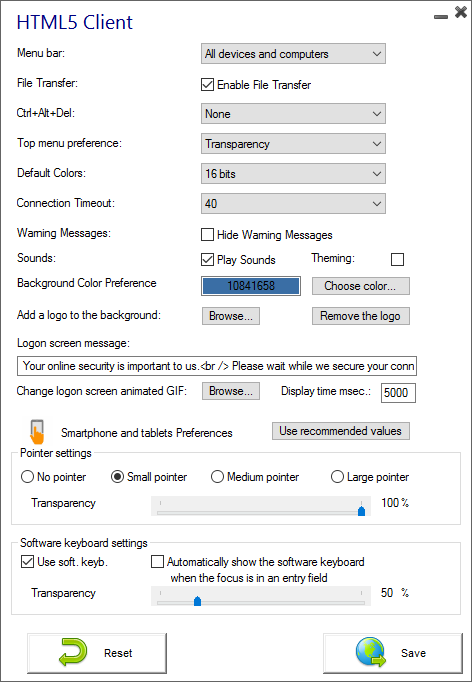
- Display the menu bar for all devices and computers or for mobile devices only.
- Enable or Disable File Transfer.
- Allow the Ctrl + Alt + Del shortcut on a specific type of device.
- Choose your favorite Top Menu display between transparency and solid.
- The number of graphical color bits.
- The Connection Timeout.
- Show or Hide Warning Messages.
- Enable or disable sounds.
- Choose your favorite background color.
- Add a logo to the background.
- Change the logon screen message and animated gif, as well as its display time in milliseconds.
Smartphone and tablets Preferences:
-
If the administrator uses the software keyboard, when it is hiding an entry field, the application is moved up and the user is still able to see what he is typing.
-
The administrator can select a small, a medium or a large size for the mouse pointer or no mouse pointer at all. It makes intuitive for the user to navigate inside his application.
-
He can also select the level of transparency for mouse and keyboard.