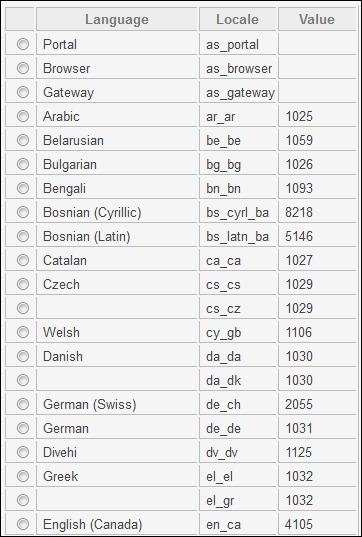Remote Connection from an iPhone / iPad / Android device
You can connect to your Terminal Service Plus server on any browser from any mobile device supporting the HTML5 technology, such as:
- an iPhone
- an iPad
- an Android smartphone
- an Android tablet
Edit the preferences for Mobile devices
Since the 11.20 release, the TSplus HTML5 client has been greatly enhanced to offer the best possible user experience even from Smartphones or tablets. The keyboard has been redesigned to automatically pop-up when the focus is over an entry field. The mouse pointer has been redesigned to facilitate the selection of buttons and fields even if located on the left or the bottom borders of a Smartphone.
You can set up various different HTML5 settings for mobile devices or computers on the HTML5 client tile of the Web Tab:
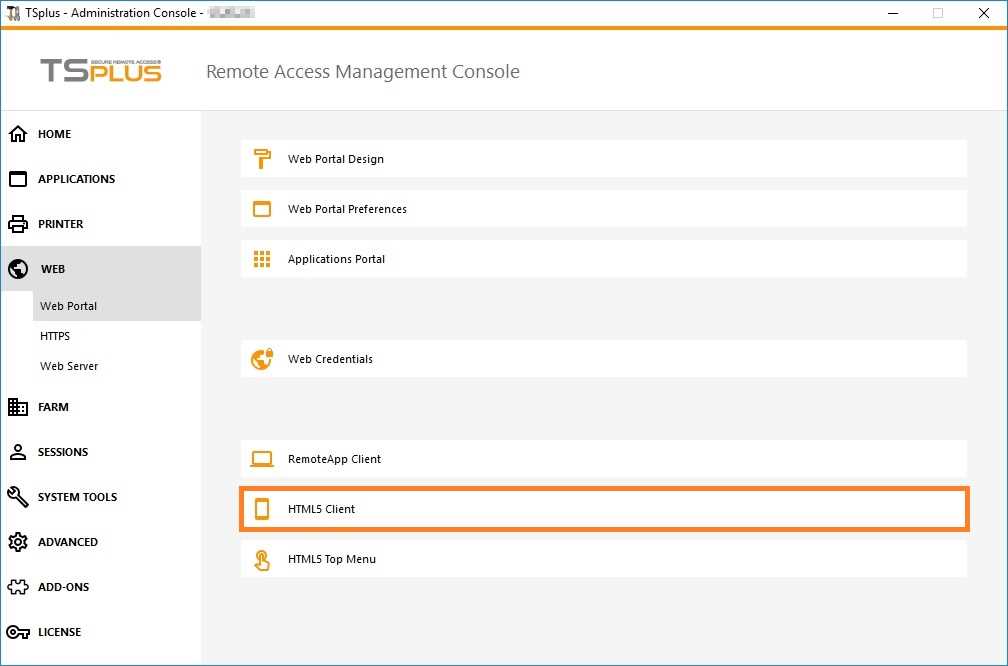
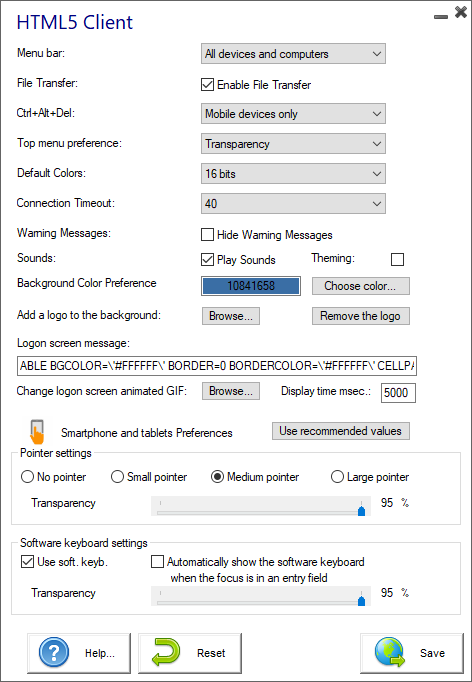
- Display the menu bar for all devices and computers or for mobile devices only.
- Enable or Disable File Transfer.
- Allow the Ctrl + Alt + Del shortcut on a specific type of device.
- Choose your favorite Top Menu display between transparency and solid.
- The number of graphical color bits.
- The Connection Timeout.
- Show or Hide Warning Messages.
- Enable or disable sounds.
- Choose your favorite background color.
- Add a logo to the background.
- Change the logon screen message and animated gif, as well as its display time in milliseconds.
Smartphone and tablets Preferences:
- If the administrator uses the software keyboard, when it is hiding an entry field, the application is moved up and the user is still able to see what he is typing.
- The administrator can select a small, a medium or a large size for the mouse pointer or no mouse pointer at all. It makes intuitive for the user to navigate inside his application.
- He can also select the level of transparency for mouse and keyboard.
Edit the HTML5 Top Menu
On the HTML5 Top Menu tab, you can add applications that will be displayed on the first or second level of the Top Menu in HTML5:
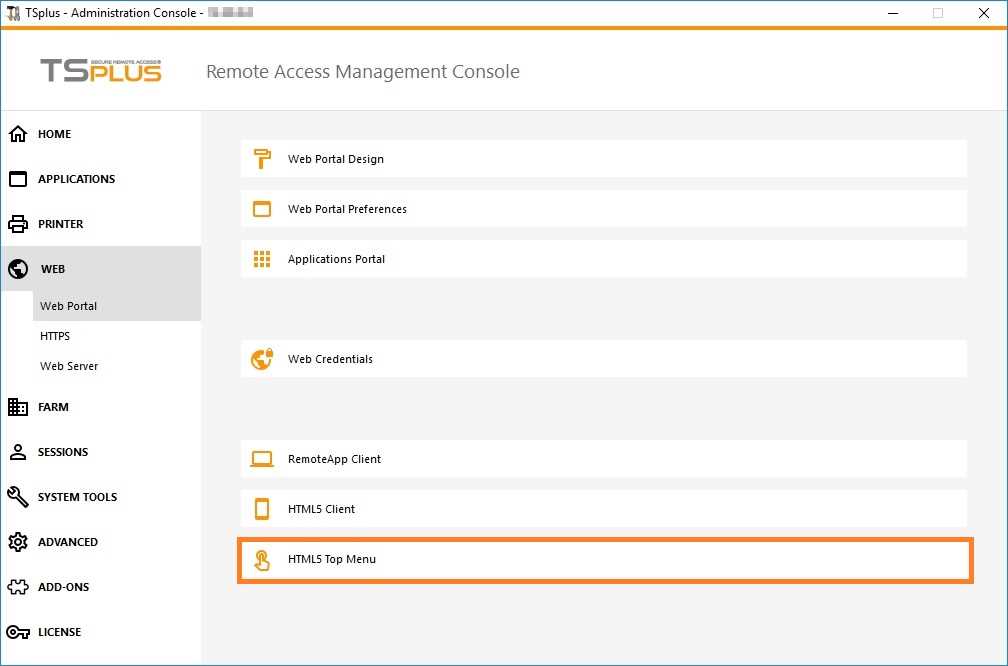
On level one, you can find the integrated HTML5 features: printing, file transfer and a clipboard. (For more information about these features, go to theses pages: Universal Printer for HTML5, Using file transfer and Using Clipboard.)
On this example, Foxit and Excel are published on level 2:
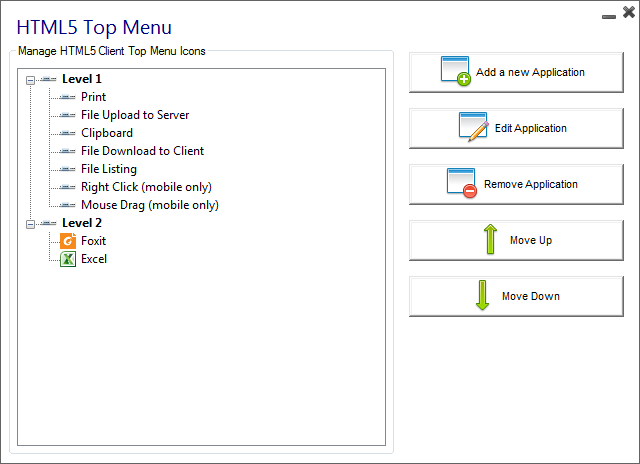
And can be found under the integrated features on the top menu into the HTML5 session:

Furthermore, the top-right icon allows you to switch your session to fullscreen.
Terminal Service Plus built-in HTML5 client provides the user a completely new menu on tablets and mobile devices. With this new menu the user gets an easy access to mobile keyboard and right click, but also to file sharing and to our unique Universal Printing feature!
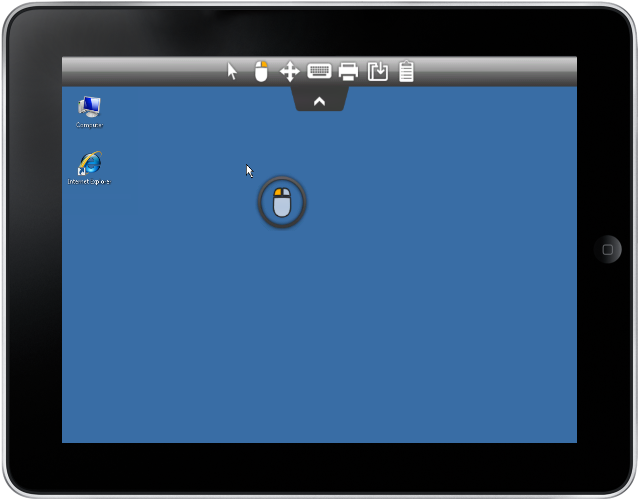 Please refer to this documentation for how to use the mini mouse and keyboard.
Please refer to this documentation for how to use the mini mouse and keyboard.
You can now change the language with the language button at the right of the top menu:

You can choose the language for the specific country you wish to on this menu: