Web Portal Preferences
Using the Web Portal Design and the Web portal Preferences, you will be able to create your own customized HTML Web Access pages - and there is no need to be a web developer!
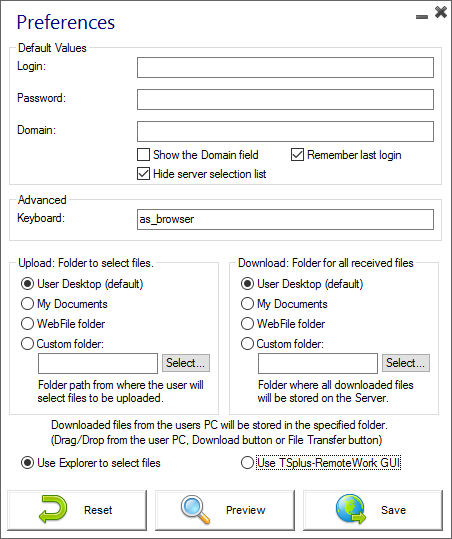
This tile allows you to configure the Web Access page:
- “Default Values”: you can specify a default login, password and domain that will auto-populate the login fields. All of the settings present here are saved in the index.html file, which can be copied and renamed to your preference.
- “Show the Domain Field”: when checked, the Domain field is included in the login information request.
- “Keyboard”: only for advanced administrators who have special keyboard requirements.
- “Upload - Download”: choose source and destination paths for file uploads and downloads.
Generating the HTML Web Access page
We advise you to try a “Preview” before generating a new HTML Web Access page.
Once you are pleased by the preview, then you can click on the “Publish” button to generate and publish the page to your web server’s root folder.
You will be asked for a page name. If you want to overwrite your default page, use “index”. In this case, the newly published web page will be accessible at: http://your-server.com/index.html