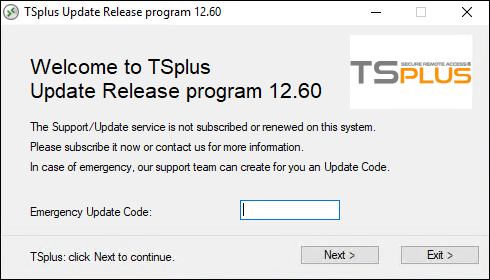Updating TSplus Remote Access
Our development team is working on a daily-basis to ensure the stability and compatibility of TSplus with the latest versions of Microsoft Operating Systems and the latest Updates. We are proud to provide you with new features and enhancements every week.
This is why it is recommended to keep your server up to date. By subscribing to our annual Support and Updates Services, you will have access to the latest Updates and bug fixes.
In order to see which TSplus version you have and update it:
- You can check the status of your TSplus release on the Home tab of your AdminTool:
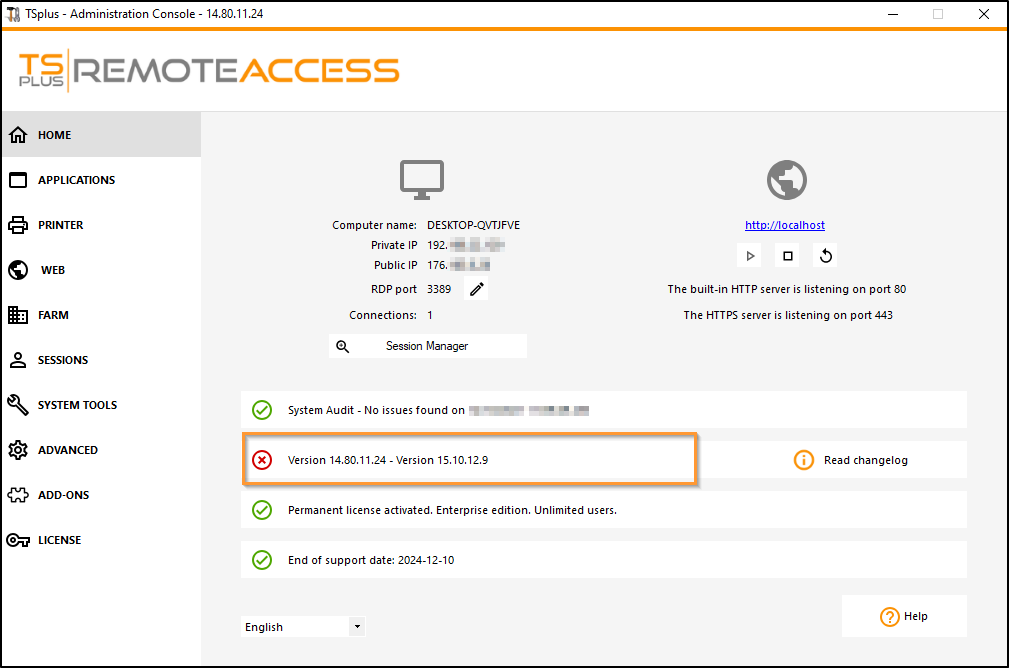
- You can then click on it. Since TSplus 11.50 version, the AdminTool automatically downloads…:
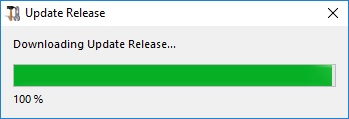
…and applies the Update Release program when requested:
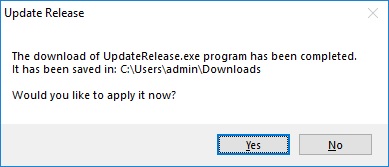
- Since TSplus 11.40 version, you will have the choice to install TSplus Advanced Security, our powerful Security Add-On, in its Ultimate trial version (All Security features free to use for 2 weeks) to your TSplus system:
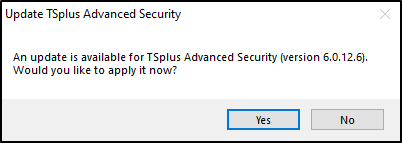
You still can download it via this link: Update Release and apply it manually.
The Update Release program is designed to keep your current TSplus settings safe. It is not required to reboot after Update; however we do recommend to do so.
If you have not subscribed yet for TSplus Update/Support services, or if your subscription has expired, you will not be able to run the Update Release program:
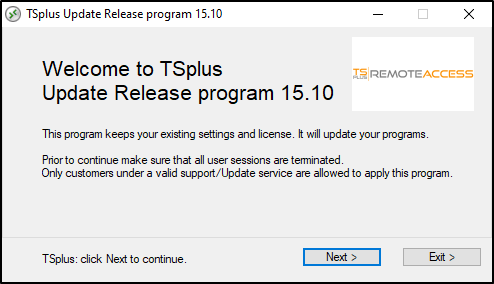
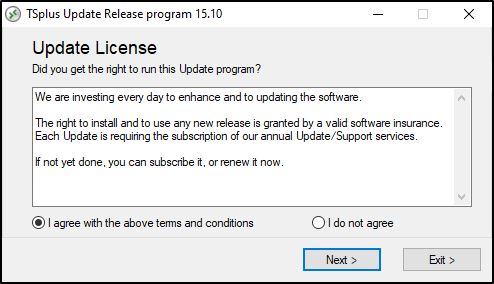
In such case, we advise you to place your order on our Store Page. You will receive back the proper information to download your support.lic file. Activating your Update/Support services is an easy process described here.
When the update is finished, a reboot is required:
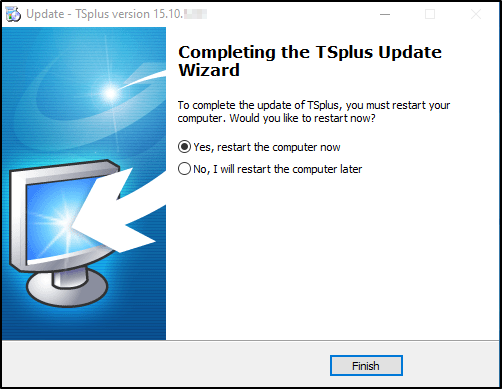
For versions prior to v14, just for specific requirements, the TSplus Support team can deliver an Emergency Update code which will unlock the Update Release program.