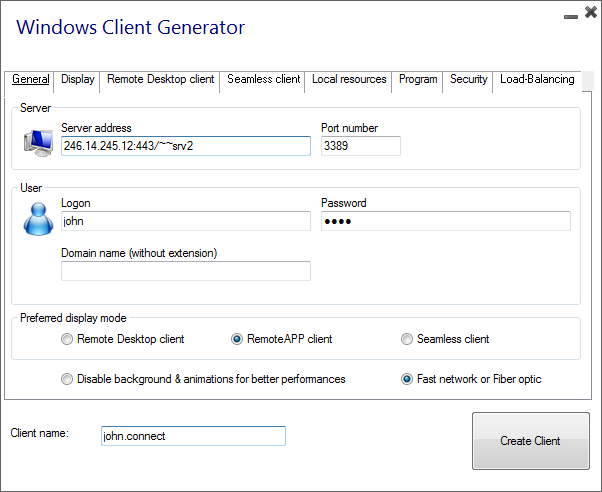Reverse Proxy
Overview
This feature is available in the TSplus Enterprise Edition.
The Reverse Proxy system acts as an intermediary for its associated servers to be contacted by any client.
The advantage of using a reverse-proxy is simple: you will no longer need to create as many port redirection rules as your number of TSplus servers.
Whether or not you are using the load balancing feature, you need to activate it in order to connect using the reverse proxy. In TSplus, it provides a unique access point to a farm of load-balanced TSplus servers:
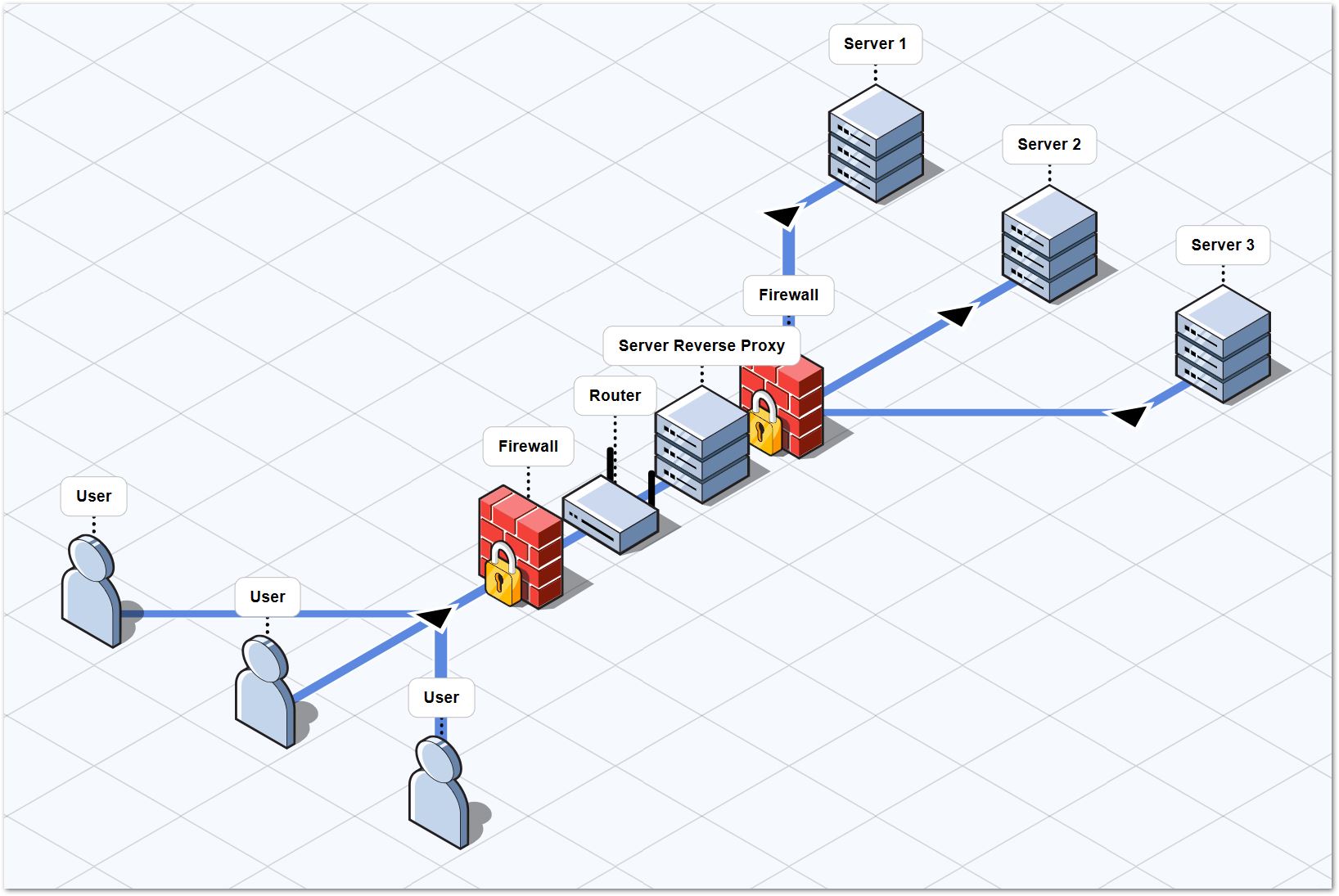
This unique access point will be your Gateway Server TSplus Web Portal.
Since this server is going to be accessed remotely, you will need to set up one port redirection rule on your router, including the http or https ports depending on your preference (80 being the default port for http and 443 for https).
Configuration
You can access the Reverse Proxy configuration interface through the FARM tab:
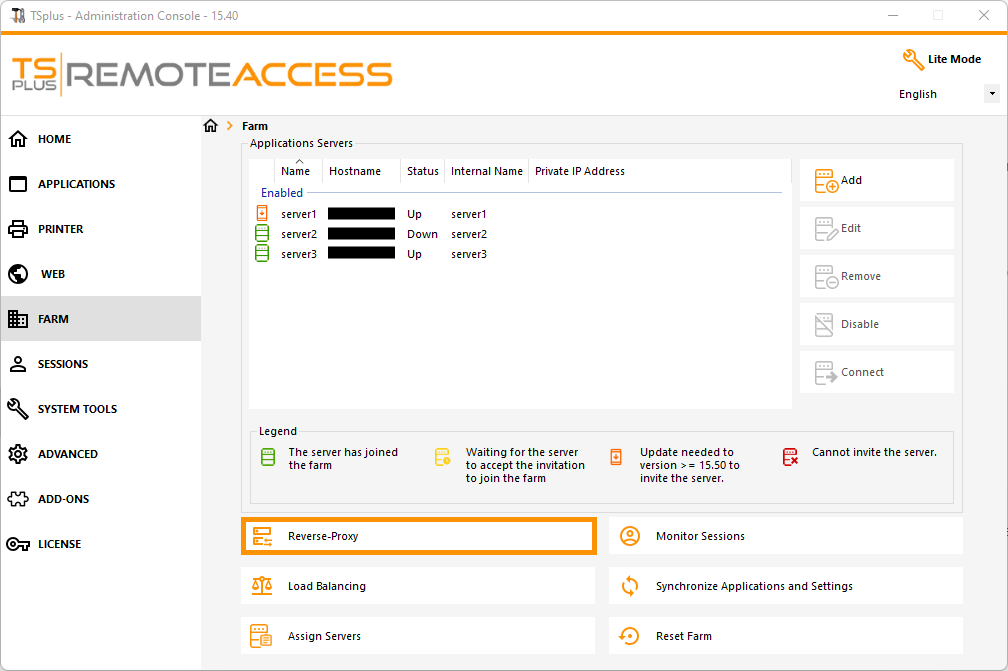
Click on the Reverse-Proxy button.
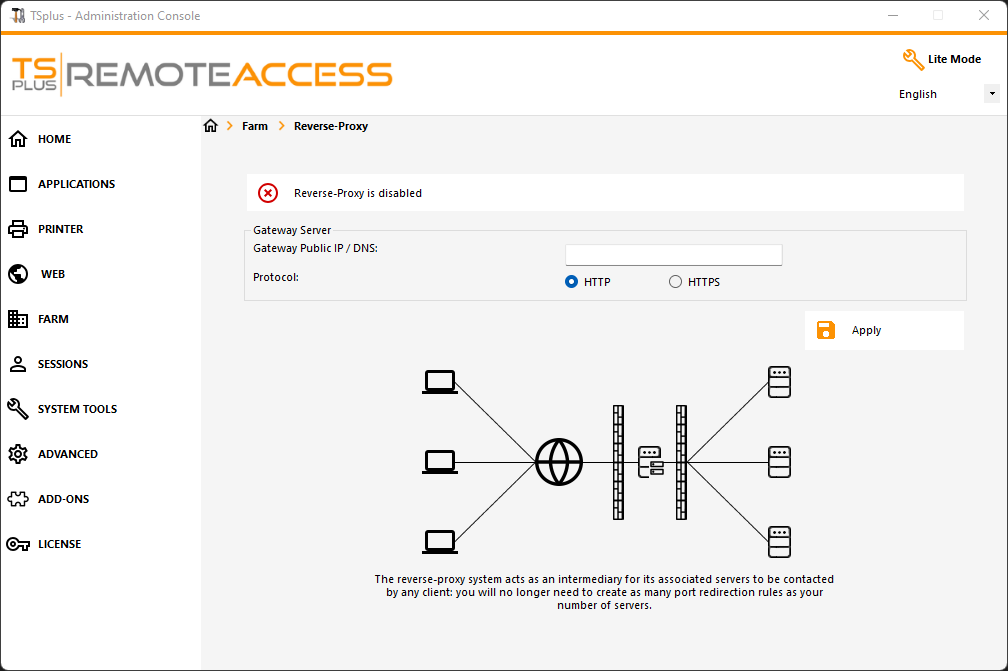
-
Click on the “Reverse-Proxy is disabled” button to activate it.
-
The Gateway Public IP must be set with a fixed valid IP address or domain name.
-
Select HTTP or HTTPS for your preferred connection method, the servers of your farm must be able to communicate with eachother on either port 80 or 443, depending on which connection method you use. It is also important that your windows firewall don’t block these ports.
Once you completed your configuration, click on “Apply” to save these Reverse Proxy settings.
Access to application servers through Gateway Server
Once enabled and operational, the Reverse Proxy feature allows you to access to the application server using a special URL formatted as follow:
(1)
://
(2)
:
(3)
/~~
(4)
with:
- (1): the Reverse Proxy protocol configured
- (2): the Gateway Server public IP address or domain name
- (3): the Gateway Server web port associated to the configured Reverse Proxy protocol
- (4): the application server’s internal name used by Reverse Proxy
For example, assuming that:
- the reverse proxy protocol configured is HTTPS
- your Gateway Server has public IP 1.1.1.1
- your Gateway Server is using the HTTPS port 443
- the targeted application server you want to connect uses the internal name “srv2”
The special URL to use in order to reach the targeted application server will be 1.1.1.1:443/~~srv2
As a result, you can access the web portal of this application server using this special URL.
You can also generate a Connection Client which will connect to this specific Application Server through the Gateway Server using this same method Simply use the special URL in the server address field of the Connection Client Generator.
For example: