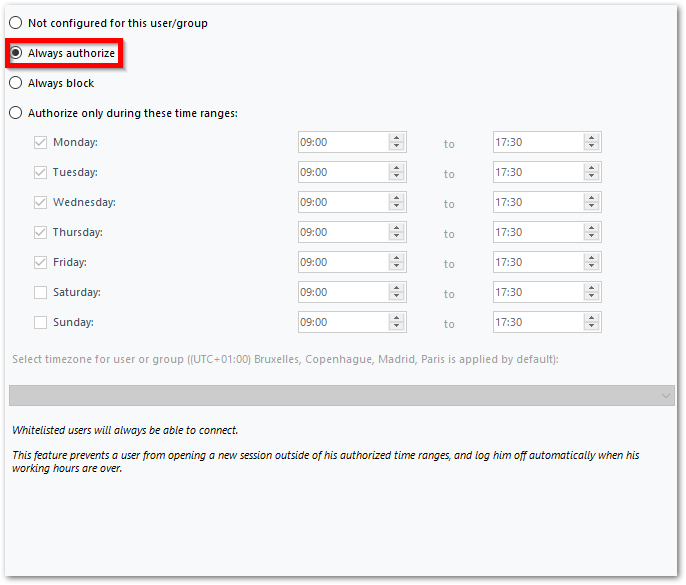Settings - Users Allow List
Advanced View
With the Advanced view, add and manage users and groups from every accessible domains.
You can switch view from the Default view to the Advanced View using the “Switch View” button.
The Advanced view is used to display and manage every current configured user and groups. It also allows you to add new user and group to the list to configure them as well, using the windows AD search picker. You can do so by clicking on the “Add user/group” button.You will then be able to add any user available from any accessible domains from your server.
The Advanced View is available on the Permissions, Working Hours, Secure Desktops features. Example:
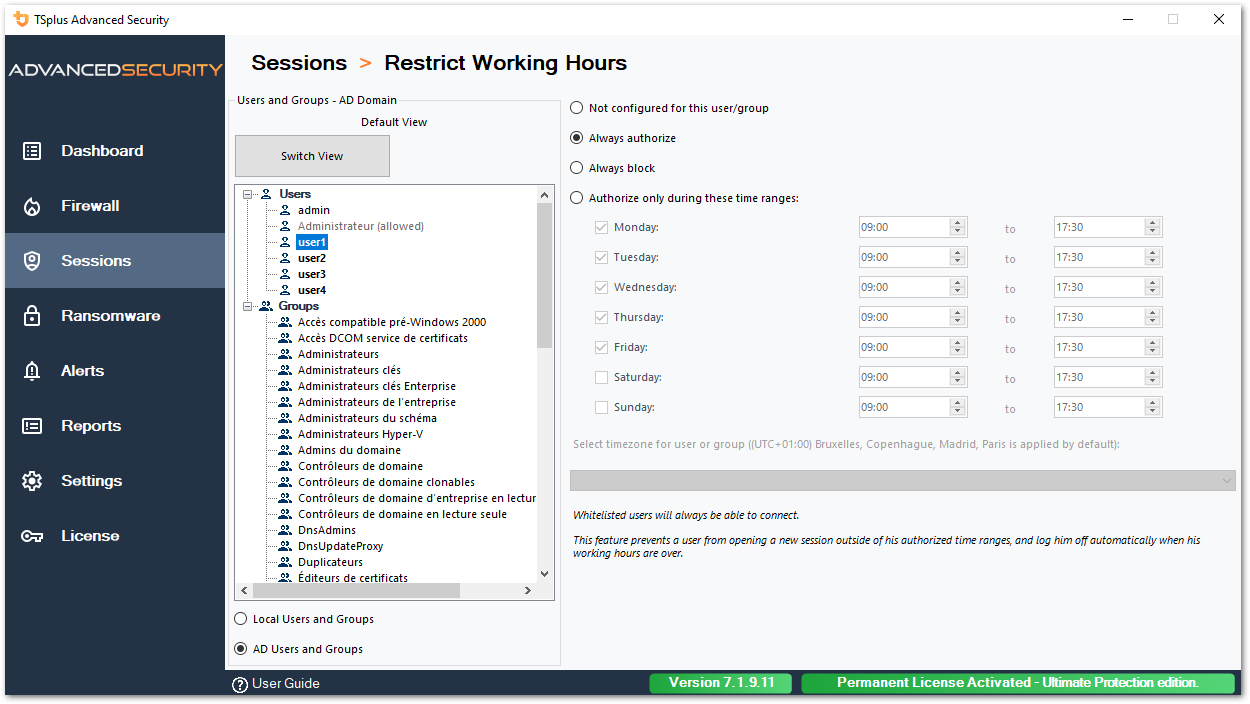
The Users Whitelist tab gives the Administrator the possibility to add/remove users from the whitelist.
Users on the whitelist are ignored by TSplus Advanced Security and their settings will not be applied.
The user who installed TSplus Advanced Security is automatically added to the Whitelist: