How to use an external database?
You can use a database located on a different server than the one where Server Monitoring is installed. The SQL Server instance must already be installed on the target machine, and you must have administrative privileges on it.
The steps are the following :
- Configure the external database
- Configure Server Monitor to use the external database
Configure the external database
In SQL Server Configuration Manager, for the corresponding instance, TCP/IP must be enabled.
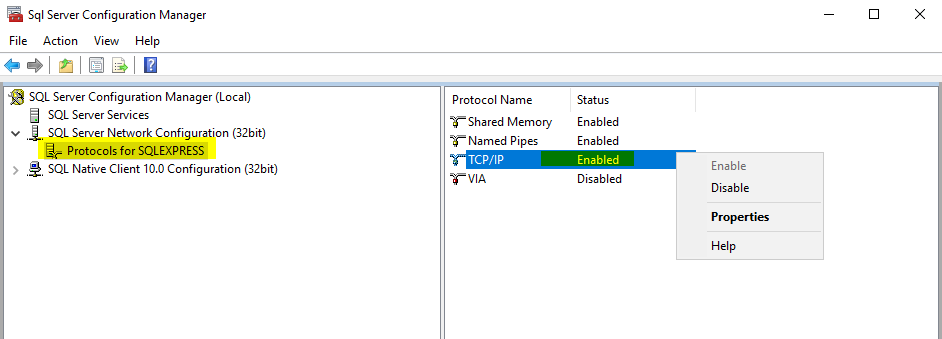
NOTES: Make sure your server is reachable through TCP port 49237 ; otherwise, you may need to create a new inbound rule in the firewall.
In SQL Server Management Studio, create a new login for Server Monitoring.
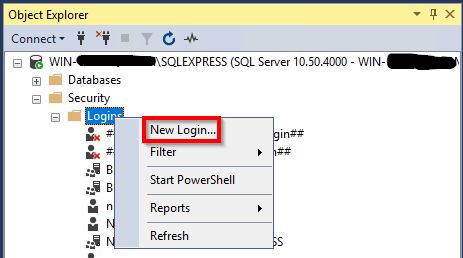
Select SQL Server authentication , then specify the login name and password . Make sure to keep these credentials, they will be required during the Server Monitoring configuration.
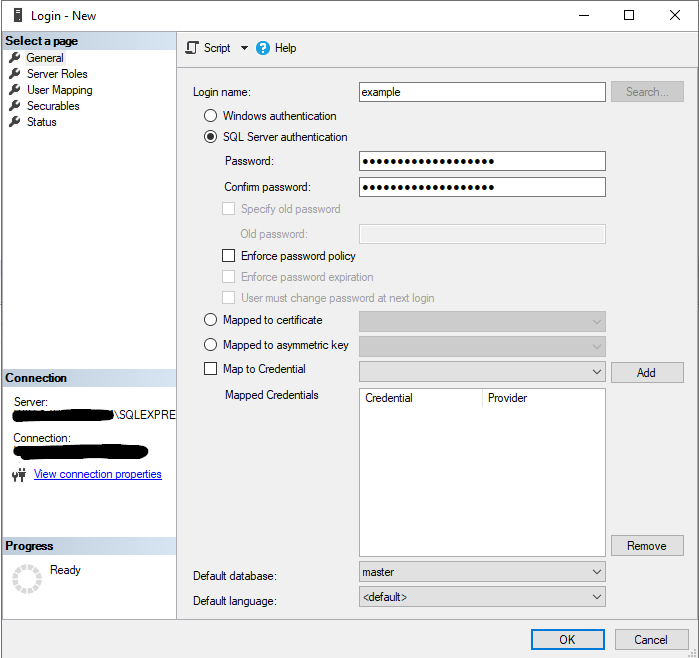
The login must have at least the public server role. Additionally, assign the dbcreator role if the database has not been created yet.
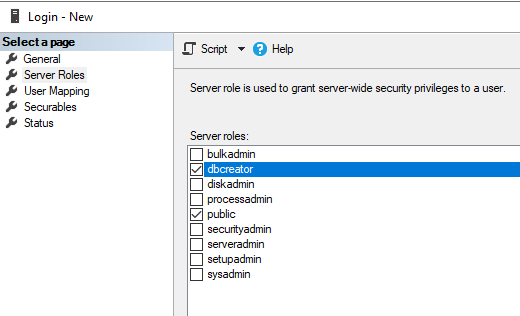
In the security tab, make sure that authentication is set to allow both SQL Server and Windows Authentication .
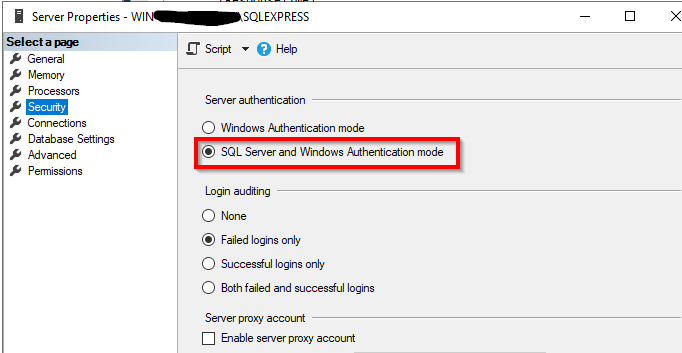
Configure Server Monitoring
Configuring Server Monitoring depends on whether an existing installation is already present.
If Server Monitoring is not yet installed
Follow the standard installation procedure , except that in the Instance Name field, you must provide the connection information (instance name and port) for the remote SQL Server instance.
For example, if you are installing TSplus-SM on a virtual machine and you want to use a database hosted on
DV
, enter
dv.tsplus.net,49237\SQLExpress
or
54.36.189.128,49237\SQLExpress
(it’s a comma, between the server address and the port, and not a colon)
If Server Monitoring is already installed
If Server Monitoring is already installed, simply update the
InstanceName
registry key under:
Computer\HKEY_LOCAL_MACHINE\SOFTWARE\Digital River\ServerMonitoring
You can also update the
DatabaseName
if you want to use another database name than the default one.
Finally, restart the TSplus-ServerMonitoring Data Service so that the installation of the database can be done (creation of the tables and other objects).