Remote App Plugin
Since the new 8.40 version of TSplus, there is no need anymore for a Java plugin to be installed on the client browser.
You can now access the Windows RemoteApp client by downloading and installing a small Windows plugin via the Web Portal. This operation is fast and needed only once per client.
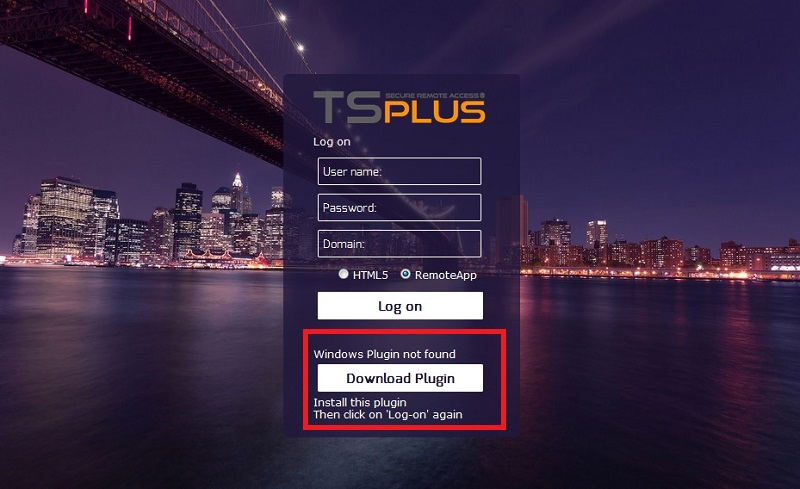
You can also install it on the C:\Program Files (x86)\TSplus\Clients\www\RemoteAppClient folder.
When using firefox, this message will be displayed on your first connection. If you choose the ‘’remember my choices’’ option, the notification will be disabled upon future connections
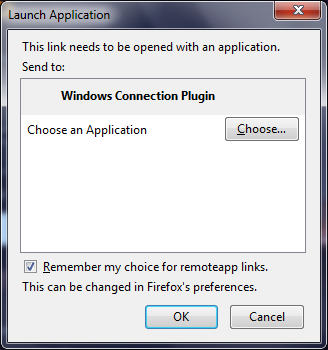
Note : Since TSplus 12.40, RemoteApp client setup and the The Client Setup Program have been merged and can be deployed with one single setup - so if you download the RemoteApp Client Setup, there will be no need to download the Connection Client one.