Eventi
Gli eventi di sicurezza sono una grande fonte di informazioni poiché mostrano le operazioni eseguite da TSplus Advanced Security per proteggere il tuo computer.
La finestra Eventi può essere aperta dalla finestra principale di TSplus Advanced Security, facendo clic direttamente sugli ultimi 5 eventi visualizzati o sulla scheda dashboard. Le informazioni visualizzate nella finestra Eventi vengono aggiornate automaticamente ogni pochi secondi.
La lista degli eventi di sicurezza presenta 4 colonne, che descrivono la gravità, la data del controllo o dell'operazione eseguita, l'icona della funzionalità associata e la descrizione.
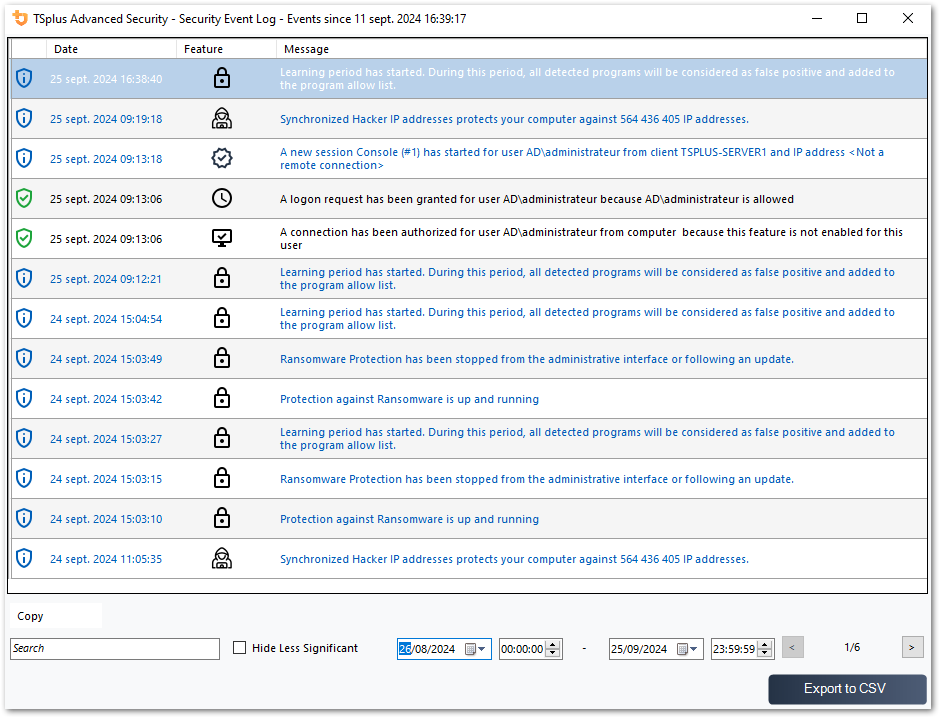
La descrizione dell'evento spiega spesso perché l'azione è stata eseguita o meno. Le azioni ritorsive sono spesso scritte in rosso e evidenziate con un'icona a scudo rosso.
La finestra degli eventi può essere spostata e non impedisce di utilizzare le altre funzionalità di TSplus Advanced Security.
Navigare e cercare tra gli eventi
-
Una ricerca globale approfondita è ora disponibile per trovare rapidamente eventi specifici.
-
Accanto alla ricerca globale, 2 filtri di selezione di data e ora mostrano gli eventi in base alla data in cui è stato sollevato l'evento.
-
A destra, le frecce consentono di cambiare pagina e navigare per visualizzare eventi precedenti.