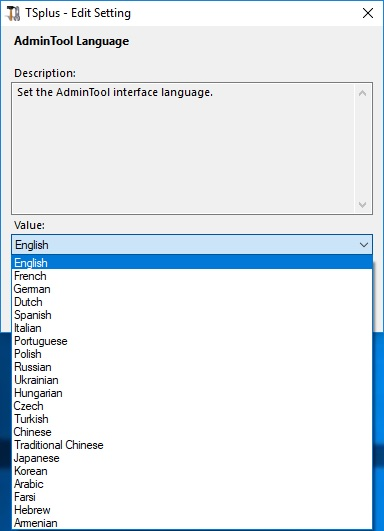Funzionalità Avanzate - Prodotto
Panoramica
In questa scheda, puoi modificare le impostazioni di TSplus aggiungendo un codice PIN per l'AdminTool, utilizzare il ruolo RDS di Windows e personalizzare il colore di sfondo e la lingua dell'AdminTool.
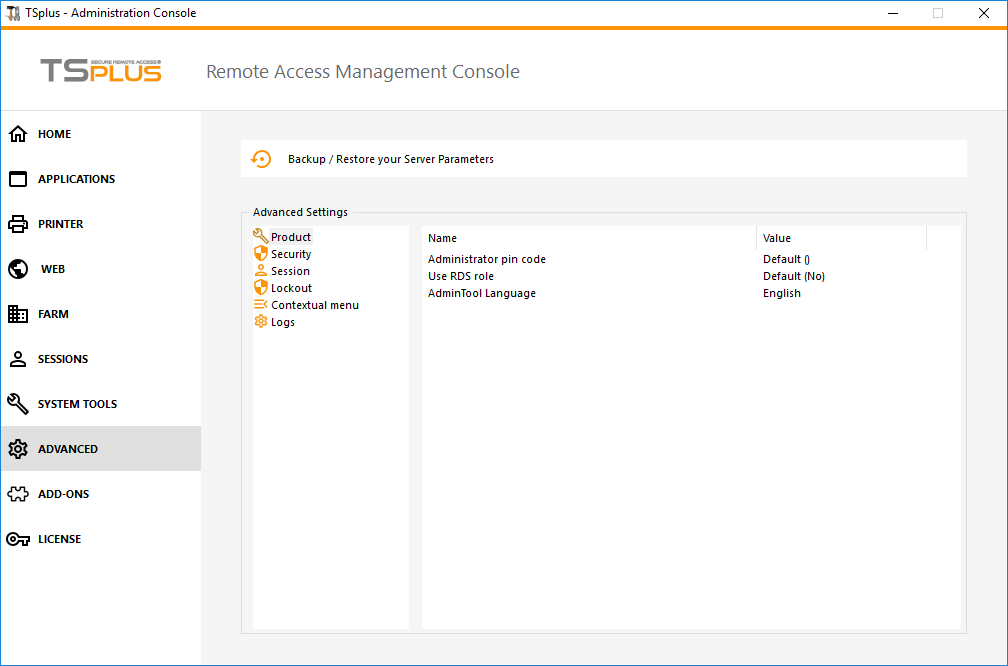 ### Codice PIN dell'amministratore
### Codice PIN dell'amministratore
L'Amministratore può proteggere l'accesso allo Strumento di Amministrazione impostando un codice PIN che verrà richiesto ad ogni avvio, nella scheda Avanzate di AdminTool, sotto le Impostazioni del Prodotto:
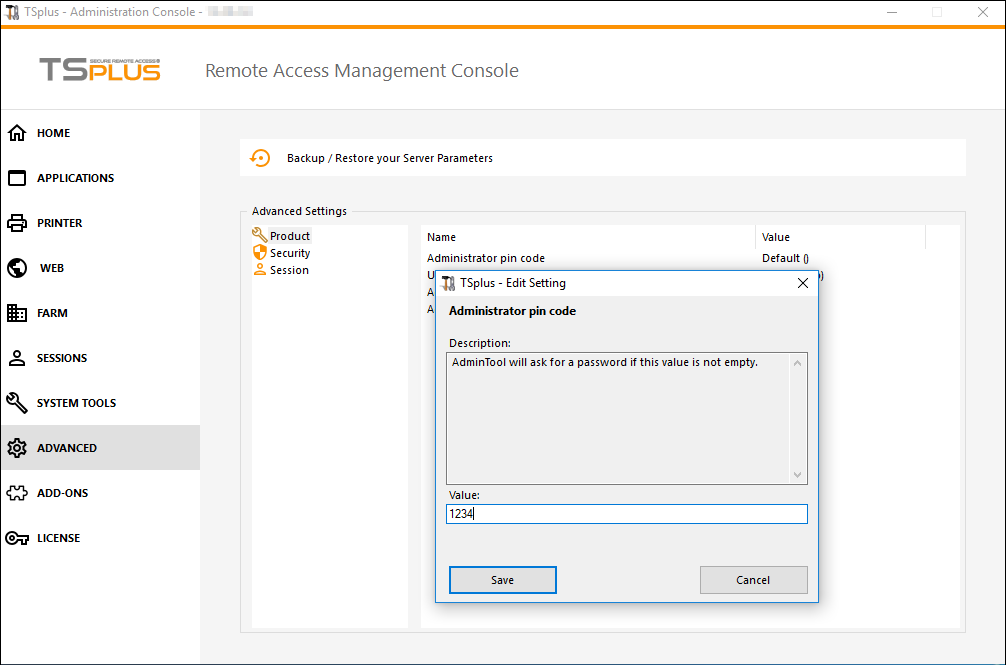 ### Usa il ruolo RDS
### Usa il ruolo RDS
Il ruolo multi-sessione e il ruolo Windows RDS non sono compatibili. Puoi selezionare il ruolo Windows RDS oppure il ruolo multi-sessione di TSplus.
- Quando si utilizza il ruolo Multi-session, il ruolo RDS di Windows deve essere disinstallato.
- Quando si utilizza il ruolo RDS di Windows, questo ruolo di Windows deve essere installato.
ATTENZIONE Cambiando ruolo è necessario riavviare il sistema. Quando si seleziona il Desktop Remoto di Windows, solo un utente alla volta sarà consentito su un sistema workstation.
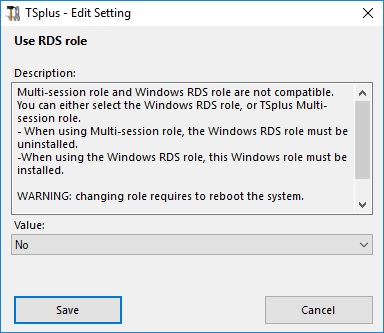 Per utilizzare il ruolo RDS di Windows, selezionare il valore "Sì" e Salvare.
Per utilizzare il ruolo RDS di Windows, selezionare il valore "Sì" e Salvare.
Modifica il colore di sfondo dell'AdminTool
Personalizza il colore di sfondo di AdminTool utilizzando un codice esadecimale (ad esempio: 0xFFFFFF).
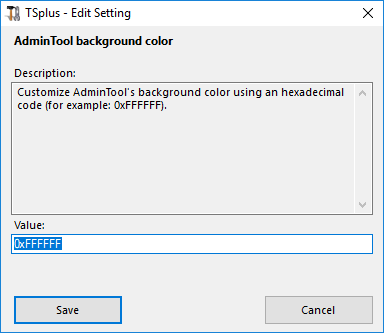 ### Modifica la lingua dell'AdminTool
### Modifica la lingua dell'AdminTool
Seleziona la tua lingua preferita per l'AdminTool tra le 21 disponibili.