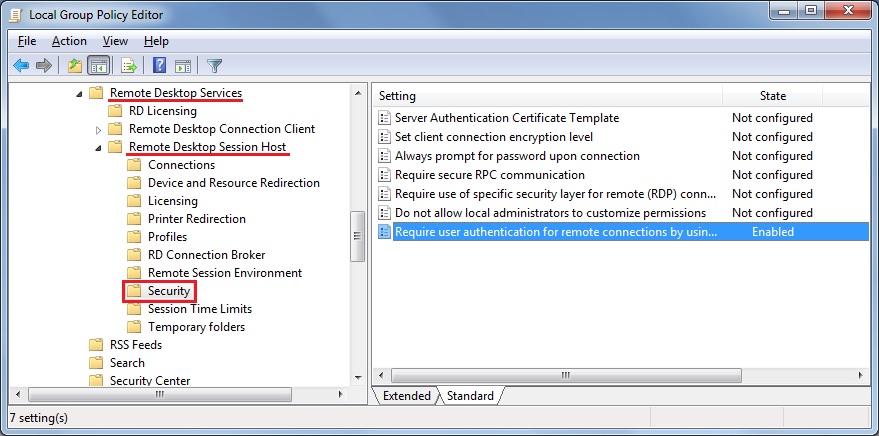Impedire l'accesso RDP e consentire HTTP sul Server Gateway
Ci sono 2 modi per accedere al Gateway Server:
-
HTML5 / HTML
-
Sessione RDP (tramite l'IP/DNS del Gateway - Numero di porta)
Come BLOCCARE HTML/HTML5
Possiamo utilizzare mstsc con un numero di PORTA e RDP in un server di applicazioni / gateway TSplus.
Tuttavia, se utilizziamo questi strumenti di sicurezza avanzati situati nella Console di Amministrazione TSplus sul Server Gateway, accedendo alla scheda/tile Sicurezza e poi facendo clic sulla scheda/tile Opzioni di Sicurezza Avanzata…
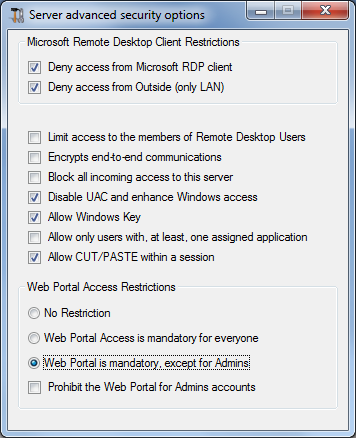
…l'accesso è negato quando si tenta di connettersi con RDP. Per evitare questo comportamento, sul Gateway Server, dovrai fare quanto segue:
- Vai a Gpedit.msc, quindi sotto Configurazione computer, fai clic sulla cartella Modelli amministrativi, sulla cartella Componenti di Windows e sui Servizi Desktop Remoti:
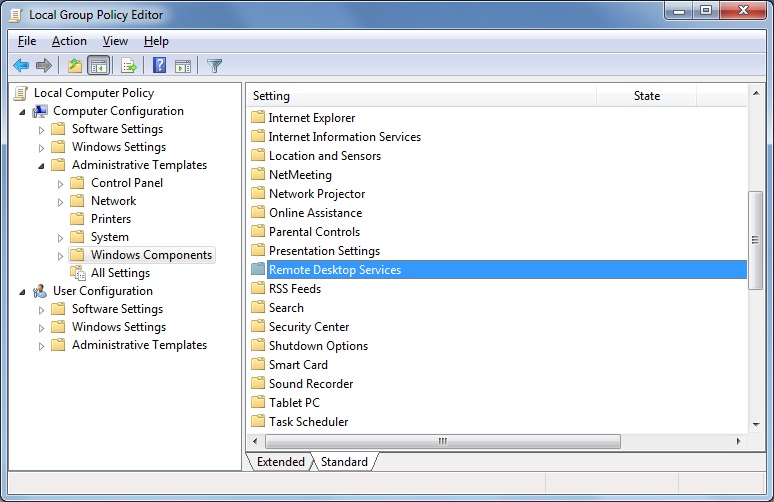
- Poi, fai clic sulla cartella Client di Connessione Desktop Remoto, fai doppio clic sull'impostazione “Consenti file .rdp da editor sconosciuti” e abilitala, così come “Configura l'autenticazione del server per il client”:
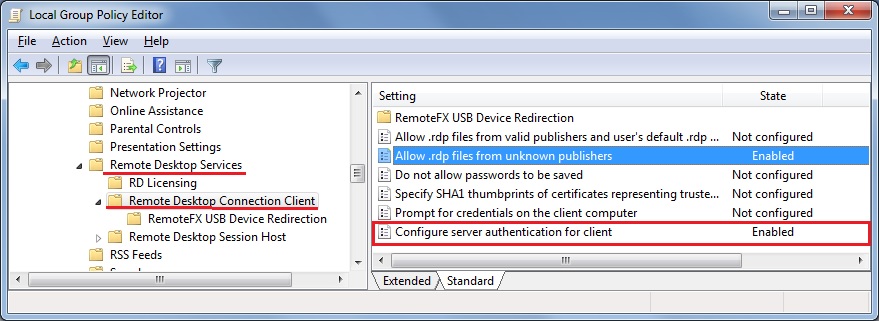
- Sotto il menu Client Desktop Remoto, fai clic sulla cartella Host sessione Desktop Remoto, quindi sulla cartella Sicurezza. Abilita l'impostazione "Richiedi autenticazione utente per le connessioni remote utilizzando l'autenticazione a livello di rete".