Password dell'amministratore persa
Problema
Dopo aver installato e configurato TSplus Remote Support, l'amministratore non riesce a ricordare il nome utente e/o la password del suo account.
Nessun altro utente con il ruolo di amministratore, le impostazioni globali non possono essere modificate e gli account degli agenti non possono più essere gestiti.
Panoramica della correzione
Puoi creare un nuovo account amministratore modificando un record nel database interno di TSplus Remote Support, costringendo così il prodotto a passare attraverso il suo passaggio di configurazione post-installazione e richiedendo dettagli per creare un account amministratore (nuovo).
Si prega di comprendere che dopo che il record è stato modificato nel database, qualsiasi Il visitatore che naviga nel Portale Web di TSplus Remote Support avrà l'opportunità di creare un account amministratore. Solo il primo visitatore che convalida il modulo creerà un account amministratore.
Ti consigliamo vivamente di disabilitare l'accesso pubblico al tuo portale TSplus Remote Support prima di seguire i passaggi seguenti, ad esempio abilitando un firewall.
Ripristino al passaggio post-installazione
Scarica e installa un editor di database SQLite, ad esempio SQLite Studio .
Esegui l'editor del database SQLite e apri il database interno di TSplus Remote Support, solitamente situato in questa posizione: “C:\Program Files\RemoteSupport\webportal\remotesupport.db”.
Apri la tabella "impostazioni":
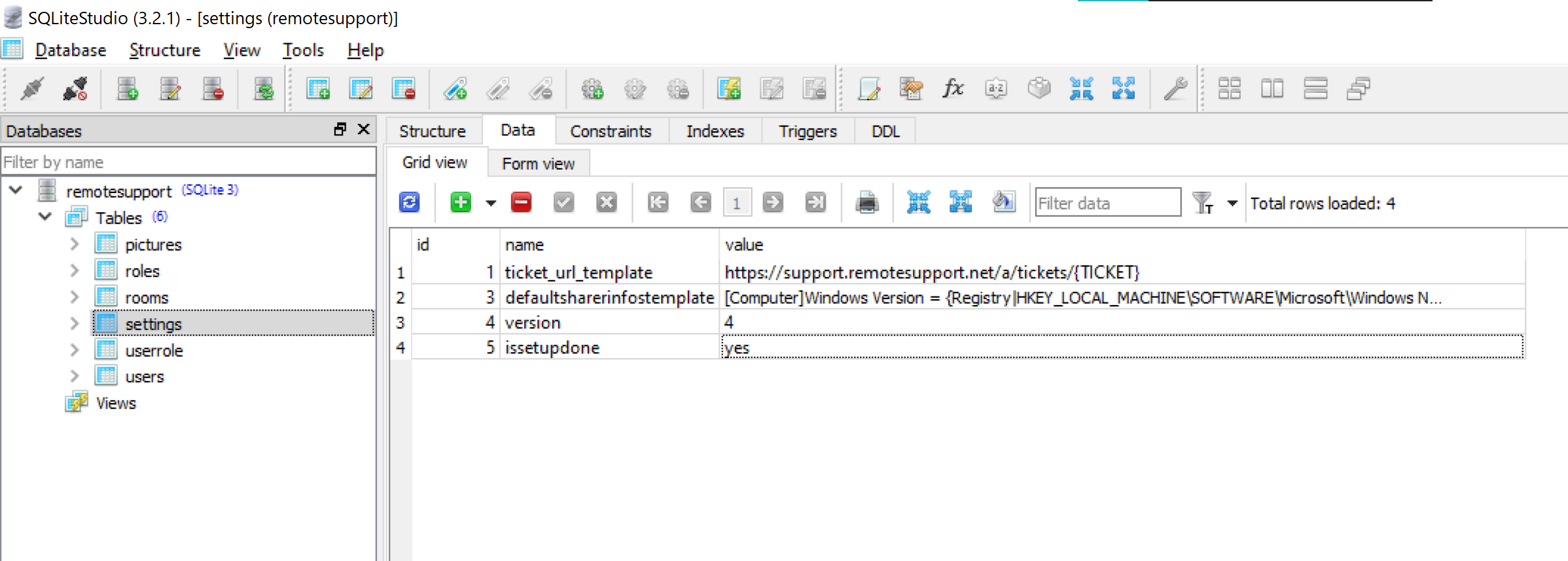
Individua la riga con il valore "name" a "issetupdone" - dovrebbe avere il valore "yes".
Sostituisci questo “sì” con un “no”:
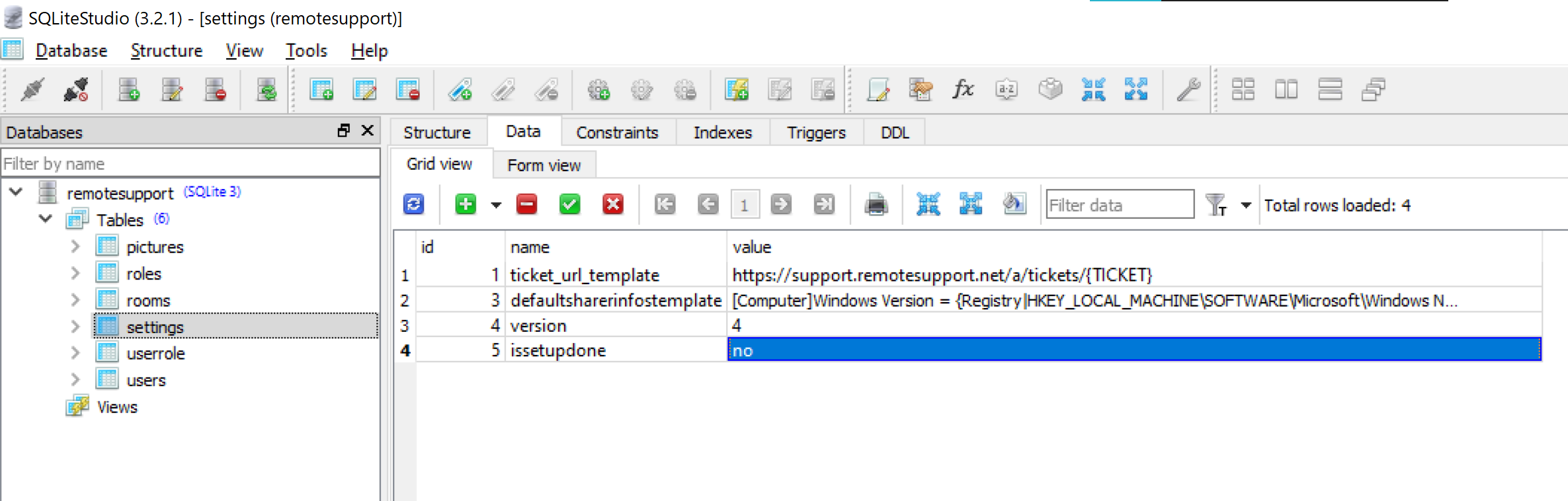
Clicca sul pulsante della barra degli strumenti con il segno verde per "confermare" (cioè applicare) questa modifica nel database:
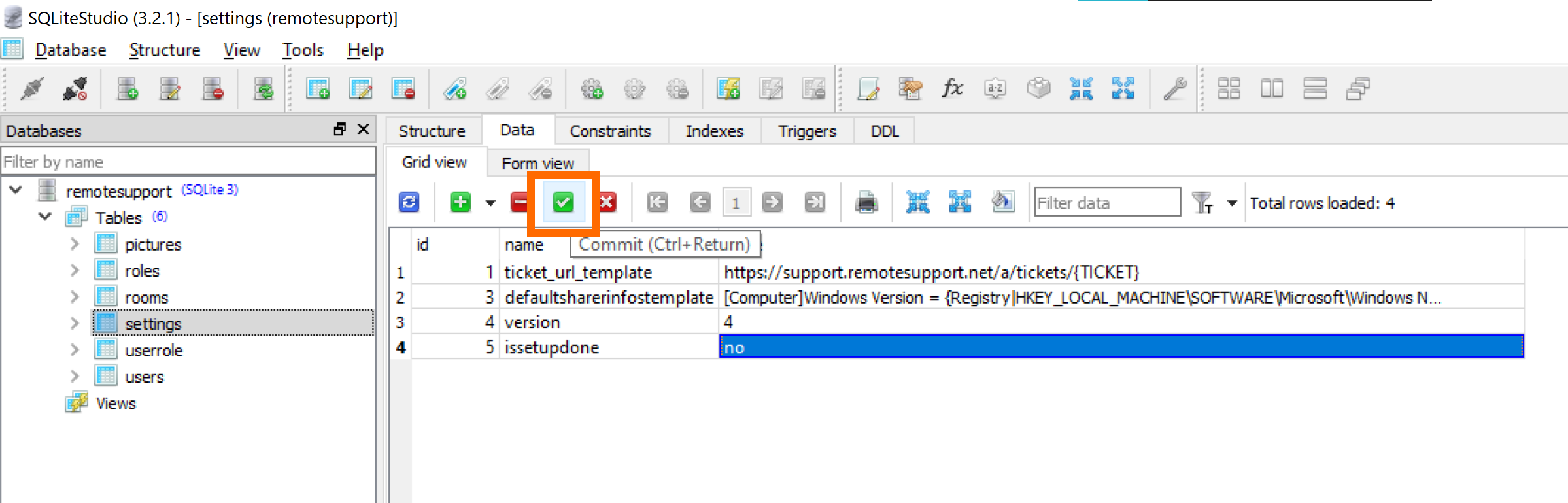
Creazione di un nuovo account Amministratore
TSplus Remote Support è ora tornato al suo passaggio di installazione.
Naviga alla home page del portale web di TSplus Remote Support: verrà visualizzato lo stesso modulo mostrato dopo la prima installazione sul server.
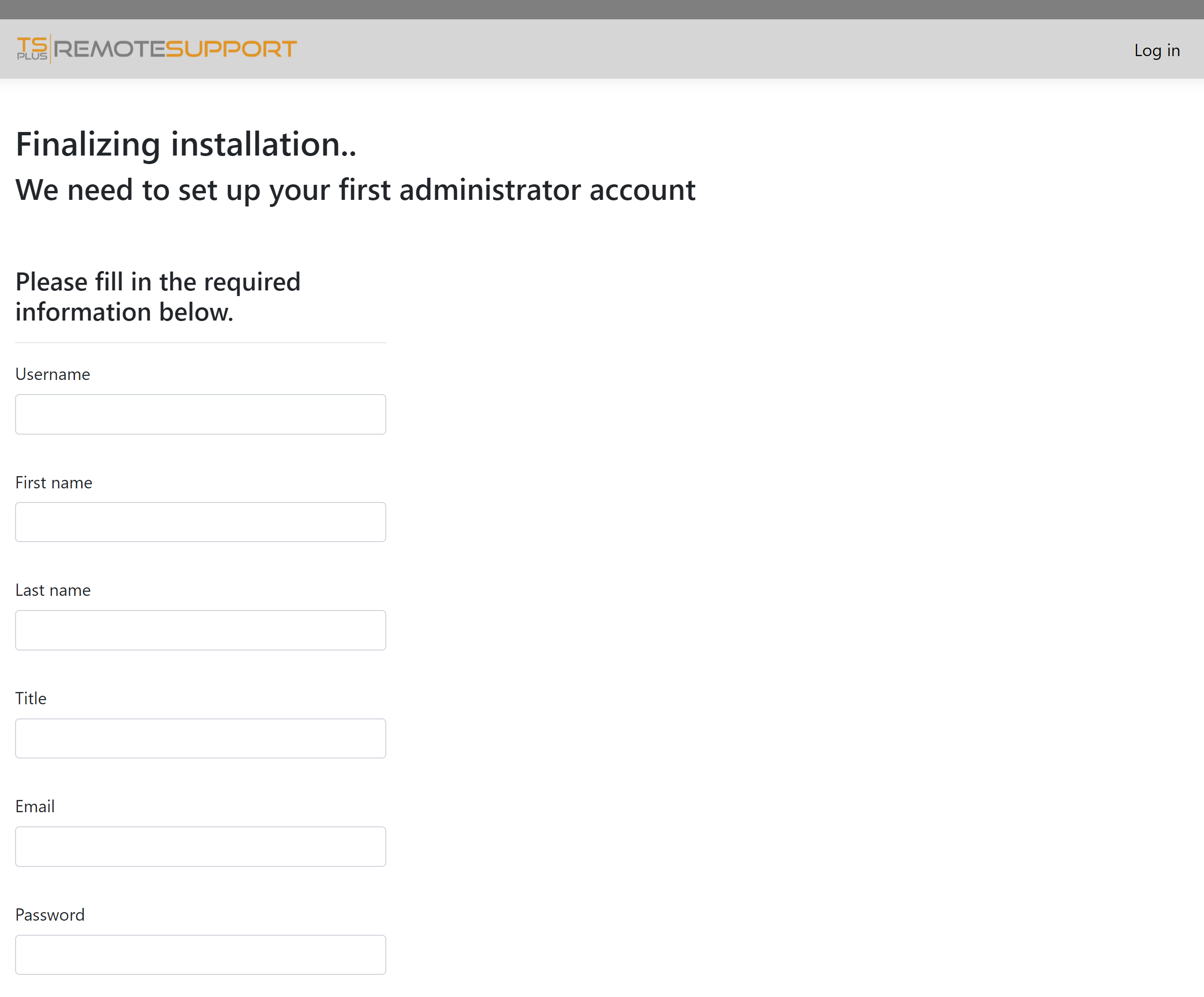
Si prega di inserire i dettagli per creare un nuovo account amministratore.