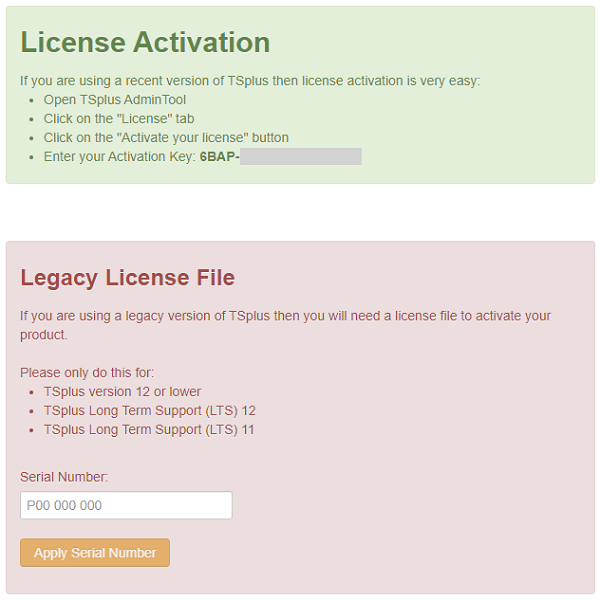Attivazione della tua licenza TSplus (Online)
Trova lo strumento di amministrazione sul tuo desktop:
![]() Se non riesci a trovare il collegamento allo strumento di amministrazione, dovrebbe trovarsi nella cartella desktop dell'account amministratore utilizzato per scaricare TSplus. Puoi anche trovare la cartella TSplus in questo percorso: ‘C:\Program Files (x86)\TSplus\UserDesktop\files’.
Se non riesci a trovare il collegamento allo strumento di amministrazione, dovrebbe trovarsi nella cartella desktop dell'account amministratore utilizzato per scaricare TSplus. Puoi anche trovare la cartella TSplus in questo percorso: ‘C:\Program Files (x86)\TSplus\UserDesktop\files’.
Fai doppio clic su di esso, quindi fai clic sulla scheda licenza.
Qui puoi vedere lo stato della tua licenza TSplus, così come il tuo ID computer e il nome del computer:
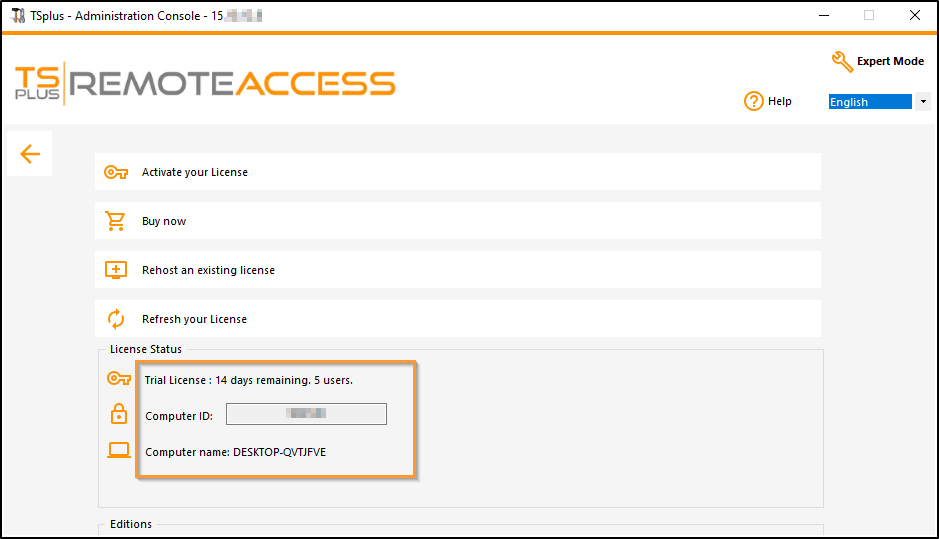
Attiva le tue licenze su un server TSplus online
Troverai la tua chiave di attivazione permanente XXXX-XXXX-XXXX-XXXX nella nostra email di conferma dell'ordine.
Se desideri attivare il tuo abbonamento, inserisci il tuo codice di abbonamento. S-XXXX-XXXX-XXXX-XXXX .
Quando ordini una licenza, connettiti al nostro Portale di Licenza e inserisci il tuo indirizzo email e il tuo numero d'ordine:
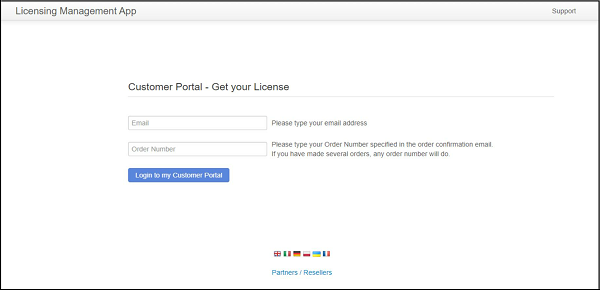 Scarica la Guida dell'Utente del Portale Clienti
per ulteriori informazioni su come utilizzarlo.
Scarica la Guida dell'Utente del Portale Clienti
per ulteriori informazioni su come utilizzarlo.
La tua chiave di attivazione verrà visualizzata nella parte superiore della dashboard:
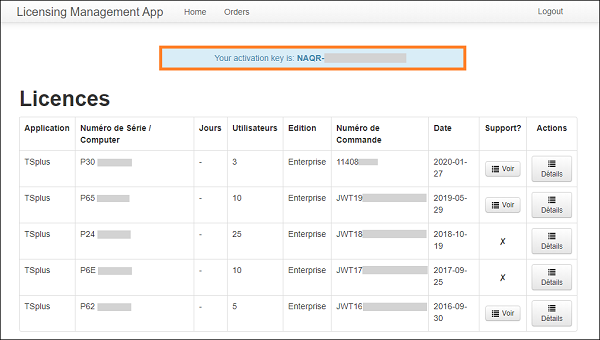
Puoi quindi andare alla scheda Licenza dell'AdminTool, fare clic sul pulsante "Attiva la tua licenza", inserire questa chiave di attivazione e fare clic su "Avanti".
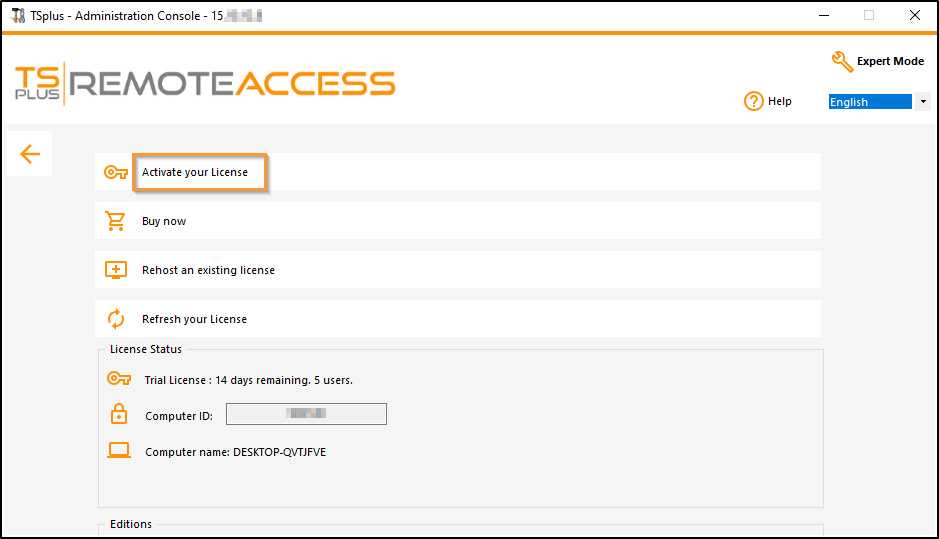
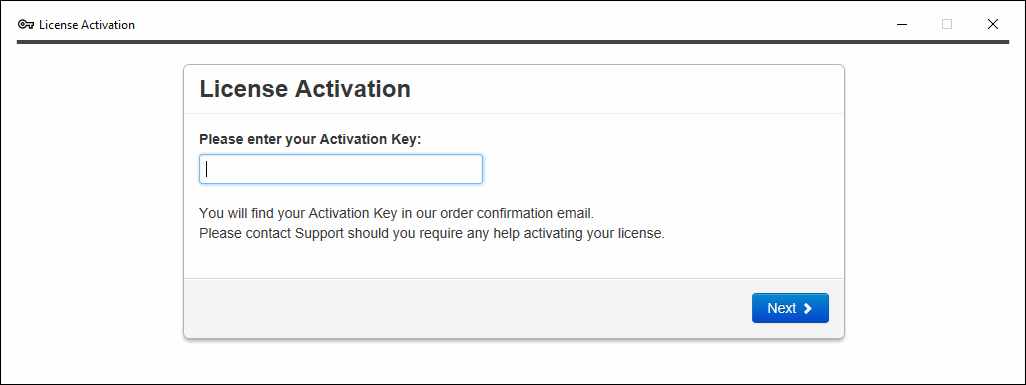 Riceverai un elenco di tutte le licenze/supporti disponibili assegnati a questa chiave di attivazione, ovvero tutte le licenze/supporti non ancora attivati:
Riceverai un elenco di tutte le licenze/supporti disponibili assegnati a questa chiave di attivazione, ovvero tutte le licenze/supporti non ancora attivati:
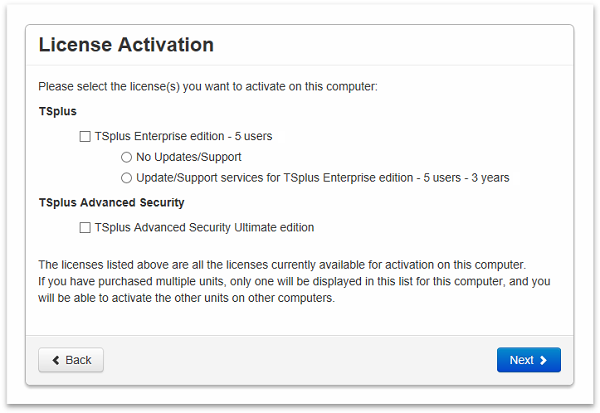 Controlla uno o più elementi e fai clic sul pulsante "Avanti". Si prega di notare che è possibile attivare più prodotti contemporaneamente selezionando diversi prodotti/supporto!
Controlla uno o più elementi e fai clic sul pulsante "Avanti". Si prega di notare che è possibile attivare più prodotti contemporaneamente selezionando diversi prodotti/supporto!
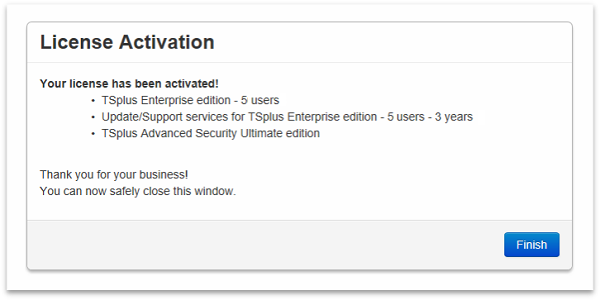 Tutti i tuoi prodotti/supporto sono ora attivati (in questo esempio, sia TSplus con supporto che TSplus Advanced Security sono stati attivati contemporaneamente).
Tutti i tuoi prodotti/supporto sono ora attivati (in questo esempio, sia TSplus con supporto che TSplus Advanced Security sono stati attivati contemporaneamente).
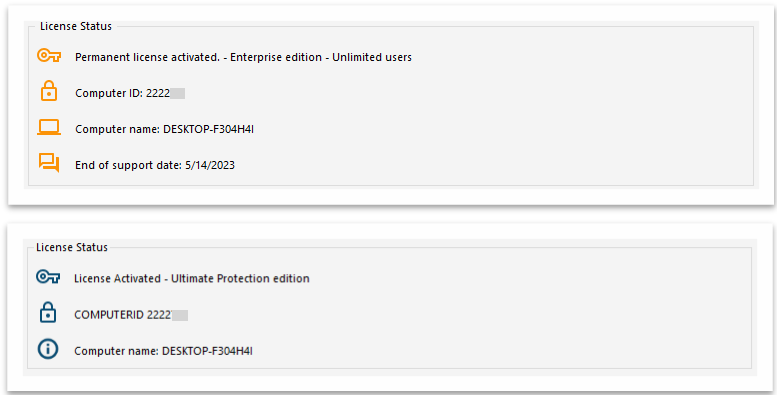
Aggiorna i dati della tua licenza facendo clic sul pulsante corrispondente in fondo alla pagina, sincronizzerà le informazioni con il nostro Portale Licenze:
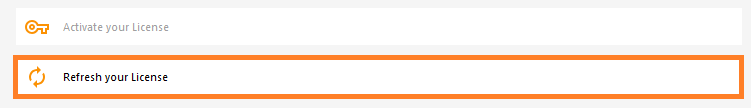
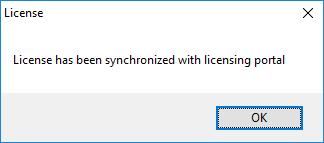
N.B. Puoi ancora scaricare i file license.lic nel Portale di Licenza per le Versioni Legacy di TSplus. Scarica la Guida dell'Utente del Portale Clienti per ulteriori informazioni su come utilizzarlo: