Per gli utenti finali: Inizia in pochi clic
Condividi il tuo schermo
Per condividere il tuo schermo con un agente di Remote Support, esegui semplicemente TSplus-RemoteSupport.exe sul tuo computer Windows.
Nota che la versione Lite di TSplus Remote Support è destinata agli utenti finali. Deve essere fornita da un agente di Remote Support (vedi Personalizza il supporto remoto )
Il Supporto Remoto non richiede alcuna installazione o configurazione da parte dell'utente finale. Quando esegui l'eseguibile, verrà avviata l'interfaccia utente leggera. Fornisce un ID e una password. La password può essere cambiata dall'utente finale in qualsiasi momento.
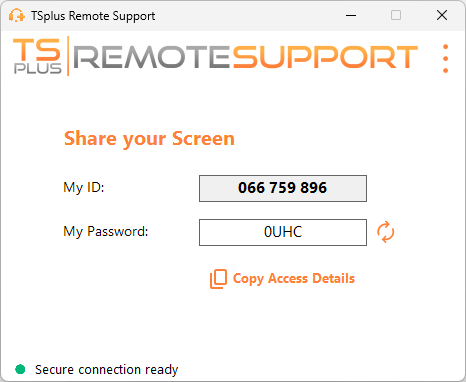
Avrai bisogno di accesso a Internet. Il punto in basso a sinistra si illuminerà di verde una volta che la tua connessione sarà pronta.
Invia il tuo ID e la tua password al tuo agente di Remote Support. Ne ha bisogno per stabilire il controllo remoto del tuo computer.
Puoi facilmente copiare le tue informazioni con il Copia i dettagli di accesso pulsante.
Il tuo agente di supporto remoto utilizzerà il tuo ID utente e la tua password per stabilire la connessione. Una volta connesso, apparirà sulla tua schermata la finestra di chat di TSplus Remote Support. Con questa finestra di chat, puoi comunicare con il tuo agente di supporto remoto.
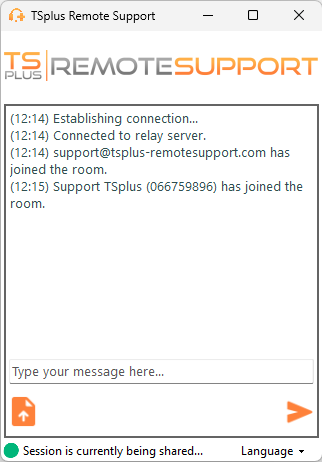
La chat consente anche la condivisione di file tra l'agente e i PC degli utenti finali.
Si prega di notare che chiudere la finestra della chat terminerà la sessione di Supporto Remoto.
Cambia la tua password
Puoi cambiare la tua password in qualsiasi momento. Basta inserire una nuova password a tua scelta, oppure fare clic su Aggiorna pulsante per generare automaticamente una nuova password.
