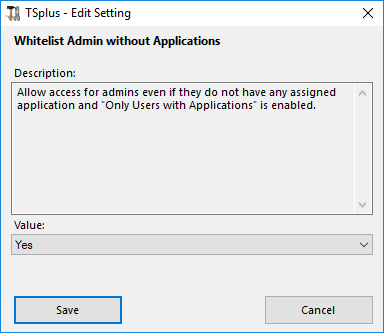Funzionalità Avanzate - Sicurezza
Panoramica
Nella sezione Sicurezza delle Funzionalità Avanzate, puoi bloccare, disabilitare o personalizzare i tipi di connessione per gli utenti.
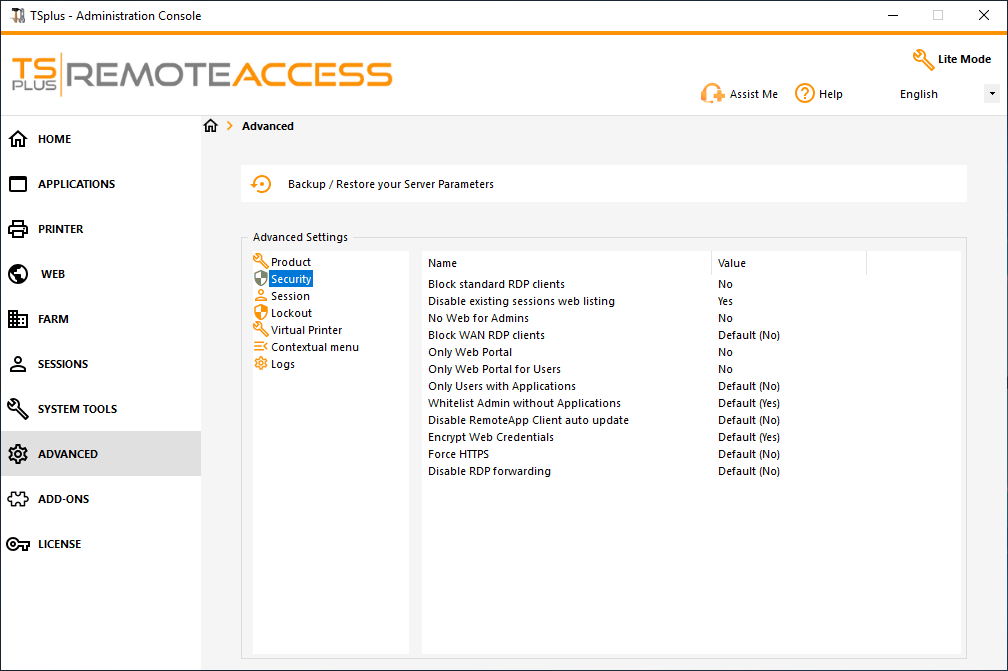
Blocca i client RDP standard
Seleziona il valore "Sì" se desideri negare l'accesso ai client RDP standard come mstsc ai tuoi utenti.
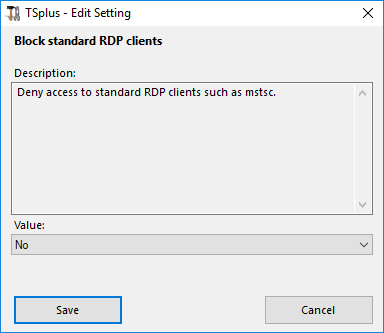
Disabilita l'elenco delle sessioni esistenti sul web
Questa voce è necessaria per la funzionalità delle sessioni sticky del bilanciamento del carico ed è abilitata per impostazione predefinita. Se desideri disabilitarla, seleziona il valore "No" in questa finestra, quindi fai clic su salva:
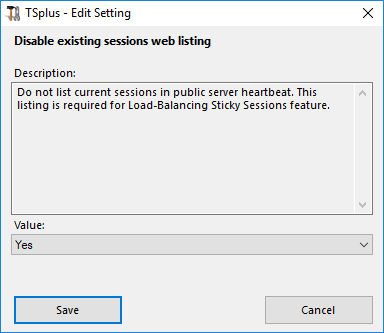
Nessun Web per gli Amministratori
Disabilita il Portale Web per gli Amministratori selezionando il valore "Sì":
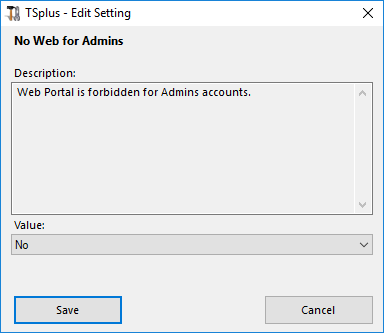
Blocca i client RDP WAN
Negare l'accesso ai client RDP standard connessi da fuori della LAN selezionando il valore "Sì".
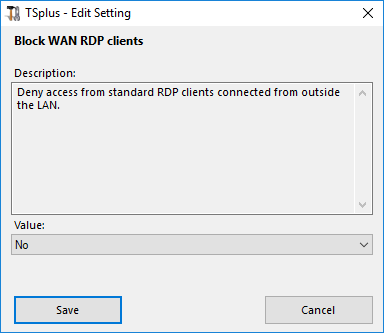
Solo Portale Web
Rendi l'accesso al Portale Web obbligatorio per ogni utente selezionando il valore "sì".
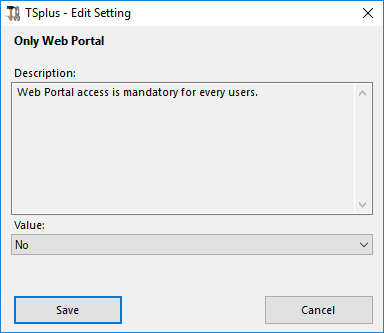
Solo Portale Web per Utenti
Rendi l'accesso al Portale Web obbligatorio per ogni utente, tranne gli Amministratori, selezionando il valore "sì".
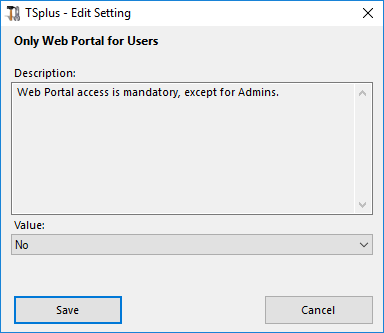
Solo utenti con applicazioni
Consenti l'accesso solo agli utenti con almeno un'applicazione assegnata selezionando il valore "sì".
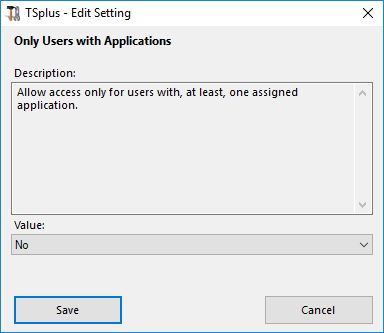
Amministratori della whitelist senza applicazioni
Consenti l'accesso agli amministratori anche se non hanno alcuna applicazione assegnata e "Solo utenti con applicazioni" è abilitato. Questa funzione è abilitata per impostazione predefinita. Se desideri disabilitarla, seleziona il valore "No" in questa finestra, quindi fai clic su salva: