Installazione
Esegui il programma di configurazione di Server Monitoring e poi segui i passaggi di installazione .
Nota: Windows ti chiederà di eseguire l'installazione come Amministratore.
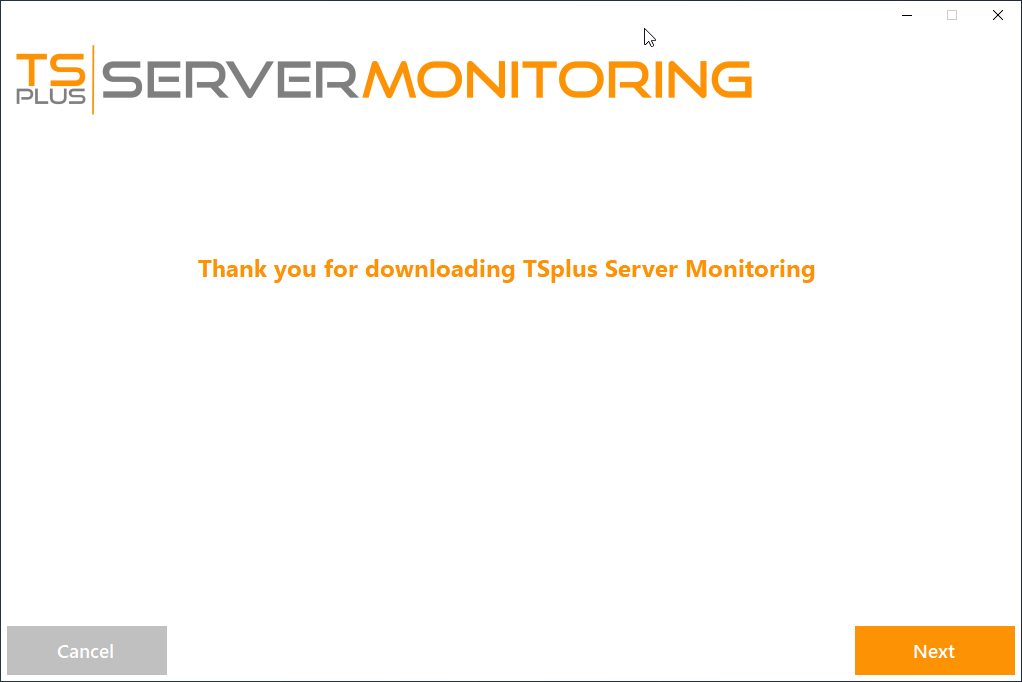
Clicca su "Avanti".
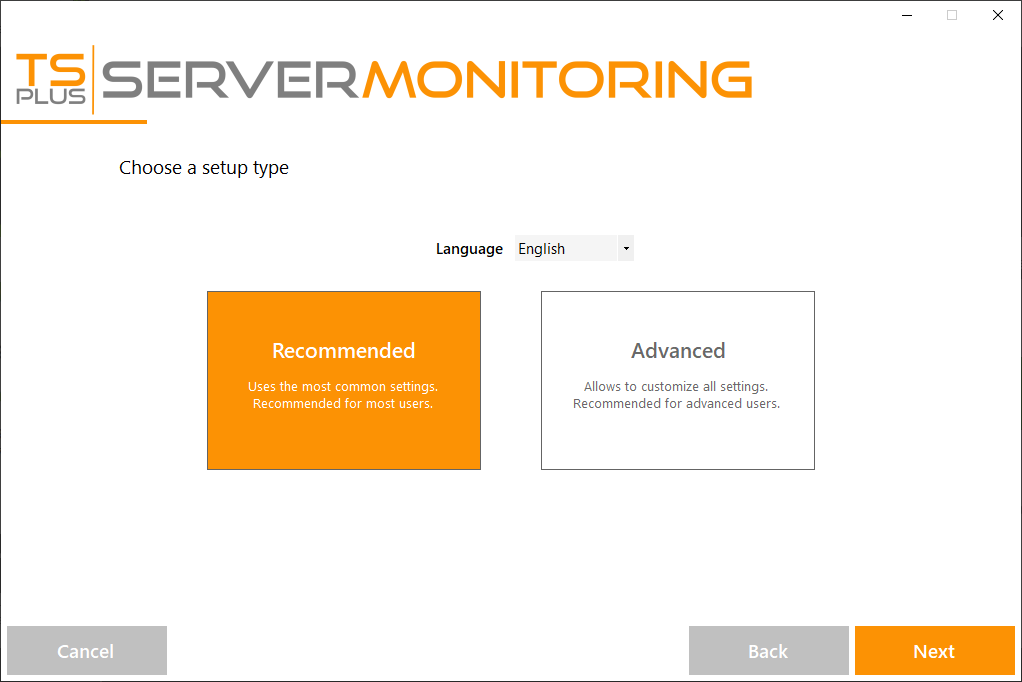
Scegli se desideri l'installazione consigliata o l'installazione avanzata.
Se scegli l'installazione avanzata, avrai alcune opzioni di configurazione extra.
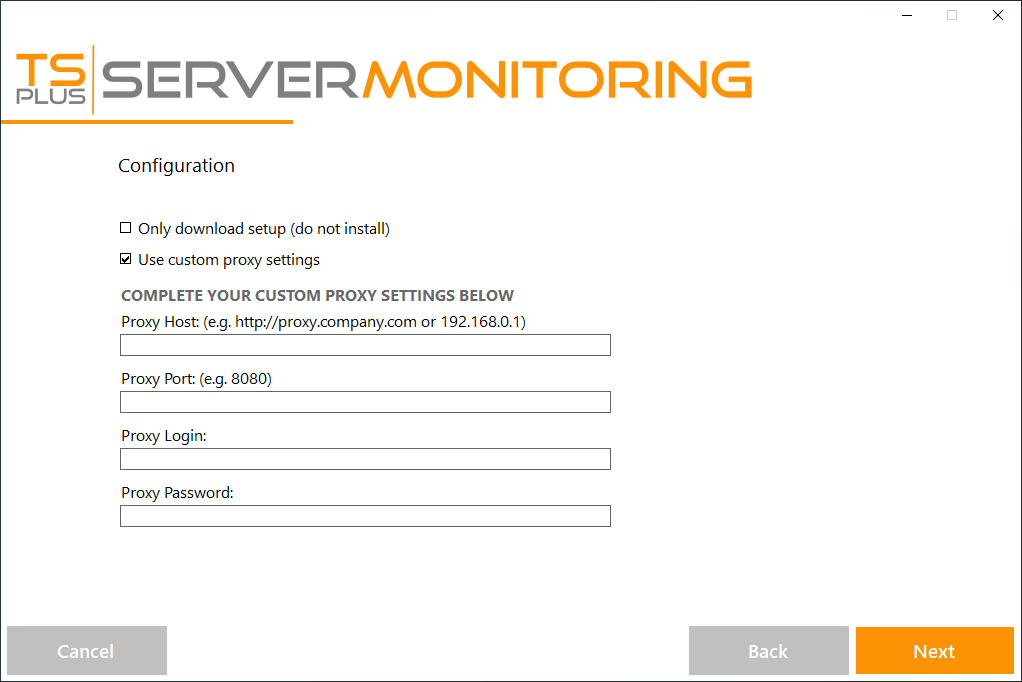
L'opzione Avanzata ti consente di:
-
Utilizza impostazioni proxy personalizzate.
-
Scarica l'installer senza eseguirlo, che non installa Server Monitoring.
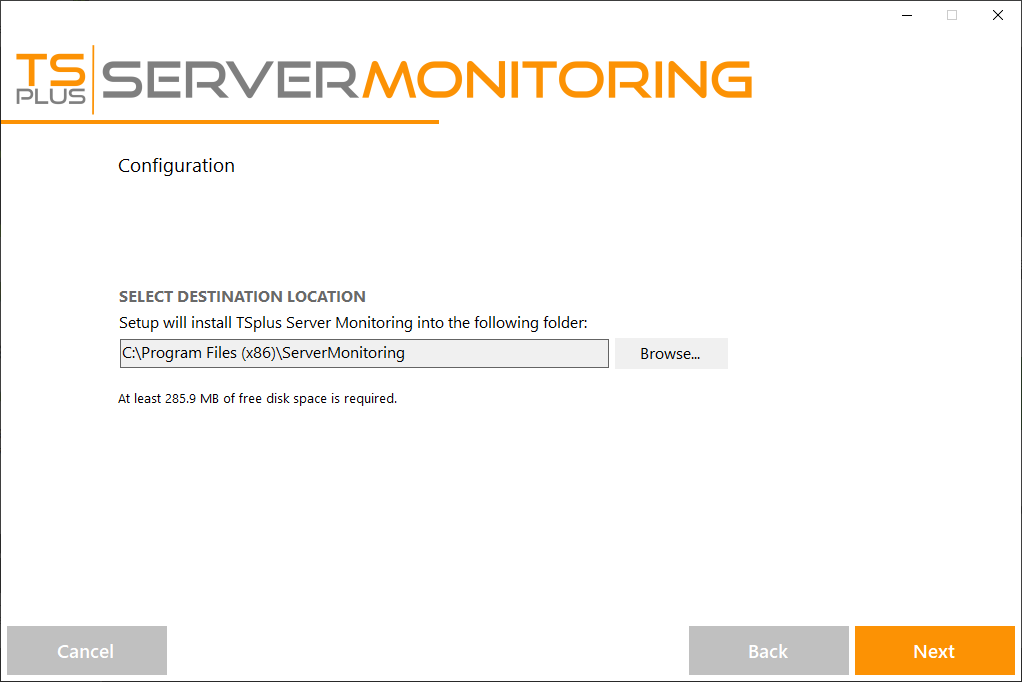
Puoi scegliere di installare Server Monitoring in una posizione personalizzata.
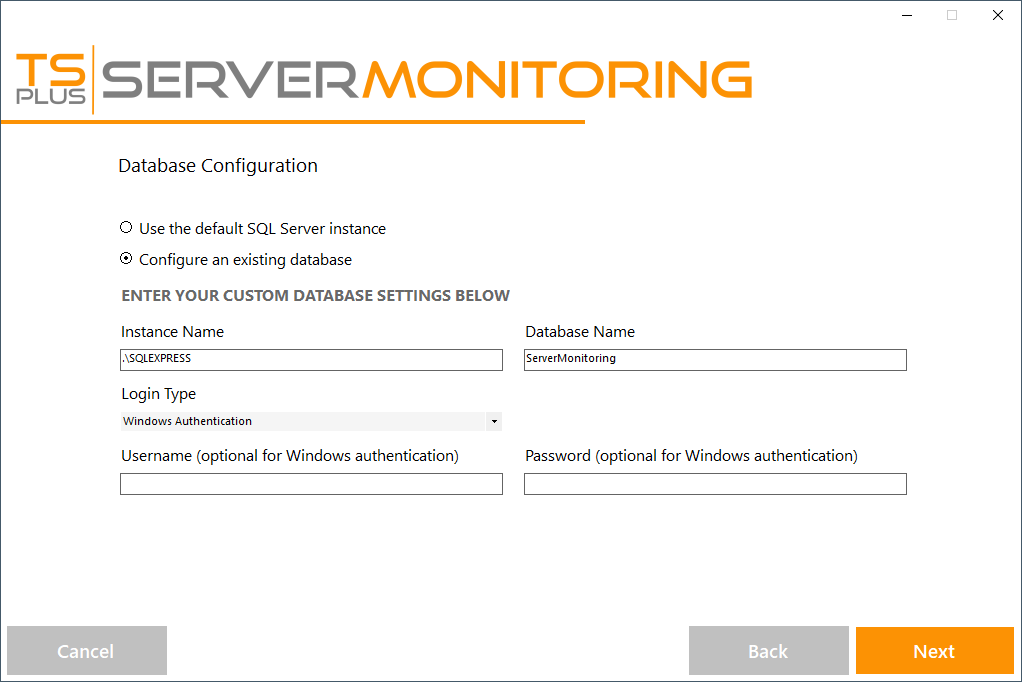
Server Monitoring utilizza un database SQL Server per memorizzare tutti i dati provenienti dai server monitorati.
Puoi utilizzare l'istanza predefinita di SQL Server, oppure scegli un'altra istanza se hai già installato SQL Server .
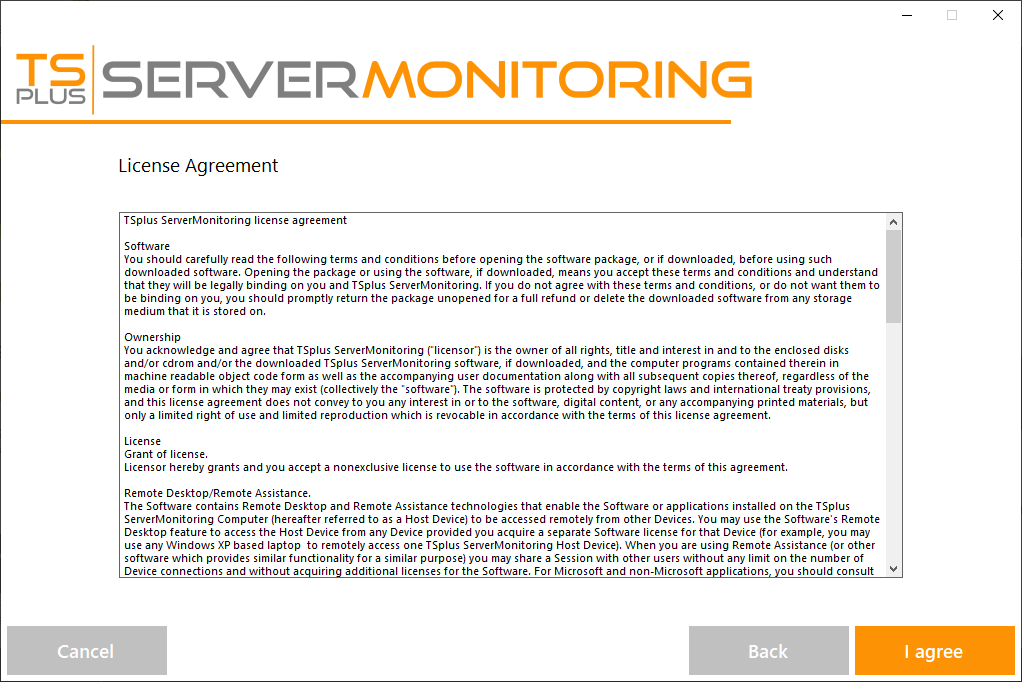
Si prega di fare clic su "Accetto" per accettare il contratto di licenza.
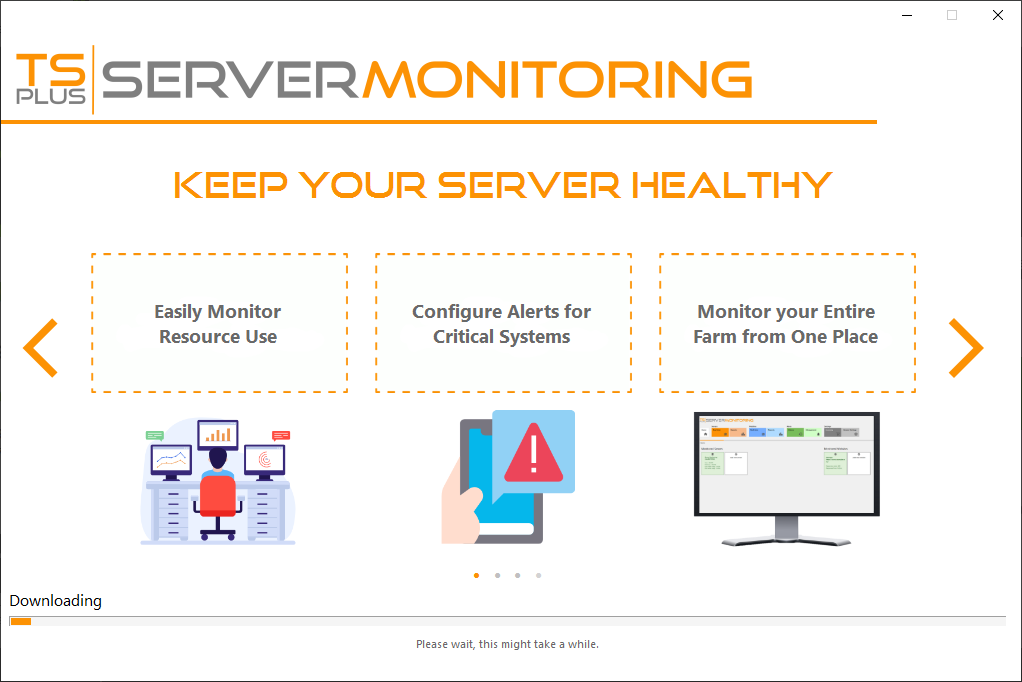
Il setup scaricherà ora tutti i prerequisiti.
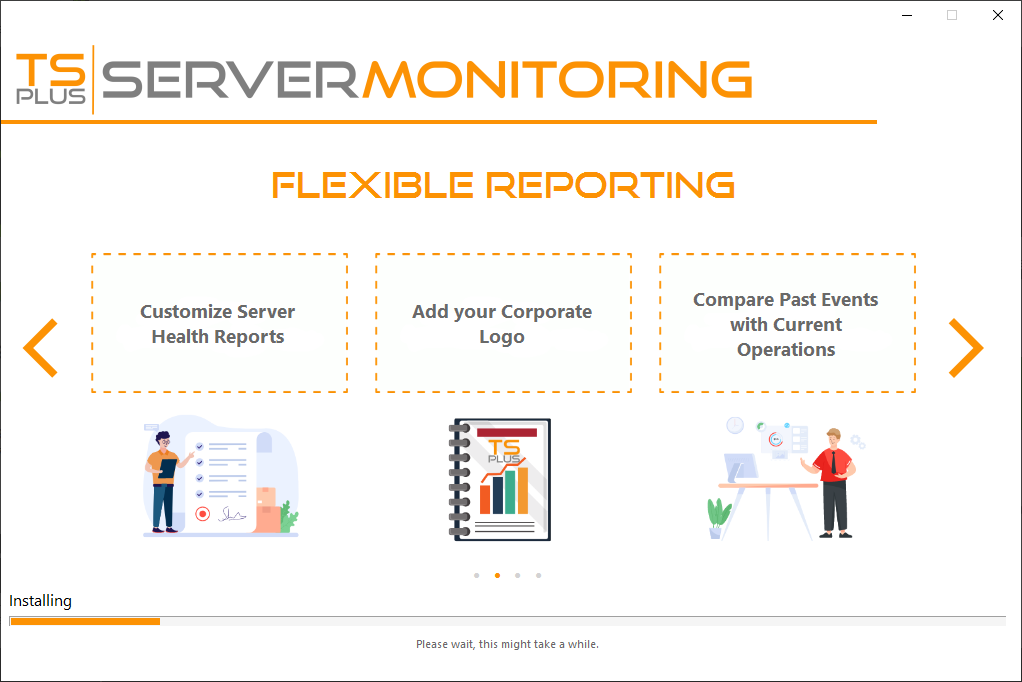
Per favore, sii paziente Ci possono volere alcuni minuti per installare completamente il software e i suoi prerequisiti.
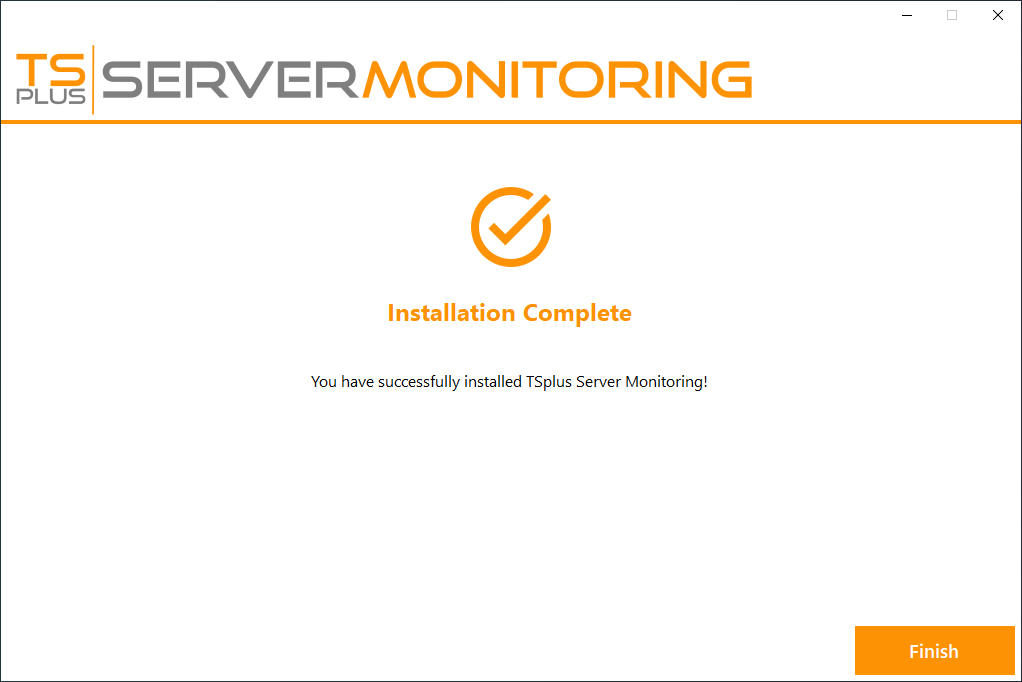
NOTA: Potrebbe essere necessario riavviare il computer prima di utilizzare Server Monitoring.
Ora puoi aprire Server Monitoring facendo clic sull'icona creata sul tuo desktop.
Sarai accolto dalla schermata principale della Console di Amministrazione:
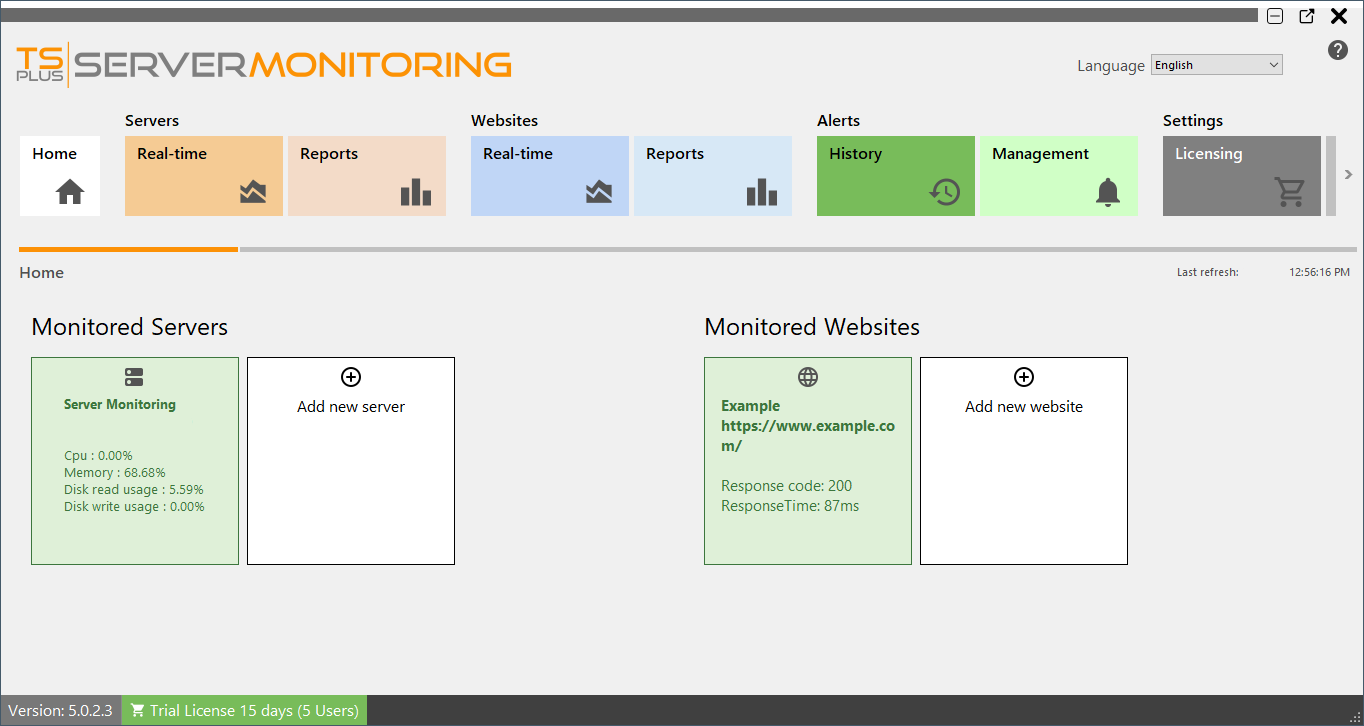
La prova gratuita di Server Monitoring è una licenza completa di 15 giorni.