Gestione del sito web
Il Schermata principale mostra l'elenco dei siti web monitorati. È anche dove puoi aggiungi un nuovo sito web monitorare, modifica o rimuovere siti web dalla piattaforma di monitoraggio.
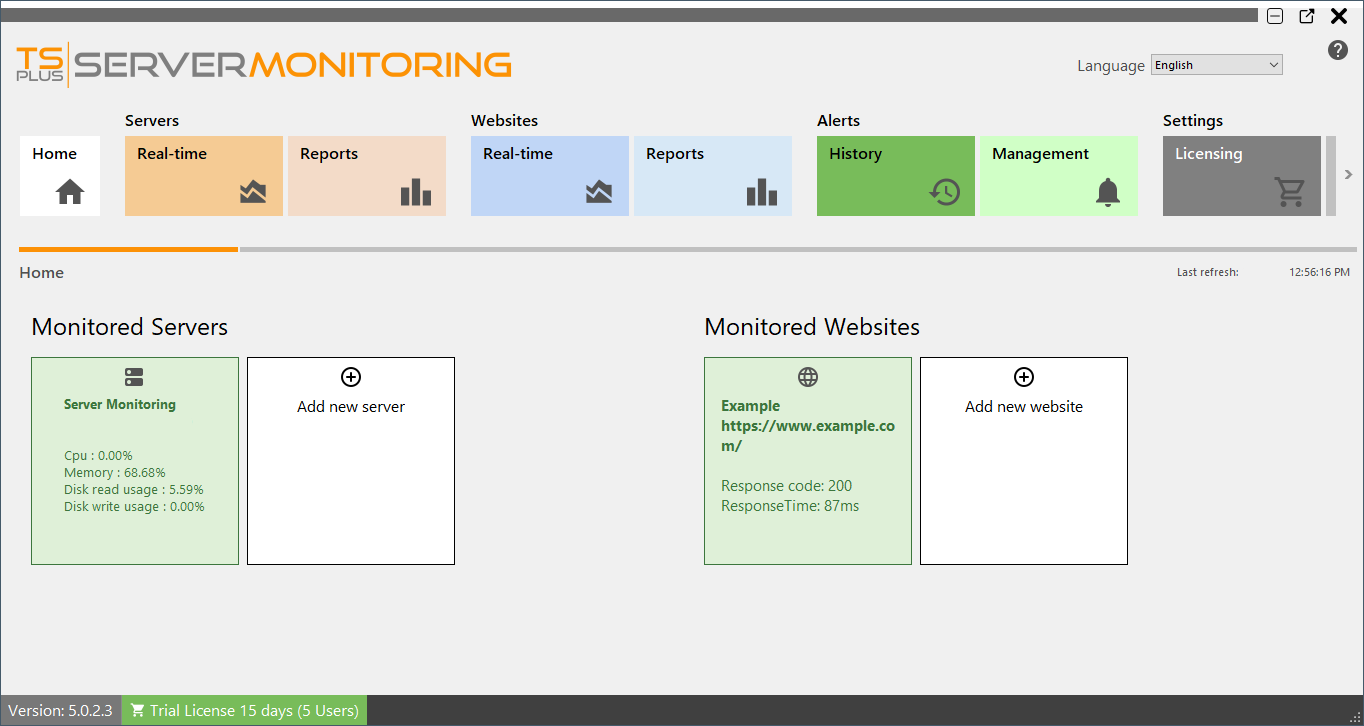
Per aggiungere un nuovo sito web da monitorare, fare clic su Aggiungi nuovo sito web .
Nella finestra di dialogo che appare, inserisci il nome amichevole per il sito web e il suo URL.
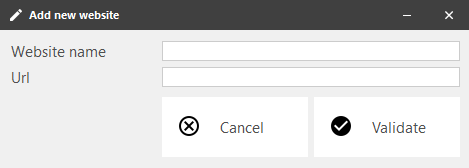
Clicca su Convalida per continuare. Vedrai il nuovo sito web apparire nell'elenco dei siti monitorati:
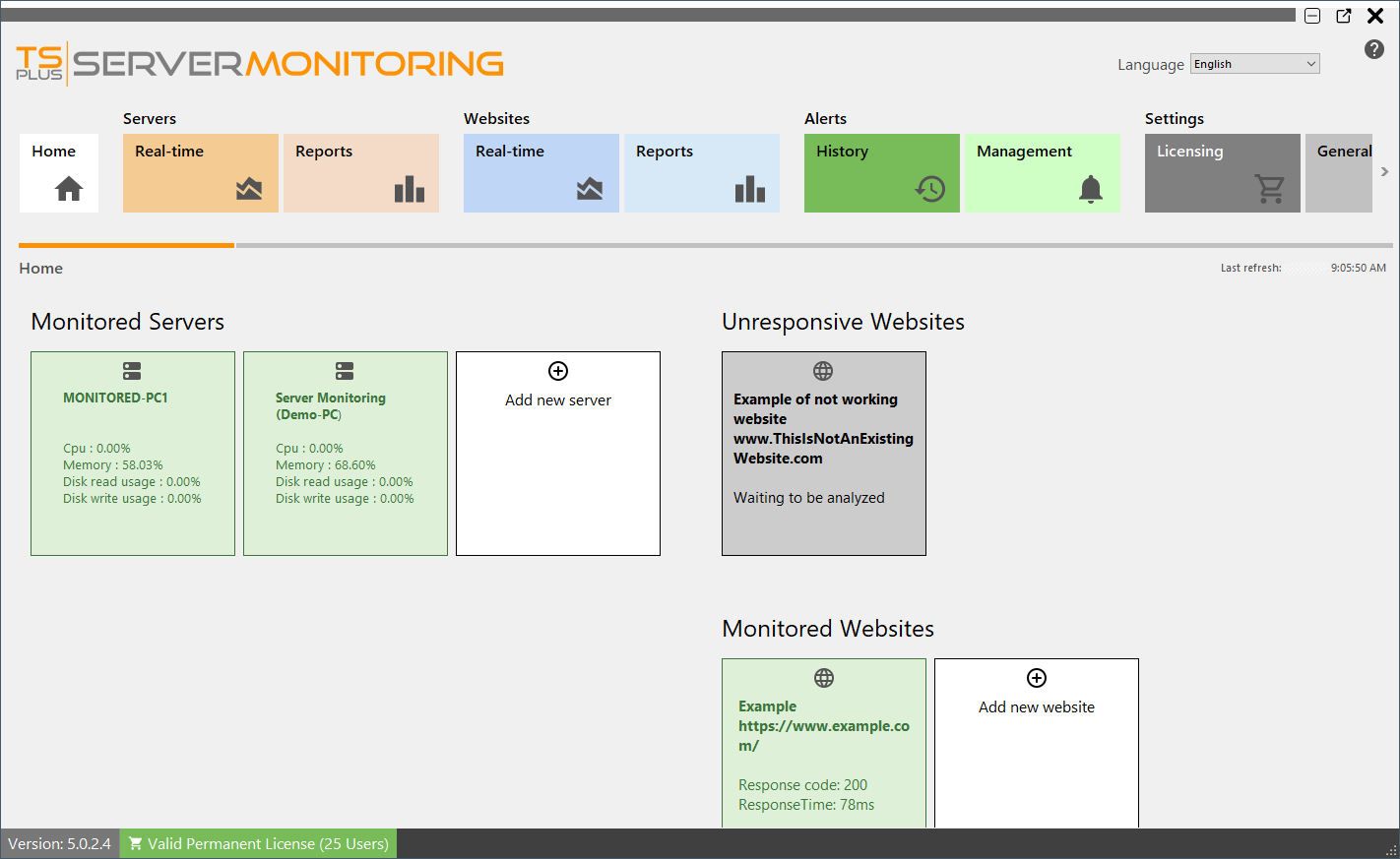
Dopo un breve momento, il nuovo sito web verrà analizzato e apparirà verde (responsive) o rosso (non responsive):
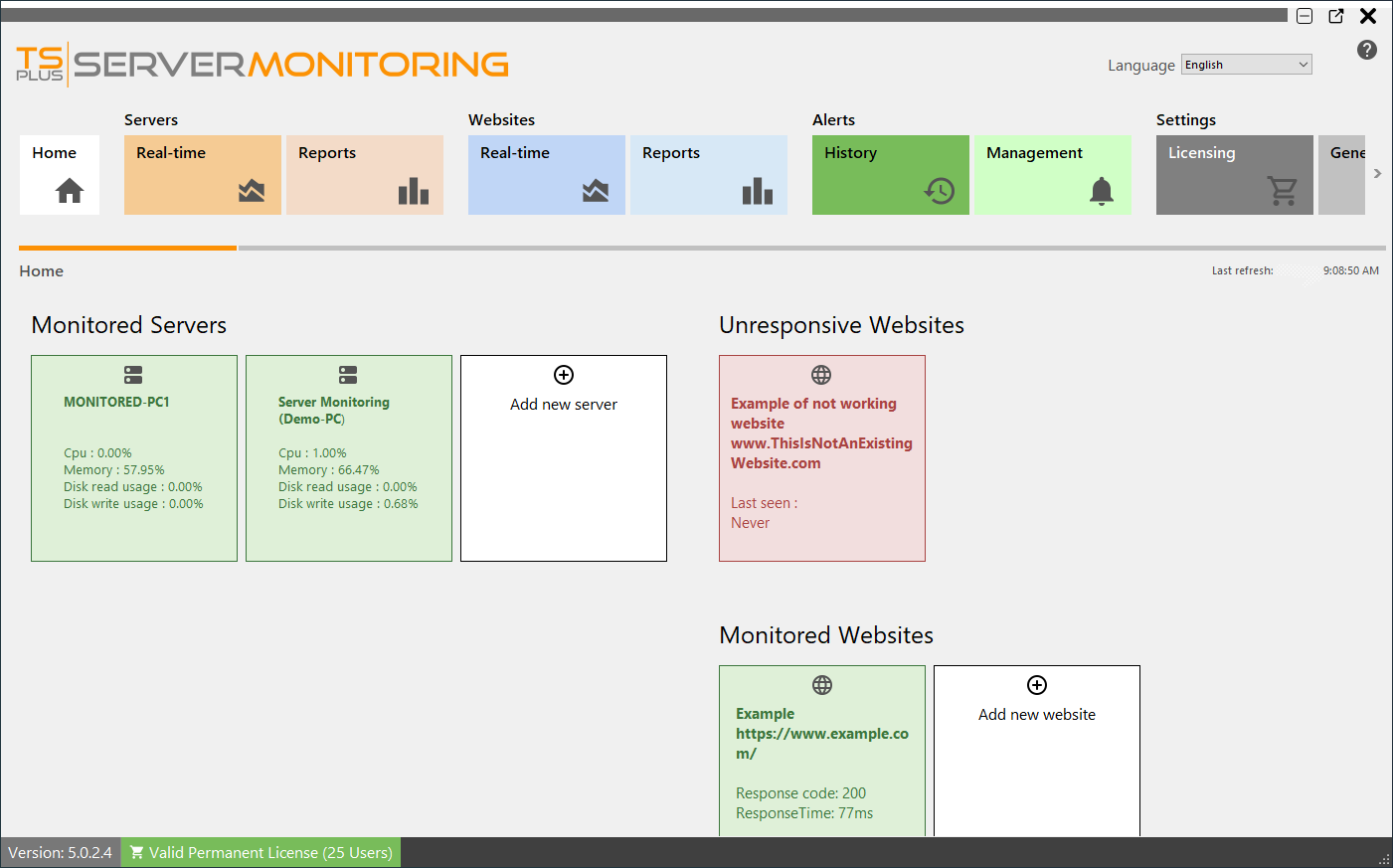
Per modificare un sito web esistente, passa il mouse sopra il riquadro del sito web e fai clic sul pulsante Modifica:
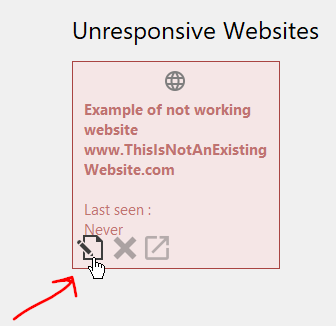
Puoi anche eliminare un sito web esistente: basta passare il mouse sopra il riquadro del sito web e fare clic sul pulsante Elimina.
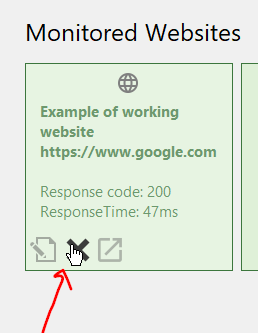
NOTA: Questo eliminerà tutti i dati associati a questo sito web (allerta, tempo di risposta, ecc.)
Puoi anche andare al sito web, cliccando sul terzo pulsante:
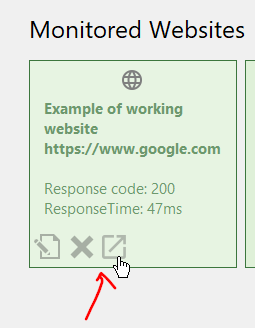
Torna su