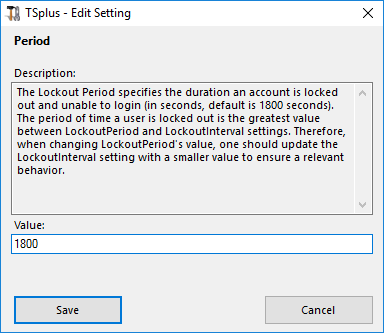Funzionalità avanzate - Blocco
Panoramica
In questa scheda, puoi abilitare/disabilitare e configurare TSplus Lockout impostazioni.
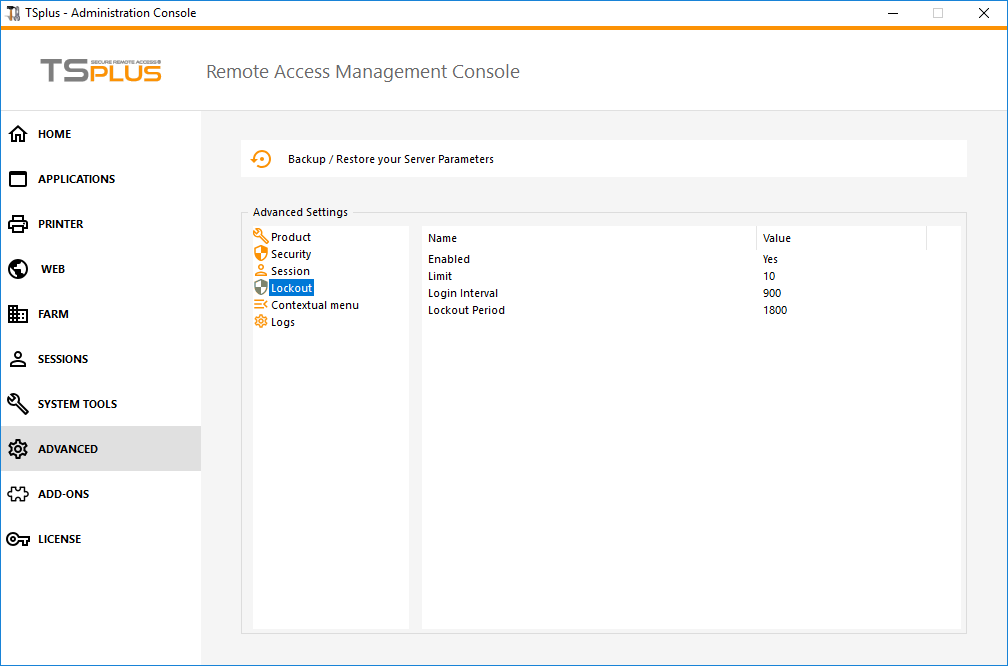 ### Abilita/Disabilita la funzione di blocco
### Abilita/Disabilita la funzione di blocco
La funzione di blocco è abilitata per impostazione predefinita. Puoi disabilitarla cambiando il valore da "Sì" a "No" in questa finestra, quindi fai clic su salva.
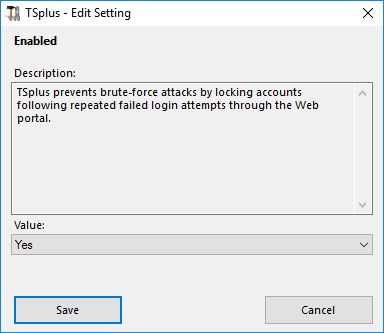 ### Limite
### Limite
Il limite di blocco definisce il numero di tentativi di accesso falliti consentiti dal portale Web prima che l'account venga bloccato (il valore predefinito è 10). Puoi modificare questo valore inserendo il valore desiderato nel campo corrispondente e facendo clic su salva.
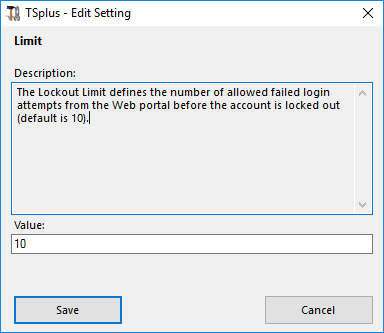 ### Intervallo
### Intervallo
L'intervallo di blocco specifica un intervallo di tempo tra i tentativi di accesso non riusciti. Se si verifica un tentativo di accesso non riuscito dopo l'intervallo definito, il contatore dei tentativi di accesso non riusciti viene azzerato per l'utente pertinente (in secondi, il valore predefinito è 900 secondi). Puoi modificare questo valore inserendo il valore desiderato nel campo corrispondente e facendo clic su salva.
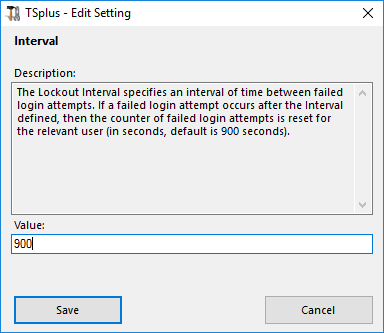 ### Periodo
### Periodo
Il periodo di blocco specifica la durata in cui un account è bloccato e non può accedere (in secondi, il valore predefinito è 1800 secondi). Il periodo di tempo in cui un utente è bloccato è il valore maggiore tra le impostazioni LockoutPeriod e LockoutInterval. Pertanto, quando si modifica il valore di LockoutPeriod, è necessario aggiornare l'impostazione LockoutInterval con un valore più piccolo per garantire un comportamento pertinente. Puoi modificare questo valore inserendo il valore desiderato nel campo corrispondente e facendo clic su salva.