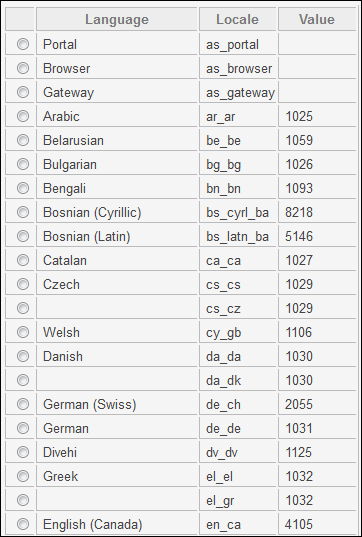Connessione remota da un dispositivo iPhone / iPad / Android
Puoi connetterti al tuo server Terminal Service Plus su qualsiasi browser da qualsiasi dispositivo mobile che supporta la tecnologia HTML5, come:
- un iPhone
- un iPad
- uno smartphone Android
- un tablet Android
Modifica le preferenze per i dispositivi mobili
Dalla versione 11.20, il client HTML5 di TSplus è stato notevolmente migliorato per offrire la migliore esperienza utente possibile anche da smartphone o tablet. La tastiera è stata riprogettata per apparire automaticamente quando il focus è su un campo di inserimento. Il puntatore del mouse è stato riprogettato per facilitare la selezione di pulsanti e campi anche se si trovano sui bordi sinistro o inferiore di uno smartphone.
Puoi impostare diverse impostazioni HTML5 per dispositivi mobili o computer nella scheda HTML5 del riquadro Web:
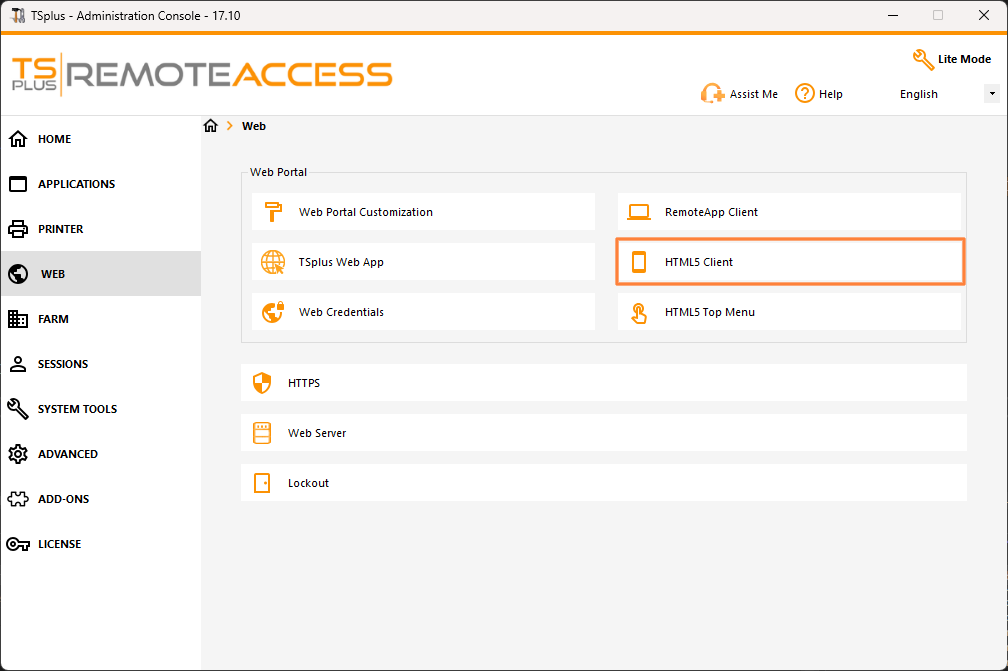
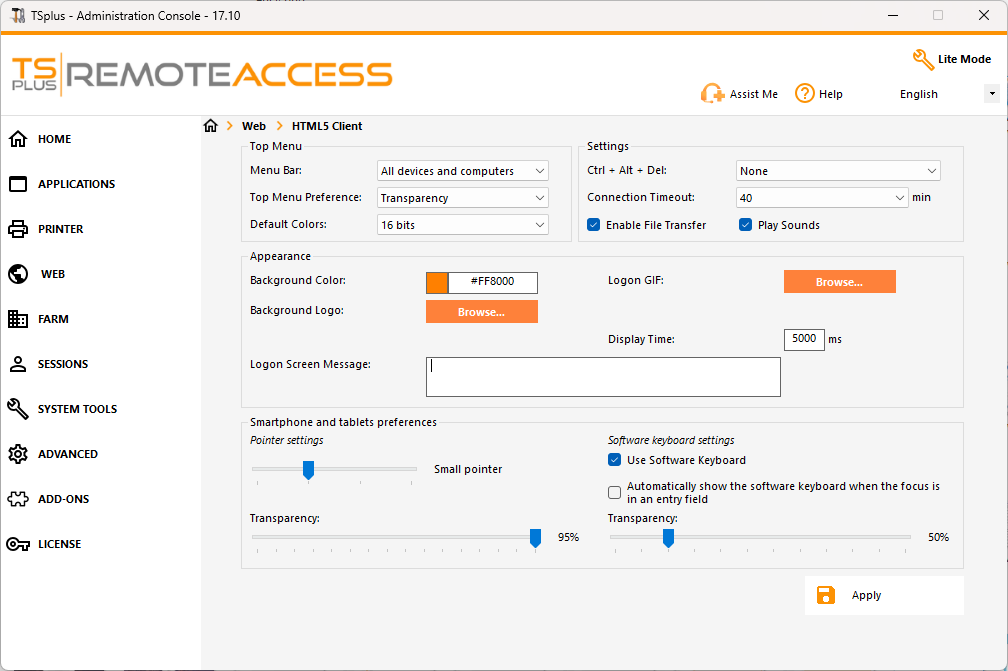
- Mostra la barra dei menu per tutti i dispositivi e computer o solo per i dispositivi mobili.
- Abilita o Disabilita il Trasferimento di File.
- Consenti la scorciatoia Ctrl + Alt + Del su un tipo specifico di dispositivo.
- Scegli la tua visualizzazione del menu principale preferita tra trasparente e solido.
- Il numero di bit di colore grafico.
- Il timeout di connessione, la durata massima (in secondi) in cui una sessione rimane attiva mentre attende che un client si riconnetta. 0 per disabilitare il timeout.
- Mostra o Nascondi Messaggi di Avviso.
- Abilita o disabilita i suoni.
- Scegli il tuo colore di sfondo preferito.
- Aggiungi un logo allo sfondo.
- Cambia il messaggio della schermata di accesso e il gif animato, così come il suo tempo di visualizzazione in millisecondi.
Preferenze per smartphone e tablet :
-
Se l'amministratore utilizza la tastiera software, quando nasconde un campo di inserimento, l'applicazione viene spostata verso l'alto e l'utente può ancora vedere ciò che sta digitando.
-
L'amministratore può selezionare una dimensione piccola, media o grande per il puntatore del mouse o nessun puntatore del mouse. Rende intuitivo per l'utente navigare all'interno della propria applicazione.
-
Può anche selezionare il livello di trasparenza per il mouse e la tastiera.
Nella scheda Menu principale HTML5, puoi aggiungere applicazioni che verranno visualizzate al primo o al secondo livello del Menu principale in HTML5:
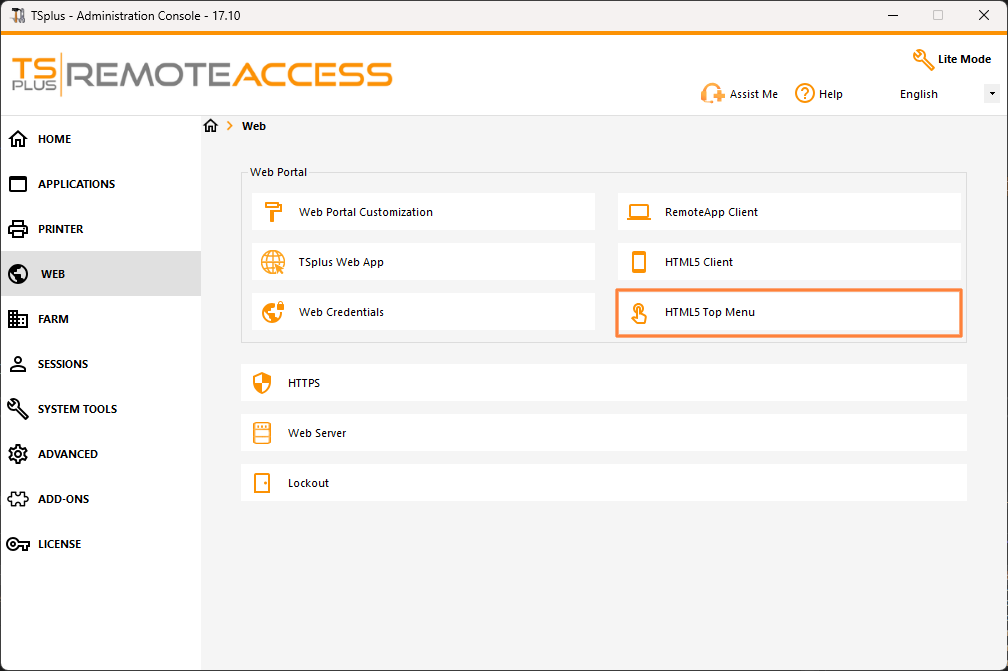
Al livello uno, puoi trovare le funzionalità HTML5 integrate: stampa, trasferimento file e un appunti. (Per ulteriori informazioni su queste funzionalità, vai a queste pagine:
Stampante Universale per HTML5 , Utilizzando il trasferimento di file e Utilizzando il clipboard .)
In questo esempio, Foxit ed Excel sono pubblicati a livello 2:
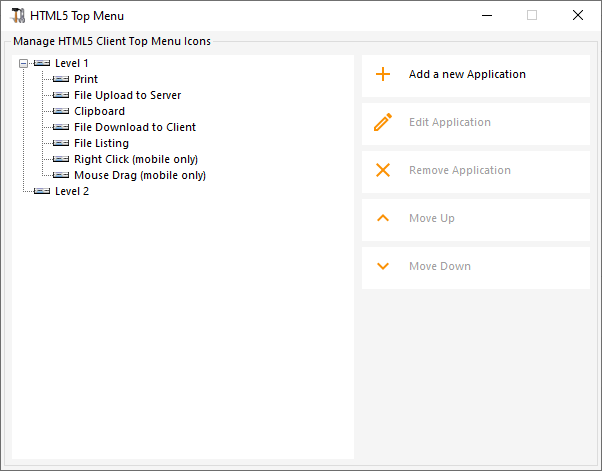
E può essere trovato sotto le funzionalità integrate nel menu in alto nella sessione HTML5:

Inoltre, l'icona in alto a destra consente di passare la tua sessione a schermo intero.
Client HTML5 integrato di Terminal Service Plus fornisce all'utente un menu completamente nuovo su tablet e dispositivi mobili. Con questo nuovo menu, l'utente ha un facile accesso alla tastiera mobile e al clic destro, ma anche alla condivisione di file e alla nostra unica funzionalità di Stampa Universale!
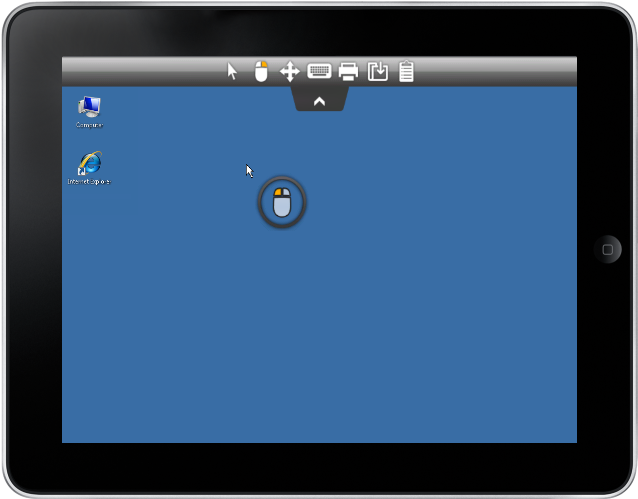
Si prega di fare riferimento a questa documentazione per come utilizzare il mini mouse e la tastiera.
Selezione della linguaOra puoi cambiare la lingua con il pulsante della lingua a destra del menu in alto:
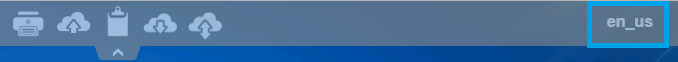
Puoi scegliere la lingua per il paese specifico che desideri in questo menu: