Protezione avanzata - Ransomware
Il Protezione da Ransomware la scheda ti consente di configurare le proprietà dello snapshot e definire le estensioni di file ignorate per la funzione di protezione da ransomware.
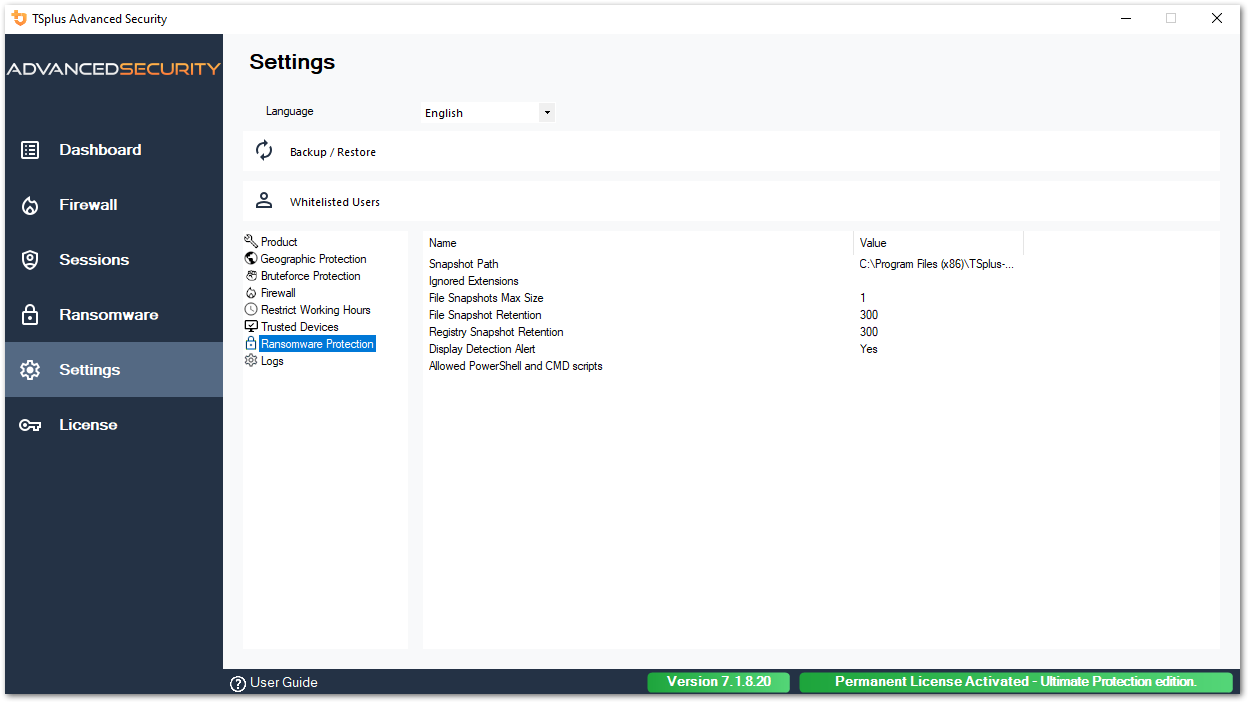
Percorso dello snapshot Definire la directory in cui Ransomware Protection memorizza le istantanee dei file.
Il valore predefinito è: C:\Program Files (x86)\TSplus-Security\snapshots
Estensioni ignorate Per impostazione predefinita, la protezione da ransomware ignora le estensioni ben note dei file temporanei per l'attività di ransomware. Vedi l'elenco qui Puoi definire nomi di estensione personalizzati nel campo valore (separati da punto e virgola):
Dimensione massima dello snapshot del file File Snapshots Max Size definisce lo spazio massimo consentito per mantenere le istantanee dei file.
La dimensione è espressa in percentuale dello spazio totale disponibile sul disco in cui risiede il percorso Snapshot.
Ritenzione dello snapshot del file La retention dei file snapshot definisce, in secondi, la politica di retention di un file snapshot.
Una volta scaduto il periodo di conservazione, la snapshot del file viene eliminata. Per impostazione predefinita, 300 secondi (cioè 5 minuti)
Ritenzione della snapshot del registro La retention dello snapshot del registro definisce, in secondi, la politica di retention di uno snapshot del registro. Una volta scaduto il periodo di retention, lo snapshot del registro viene eliminato. Per impostazione predefinita, 300 secondi (cioè 5 minuti)
Avviso di rilevamento display Visualizza una finestra di messaggio di avviso sul desktop dell'utente quando la protezione da ransomware ha rilevato e bloccato un attacco.
Script PowerShell e CMD consentiti Elenco degli script PowerShell e CMD consentiti con i percorsi completi dei file degli script PowerShell e CMD autorizzati ad essere eseguiti sulla macchina
L'esecuzione di script consentiti non attiverà la protezione da Ransomware (separati da punto e virgola).