Firewall
La gestione degli indirizzi IP è facile con un'unica lista per gestire sia gli indirizzi IP bloccati che quelli autorizzati:
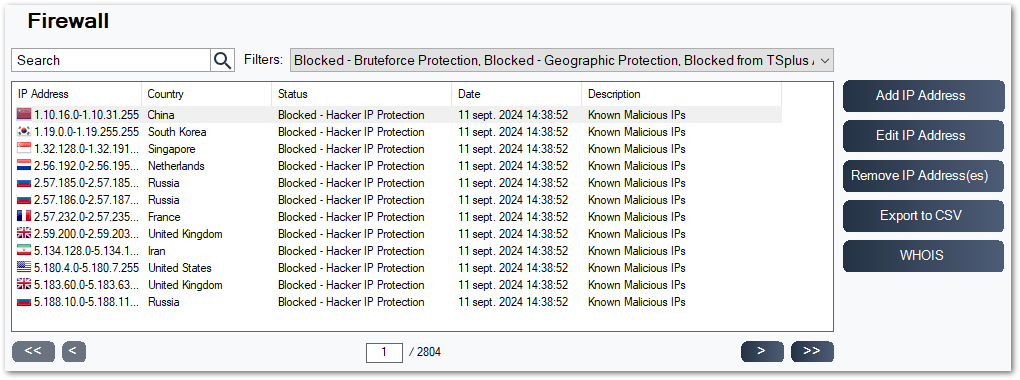
Per impostazione predefinita, gli indirizzi IPV4, IPV6 e tutti gli indirizzi localhost del server sono autorizzati.
Una comoda barra di ricerca e un filtro offrono capacità di ricerca basate su tutte le informazioni fornite.
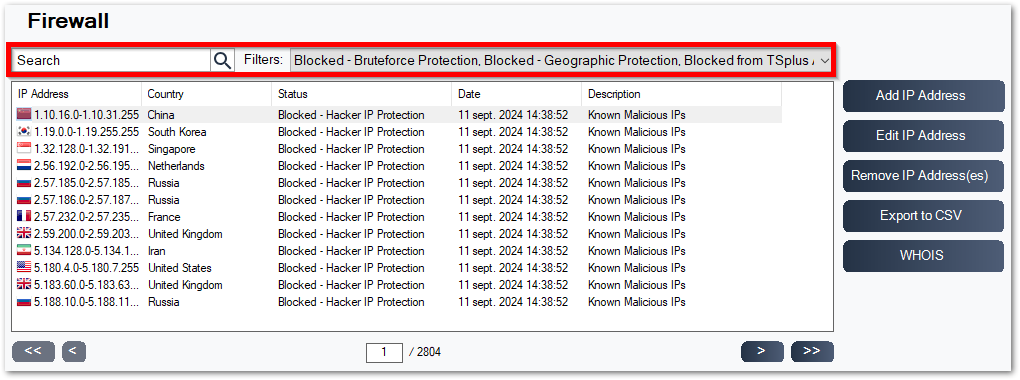
Inoltre, gli amministratori possono eseguire azioni su più indirizzi IP selezionati con un solo clic. Tra le nuove funzionalità introdotte nella gestione degli indirizzi IP, troverai la possibilità di fornire descrizioni significative a qualsiasi indirizzo IP.
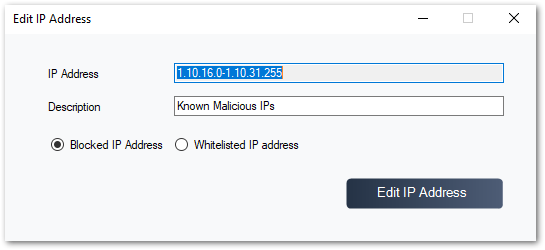
Ultimo ma non meno importante, gli amministratori possono ora sbloccare e aggiungere a whitelists più indirizzi IP bloccati in un'unica azione, facendo clic sulla scheda "Aggiungi esistente a Whitelist".
Utilizzare la riga di comando per inserire nella whitelist o bloccare indirizzi IP e/o intervalli di IP
- Per poter whitelist Indirizzi IP o intervallo(i) di IP, il comando ha questa sintassi :
TSplus-Security.exe aggiungiipwhitelisted [indirizzi IP] [descrizione opzionale]
Puoi inserire nella lista bianca diversi indirizzi IP, con un virgola o delimitatore punto e virgola Inoltre, puoi specificare intervalli di indirizzi IP, invece di semplici indirizzi IP. La sintassi è: x.x.x.x-y.y.y.y Infine, puoi indicare una descrizione facoltativa della regola della whitelist.
Ecco un esempio di un comando completo : TSplus-Security.exe addwhitelistedip 1.1.1.1;2.2.2.2;3.3.3.1-3.3.6.12;5.5.5.5 “Luoghi di lavoro di John”
- Per poter blocco Indirizzi IP o intervallo(i) di IP, il comando ha una sintassi simile:
TSplus-Security.exe blocca IP [indirizzi IP] [descrizione opzionale]
- Per poter sbloccare Indirizzi IP o intervallo(i) di IP, il comando ha una sintassi simile:
TSplus-Security.exe sbloccaip [indirizzi IP]
Questo comando non ha effetto sugli indirizzi IP già bloccati dalla protezione IP di Hacker. Se desideri ancora sbloccare uno di questi indirizzi, ti preghiamo di utilizzare il comando whitelist.