Trova il programma di amministrazione rilevante
I seguenti programmi supportano i comandi di Licenza Volume. Il nome del programma e la posizione dipendono dal prodotto e dalla sua cartella di installazione:
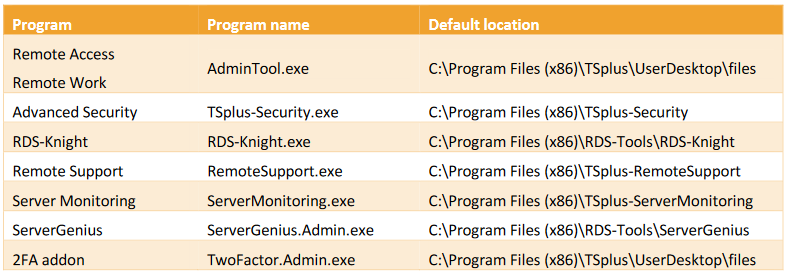 L'esecuzione del programma è silenziosa. Questo consente l'integrazione del processo di attivazione della licenza nei propri script di inizializzazione o automazione.
L'esecuzione del programma è silenziosa. Questo consente l'integrazione del processo di attivazione della licenza nei propri script di inizializzazione o automazione.
title : “Risoluzione dei problemi per attivare, abilitare, disabilitare e aggiornare comandi”
Se desideri indagare su qualsiasi problema e/o quando prototipi i tuoi script, puoi ottenere messaggi di successo e di errore guardando il VolumeLicensing.log file trovato nella radice del programma.
title : “Come configurare un server proxy per l'accesso a Internet”
Le impostazioni del proxy definite durante l'installazione vengono memorizzate e saranno utilizzate per eseguire operazioni sulle licenze. Se non sono state definite impostazioni del proxy, il programma di licensing volumetrico utilizzerà le impostazioni del proxy di Internet Explorer (se configurate nella sessione in corso e/o per il servizio di Windows).
Puoi anche configurare manualmente le impostazioni del proxy eseguendo la seguente riga di comando come Amministratore elevato:
AdminTool.exe /proxy /set /host proxy.company.org /port 80 /username dummy /password pass@word1
Parametri
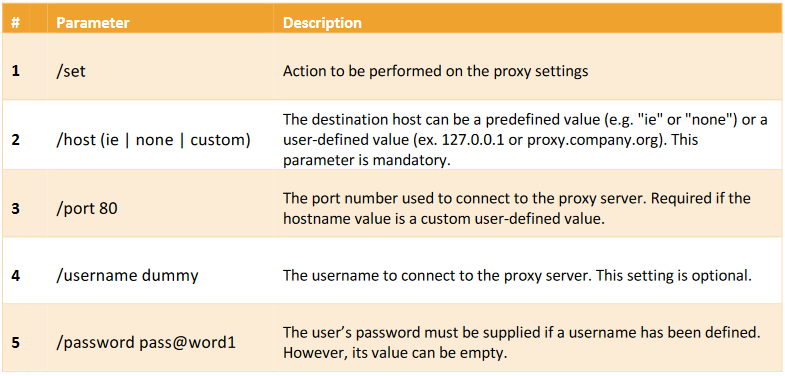 Come ottenere supporto per il volume di licenze
Come ottenere supporto per il volume di licenze
Il team di Supporto e Servizi per il Volume Licensing sarà più che felice di aiutarti, nel caso tu riscontri problemi o difficoltà durante l'installazione e l'esecuzione del Volume Licensing su un server.
Il modo più semplice per contattare il team di Supporto e Servizi per il Volume Licensing è aprire un ticket sul nostro Helpdesk online a: https://support.tsplus.net