Installazione di TSplus Advanced Security
Installazione di Advanced Security
Esegui TSplus Advanced Security Setup program e poi segui i passaggi di installazione .
Devi eseguire il programma di installazione come Amministratore e accettare il contratto di licenza del software.
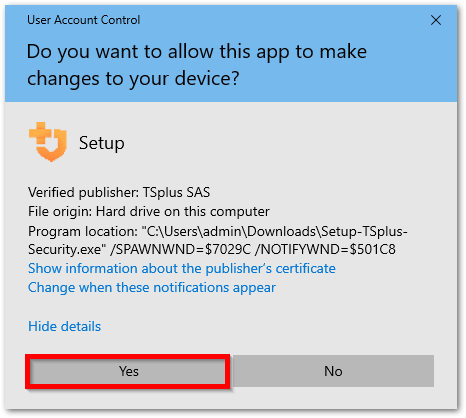
Seleziona la lingua dell'assistente di configurazione se non rilevata automaticamente.
Poi, seleziona una delle due opzioni: Consigliato o Avanzato cliccando sulle caselle corrispondenti.
L'opzione Avanzata aggiunge passaggi aggiuntivi che ti consentono di:
- Scarica solo il programma di installazione (non installare)
- Usa impostazioni proxy personalizzate
Leggi il contratto di licenza e fai clic su "Accetto" per riprendere l'installazione.
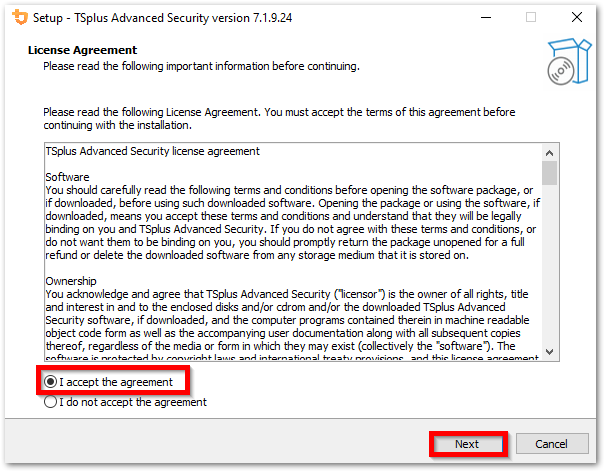
Il programma verrà installato sul tuo computer.
Una barra di avanzamento viene visualizzata in basso e riporta il progresso dell'installazione.
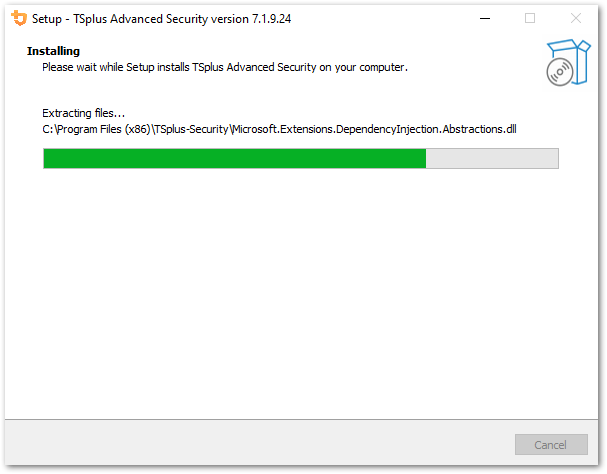
Per favore, sii paziente , poiché a volte può richiedere fino a pochi minuti per installare completamente il software.
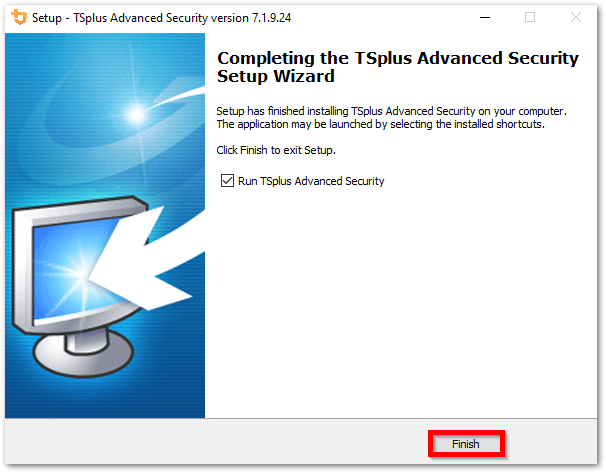
Una volta completata l'installazione, puoi iniziare a utilizzare TSplus Advanced Security!
La versione di prova gratuita è completamente funzionale per 15 giorni. Non dimenticare di attiva la tua licenza e a aggiornare all'ultima versione per mantenere la protezione di Advanced Security al meglio!
Scenari di installazione avanzati
Il TSplus Advanced Security Classic Setup program gestisce i seguenti scenari poiché può essere eseguito dalla riga di comando:
- Installa silenziosamente, fornendo i parametri /VERYSILENT /SUPPRESSMSGBOXES
- Impedire il riavvio al termine della configurazione, fornendo il parametro /NORESTART. Questo parametro è solitamente utilizzato insieme a quanto sopra.
- Licenza in volume per attivare la tua licenza direttamente durante l'installazione (si prega di fare riferimento alla documentazione o contattaci per ulteriori informazioni
Disinstallare TSplus Advanced Security
Per disinstallare completamente TSplus Advanced Security, aprire la directory C:\Program Files (x86)\TSplus-Security.
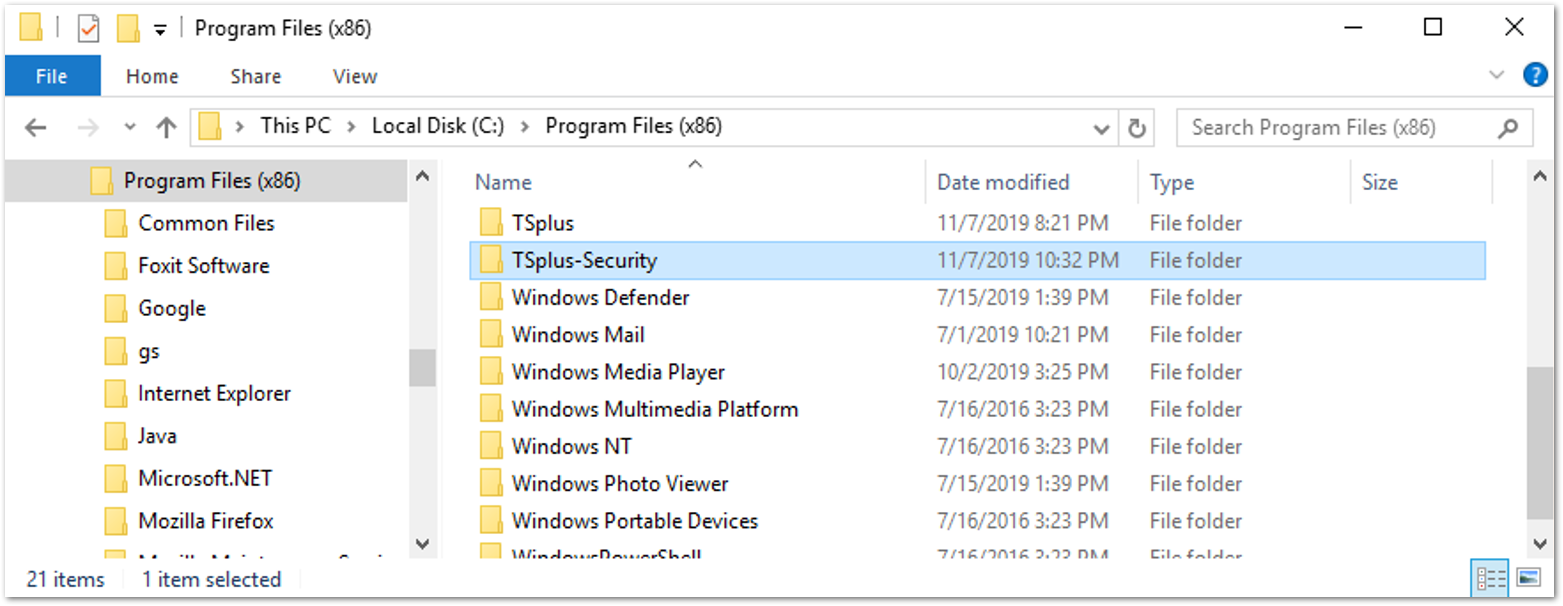
Poi, fai doppio clic sull'applicazione "unins000" per eseguire il programma di disinstallazione.
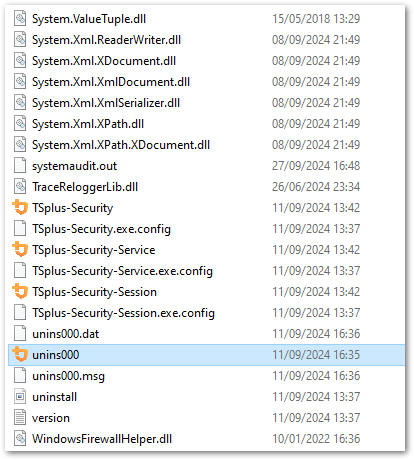
Clicca su sì nella finestra successiva per rimuovere completamente TSplus Advanced Security e tutti i suoi componenti.
A meno che non sia configurato diversamente, Advanced Security aggiunge regole di blocco al Windows Firewall. Clicca su "Sblocca indirizzi IP" per sbloccare e rimuovere tutti gli indirizzi IP precedentemente bloccati da Advanced Security.
Importante: Si prega di tenere presente che rimuovere tutte le regole può richiedere fino a un'ora. Per questo motivo, raccomandiamo di rimuovere le regole direttamente dalla console di Windows Firewall con Sicurezza Avanzata.
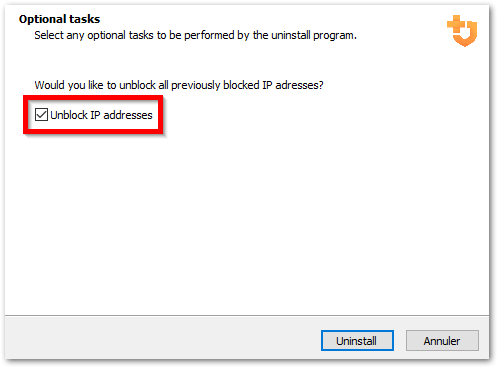
Il software verrà completamente disinstallato dal tuo computer.