Programmazione dell'invio delle email di report
Prima seleziona un report (sito web o server) facendo clic su una tile del Server, quindi scegli un tipo di report nel menu a sinistra.
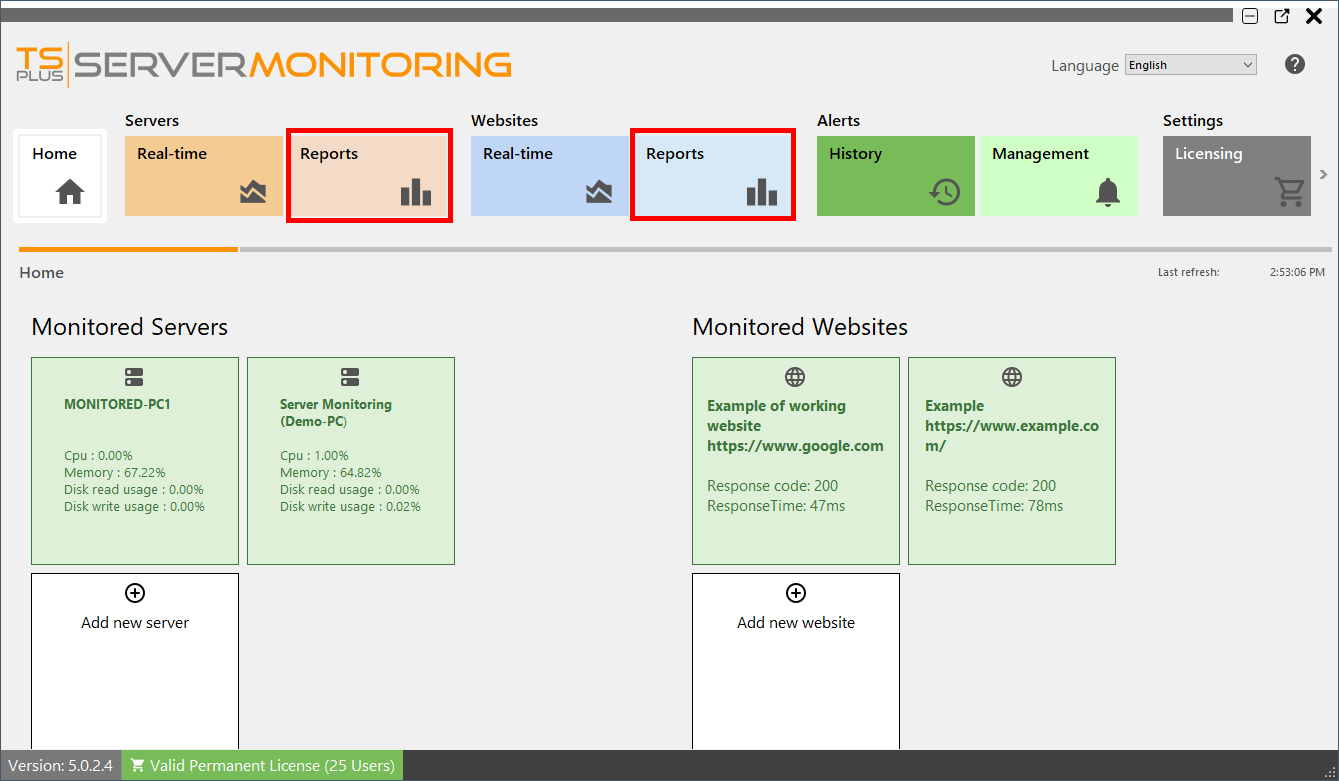
Clicca su il Pianificazione dell'invio di email pulsante:
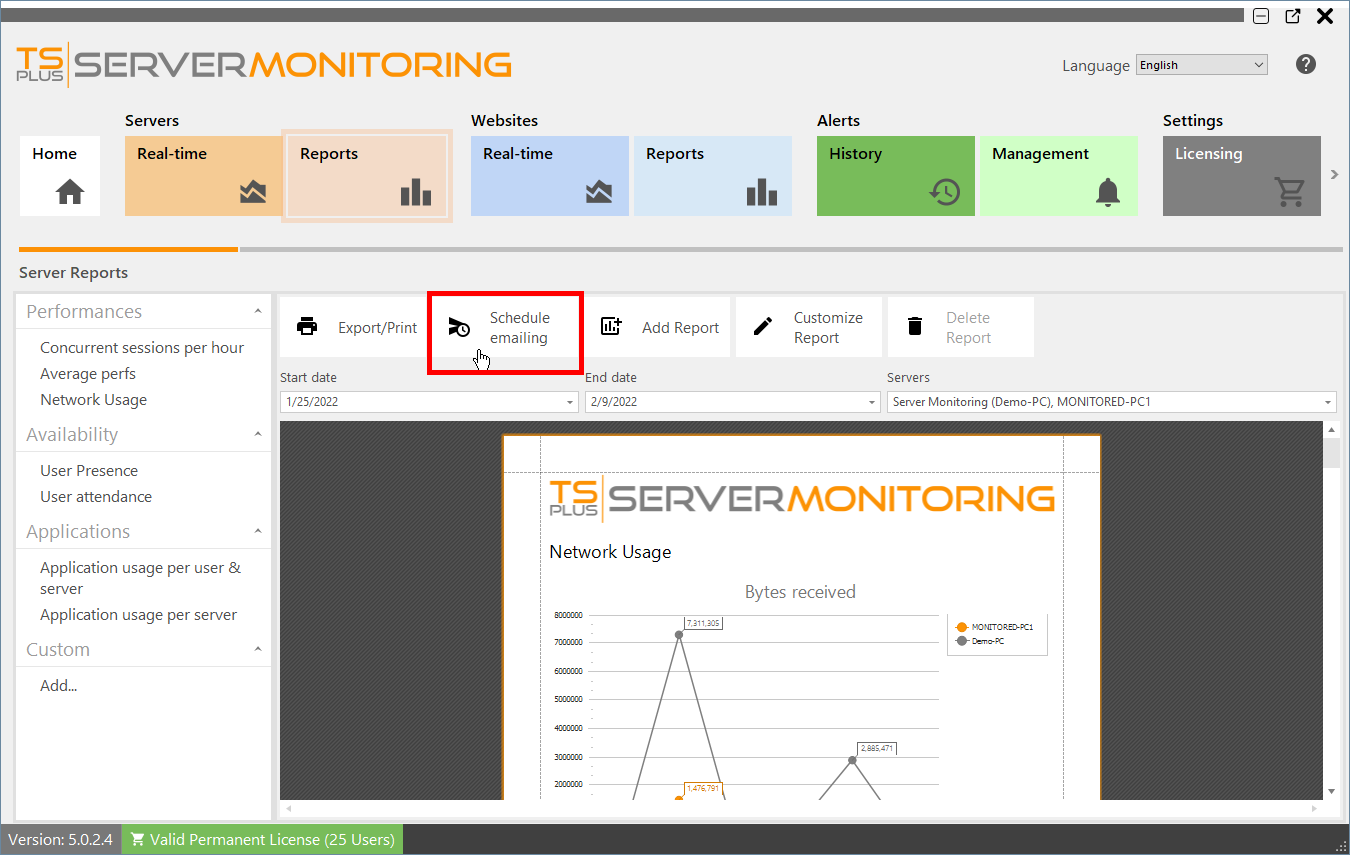
Comparirà un nuovo modulo:
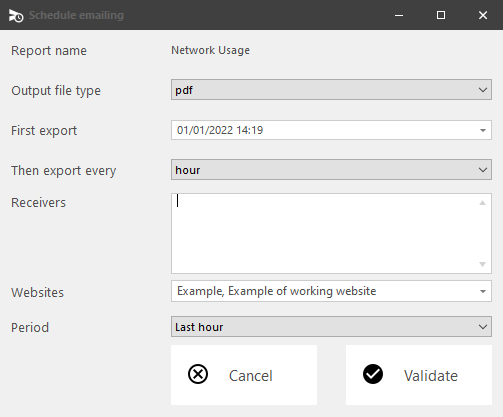
Compila i seguenti campi:
- Il tipo di file di output (PDF, Excel o HTML).
- La data della prima esportazione.
- La frequenza di esportazione (ogni ora / 4 ore / 8 ore / 12 ore / giorno / settimana / mese).
- L'indirizzo email o gli indirizzi email a cui inviare il rapporto. Si prega di separare più indirizzi email con una virgola.
- I server/sito(i) web interessati dal rapporto.
- Il periodo di tempo per il rapporto (ultima ora / ultime 4 ore / ultime 8 ore / ultime 12 ore / oggi / ieri / ultimi 7 giorni / ultimi 30 giorni / ultimi 90 giorni / ultimi 180 giorni).
Clicca su Convalida per salvare il programma.
Per modificare il programma, clicca di nuovo su Pianificazione dell'invio di email pulsante.
Le funzionalità di invio email del Report Server e del Programma sono disaccoppiate: i criteri di filtro definiti nella pagina del report si applicano solo all'esportazione e non alla consegna email programmata.