Protezione geografica
Limita l'accesso da altri paesi
Per consentire l'accesso remoto solo da paesi specifici, selezionare il pulsante "Consenti connessioni solo da questo elenco di paesi" e poi fare clic sul pulsante "Aggiungi paese".
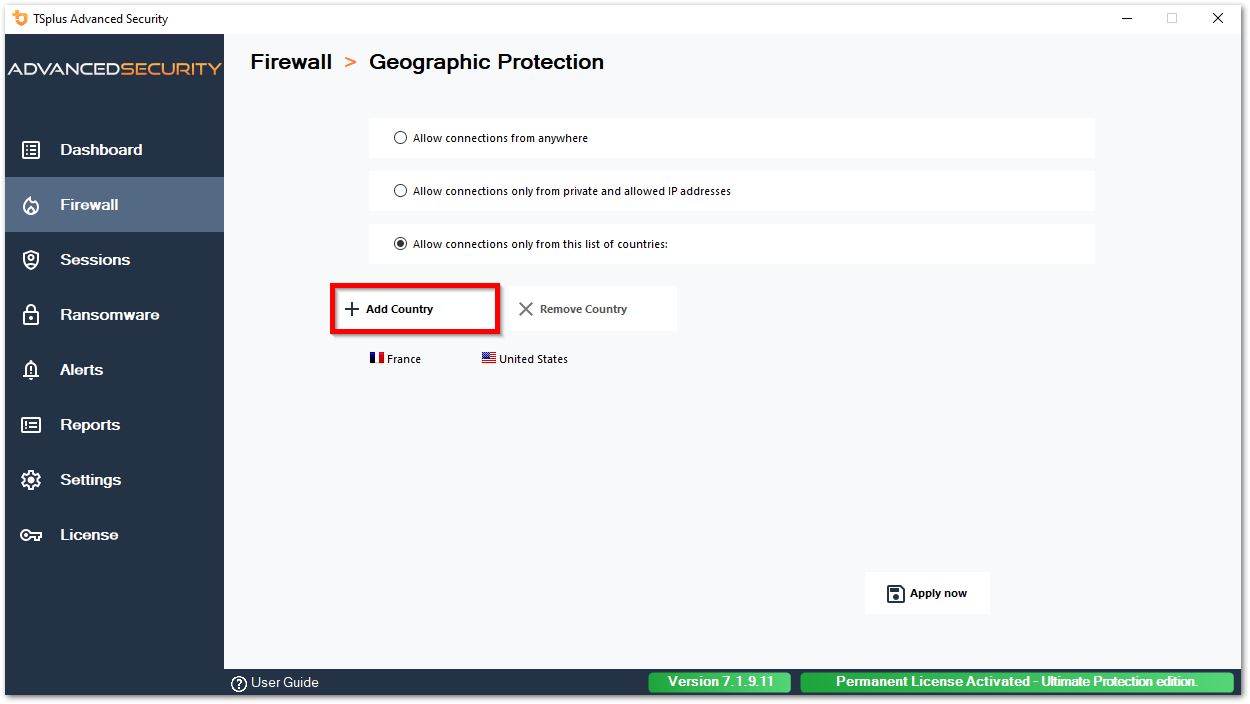
Si apre un popup che offre un elenco di paesi. Seleziona il paese che desideri aggiungere all'elenco.
Puoi scegliere di selezionare la casella qui sotto per sbloccare tutti gli indirizzi IP precedentemente bloccati per il paese selezionato.
Clicca sul pulsante "Aggiungi Paese" per tornare alla schermata principale della funzionalità.

Importante: Per salvare le modifiche, fare clic sul pulsante “Applica”.
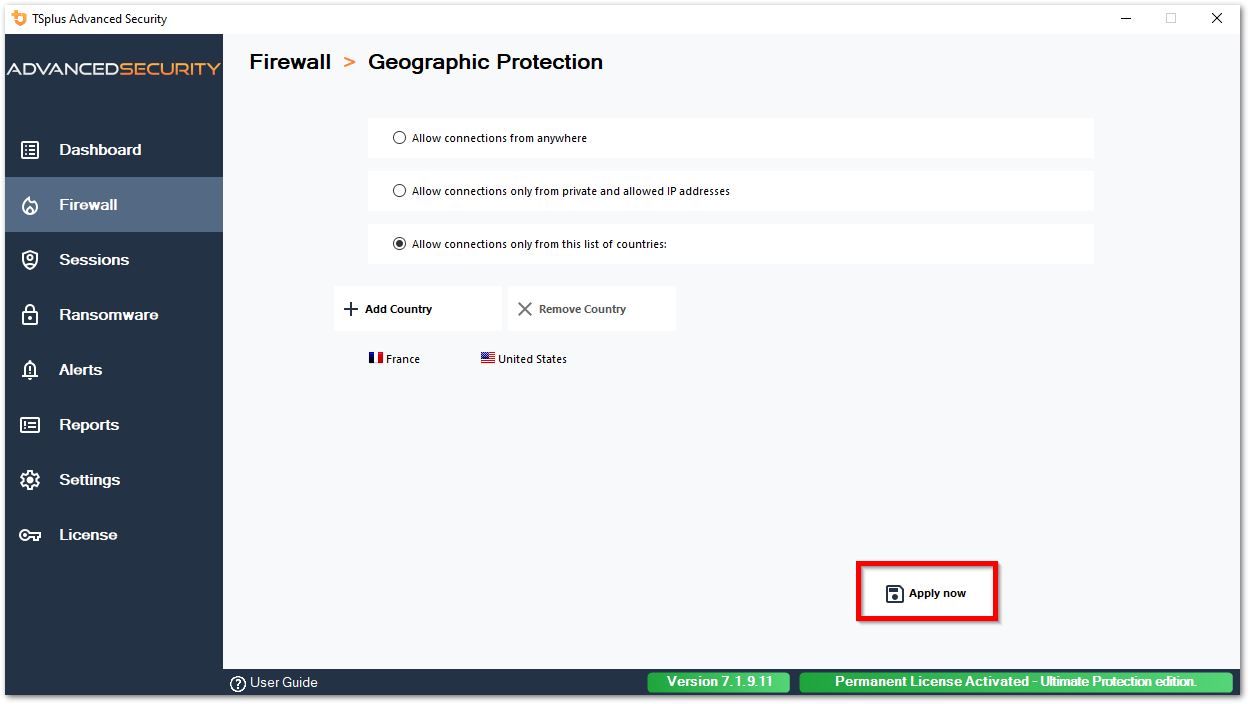
In questo esempio, l'accesso remoto è consentito per gli utenti che si connettono dagli Stati Uniti e dalla Francia.
Un messaggio di conferma appare per evitare di bloccare l'utente connesso. Clicca su "Sì" per confermare e applicare le modifiche.
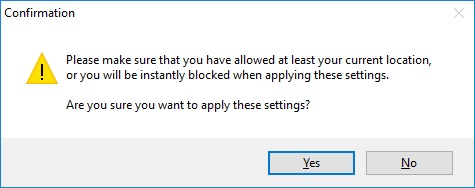
Limita l'accesso da Internet
La protezione geografica può essere configurata per limitare l'accesso al tuo computer solo a indirizzi privati e indirizzi IP autorizzati , come mostrato di seguito:
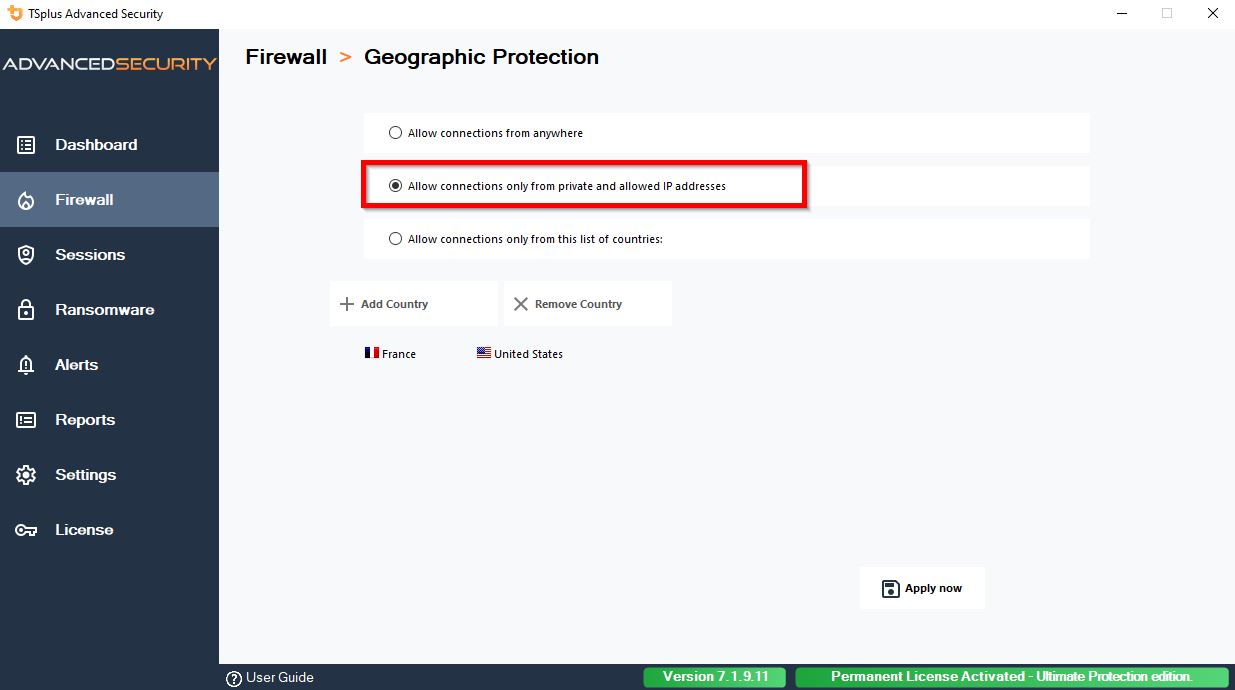
Disabilita la protezione geografica
Per impostazione predefinita, la Protezione Geografica consente l'accesso agli utenti che si connettono da tutto il mondo:
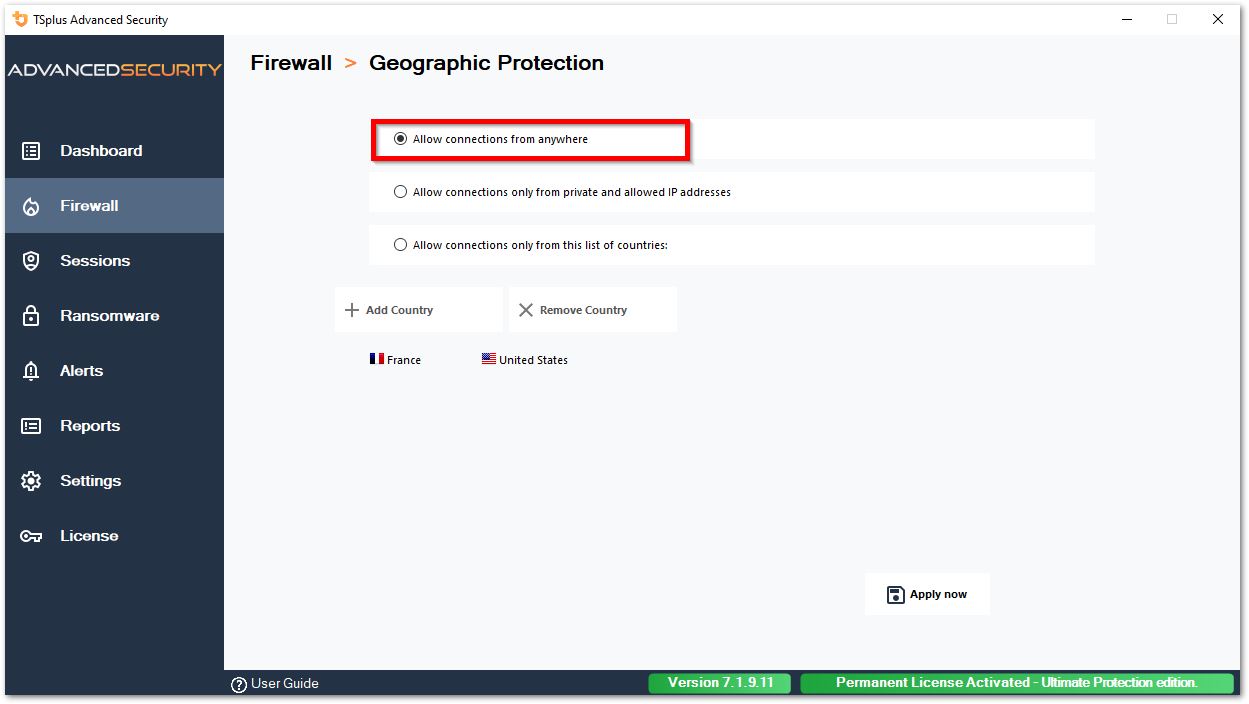
Sblocco degli indirizzi IP bloccati
Quando un indirizzo IP viene bloccato, appare su di esso Scheda Firewall Gli indirizzi IP bloccati possono quindi essere sbloccati e eventualmente aggiunti all'elenco degli indirizzi IP consentiti.
Se vieni bloccato, ti consigliamo di provare a connetterti da qualsiasi paese che hai autorizzato su TSplus Advanced Security, ad esempio collegandoti da un altro server remoto o utilizzando un servizio VPN. Puoi anche utilizzare una sessione console per connetterti, poiché questa sessione non è una sessione remota e non sarà bloccata da TSplus Advanced Security.
Importante:
-
Controlla di aver selezionato il paese da cui sei attualmente connesso. In caso contrario, il tuo indirizzo IP verrà bloccato rapidamente dopo aver applicato le impostazioni, disconnettendoti senza alcuna possibilità di riconnetterti dallo stesso indirizzo IP.
-
Considera di aggiungere il tuo indirizzo IP alla lista degli autorizzati. Indirizzi IP per evitare di essere bloccati da Protezione Geografica o Protezione da attacchi di forza bruta caratteristiche.
Comprendere la Protezione Geografica
La protezione geografica controlla le connessioni di rete TCP in entrata, sia IPv4 che IPV6 (eccetto quando è configurata la modalità API di Windows legacy).
Processi: La Protezione Geografica ascolta le connessioni inviate al server Web di TSplus Remote Access per impostazione predefinita, se installato. Il nome del processo corrispondente è HTML5 Service. Se desideri disabilitare il suo monitoraggio o controllare le connessioni destinate ad altri processi, vai a Impostazioni > Avanzate > Protezione geografica .
Porte di rete: per impostazione predefinita, Geographic Protection ascolta le porte predefinite utilizzate per connettersi da remoto a un server. Queste porte includono RDP (3389), Telnet (23) e VNC. Geographic Protection supporta i seguenti fornitori di VNC: Tight VNC, Ultra VNC, Tiger VNC e Real VNC, che non sono in alcun modo correlati a TSplus. Se desideri disabilitare il suo monitoraggio o controllare le connessioni destinate ad altre porte, vai a Impostazioni > Avanzate > Protezione geografica .
Meccanismi di rilevamento:
La Protezione Geografica rileva le connessioni in entrata da paesi non autorizzati utilizzando tre diversi meccanismi di rilevamento:
- API di Windows
- Tracciamento eventi per Windows
- Firewall integrato
Da un lato, l'Event Tracing for Windows è una struttura di tracciamento a livello di kernel efficiente che cattura eventi di rete in tempo reale. L'Event Tracing for Windows è consigliato con il firewall di Windows abilitato (predefinito).
D'altra parte, l'API di Windows funziona bene data qualsiasi configurazione di rete specifica, ma potrebbe esercitare una pressione costante sulla CPU a seconda del numero di connessioni attive. Si prega di notare che l'API di Windows non è ancora compatibile con IPv6.
Il Firewall integrato consente la cattura e il blocco dei pacchetti di rete inviati allo stack di rete di Windows in modalità utente. Quando il Firewall integrato è configurato per bloccare le connessioni indesiderate, si consiglia di utilizzarlo per applicare i paesi consentiti dalla Protezione Geografica.
Geolocalizzazione: Advanced Security include dati di geolocalizzazione pubblicati da MaxMind, disponibili da http://www.maxmind.com Se trovi un indirizzo IP non registrato nel suo paese attuale, contatta direttamente MaxMind per risolvere il problema.
Risoluzione dei problemi
Se noti mai che la Protezione Geografica non blocca le connessioni provenienti da un paese che in realtà non è nella lista dei paesi autorizzati, è certamente perché:
Antivirus: Per bloccare un indirizzo IP, la Protezione Geografica aggiunge una regola di blocco sul firewall di Windows. Quindi, innanzitutto, il firewall deve essere attivo. Devi anche controllare se alcuni parametri del firewall non sono gestiti da un altro programma, come un antivirus. In questo caso, dovrai disattivare questo programma e riavviare il servizio "Windows Firewall". Puoi anche contattare l'editore del tuo programma di terze parti e chiedere loro di trovare un modo affinché il loro programma rispetti le regole quando viene aggiunto al firewall di Windows. Se conosci un contatto tecnico di un editore di software, siamo pronti a sviluppare questi "connettori" per il firewall. Contattaci .
VPN: Nel caso in cui il client remoto utilizzi una VPN, la Protezione Geografica otterrà un indirizzo IP scelto dal fornitore della VPN. Come sapete, i fornitori di VPN utilizzano relay in tutto il mondo per consentire ai propri utenti di navigare in modo anonimo. Alcuni fornitori di VPN consentono agli utenti di definire il paese del relay. Pertanto, gli utenti con fornitori di VPN possono essere instradati attraverso un paese non autorizzato. Ad esempio, se un fornitore di VPN sceglie un IP dallo Sri Lanka, questo paese deve essere autorizzato dalla Protezione Geografica. Inoltre, se la VPN utilizza un indirizzo IP aziendale interno, allora la protezione diventa irrilevante.
Firewall / Proxy: Lo scopo di un firewall hardware è filtrare le connessioni in entrata e in uscita per le grandi aziende. Poiché è solo un filtro, non dovrebbe modificare l'indirizzo IP di origine e quindi non dovrebbe influenzare la Protezione Geografica. Tuttavia, un proxy cambierebbe definitivamente l'indirizzo IP di origine per utilizzare un indirizzo di rete privata, che sarà sempre consentito dalla Protezione Geografica. Lo scopo principale di questa funzionalità è bloccare l'accesso a un server aperto a Internet. Se tutte le connessioni provengono dalla rete aziendale, allora la protezione diventa irrilevante.