Utilizzando TSplus Remote Work
Accesso
Dal suo PC di casa, John apre un browser web (Firefox, Chrome o Edge, ad esempio). Poi, digita l'indirizzo del suo Connection Broker e inserisce le sue informazioni di accesso.
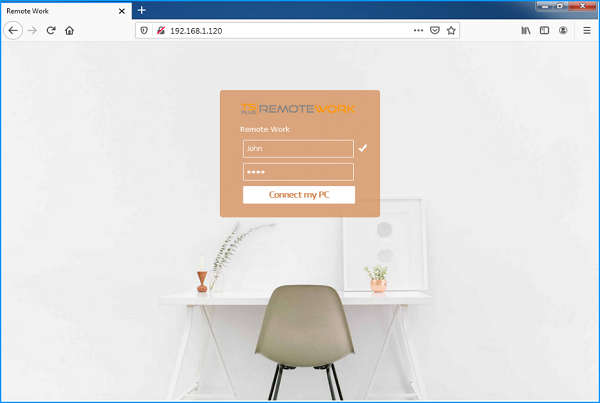
Fatto: Il login va alla workstation dell'ufficio di John.
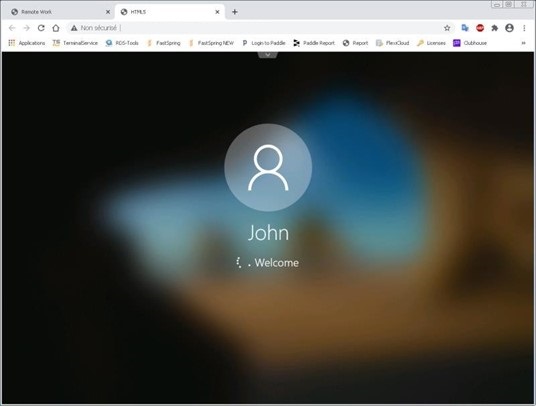
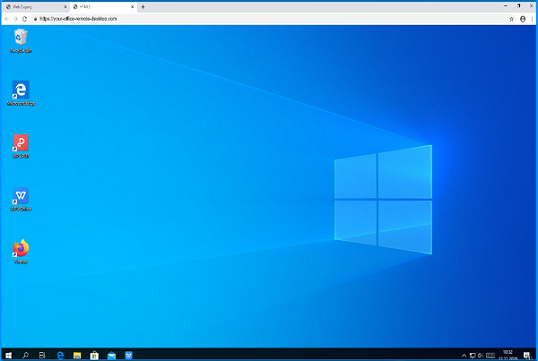
Cattura della sessione
Se John lascia l'ufficio con del lavoro non completato e apre una sessione sulla sua workstation, TSplus Remote Work catturerà il suo Desktop quando inizierà a lavorare da casa.
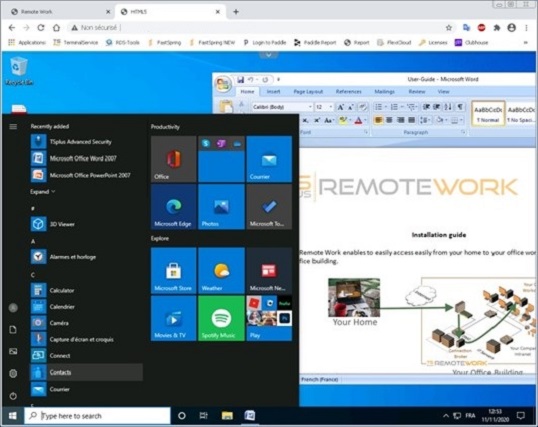
Stampa
John può stampare documenti sulla sua stampante locale a casa. Deve solo selezionare la Stampante Universale.
La Stampante Universale trasforma ogni stampa di John in un file PDF. Questo PDF viene salvato dal suo browser web:
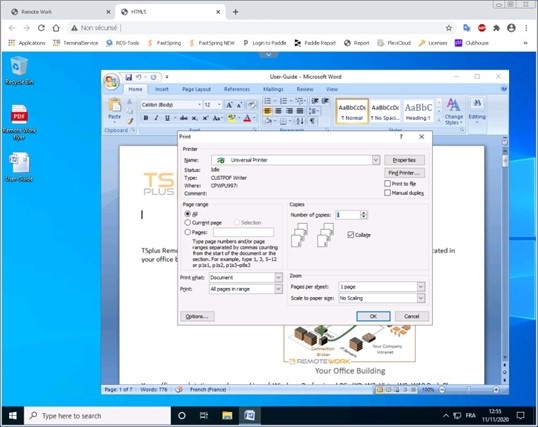
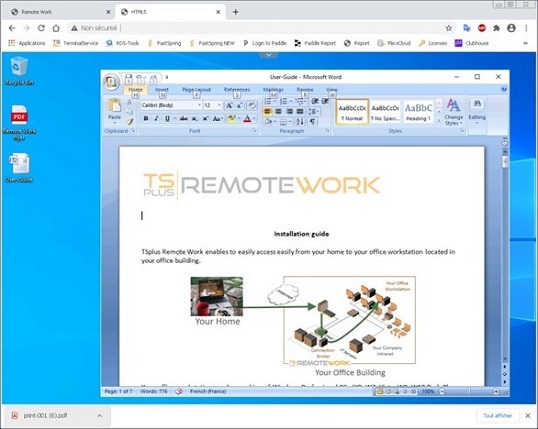
John può visualizzare, stampare o salvare questo file di stampa PDF sul suo PC di casa.