TSplus Web App
TSplus Web App è un'applicazione web progressiva (PWA) che sfrutta le API dei browser moderni per offrire un'esperienza di accesso remoto senza installazione di software ingombrante o client di connessione complicati. Progettata per utilizzare protocolli di visualizzazione e comunicazione standard del settore HTML5, l'app TSplus Web appare come una soluzione di connessione nativa, indipendentemente dal tipo di dispositivo utilizzato.
Vantaggi
Il nuovo TSplus WebApp offre prestazioni e valore migliorati utilizzando i seguenti miglioramenti rispetto alle applicazioni legacy e ai client di connessione:
-
Tempi di caricamento più rapidi grazie alla piccola impronta del software.
-
Minore utilizzo dei dati - TSplus Web App sfrutta la gestione del traffico basata su browser comune per ridurre al minimo l'utilizzo dei dati.
-
Esperienza utente senza soluzione di continuità - dalla visualizzazione del login al rendering dell'applicazione, il TSplus WebApp offre all'utente l'aspetto dell'uso di un'applicazione nativa.
-
Nessuna più scheda del browser o sessioni perse a causa di troppe finestre del browser aperte. Il comportamento dell'app Web TSplus offre le stesse opzioni di multitasking di qualsiasi altra applicazione di alto livello.
Installazione - PC
Naviga al tuo portale web aziendale TSplus utilizzando il tuo browser web comune preferito (configurazione HTTPS richiesta).
Clicca sul pulsante + situato sul lato destro della barra di navigazione. Quando richiesto, fai clic su 'Installa'.
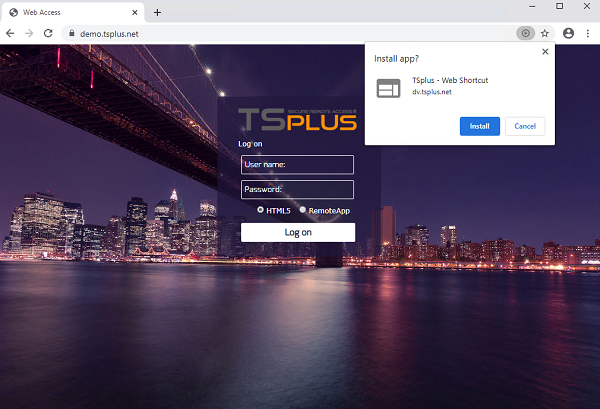
L'installazione richiede solo un secondo. Verrà creato un'icona sul desktop:
![]()
E l'app web si aprirà immediatamente al termine:
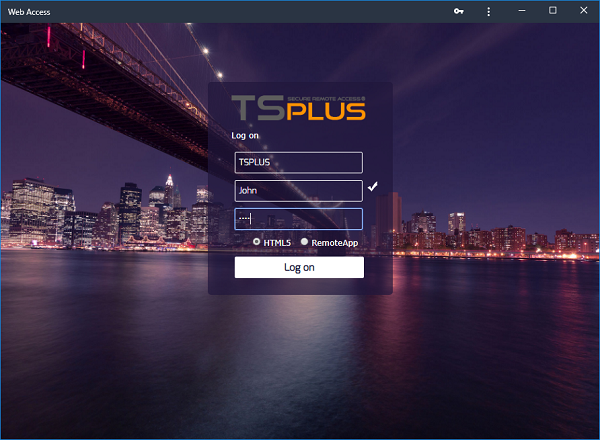
Installazione - Dispositivo Mobile Android
Naviga al tuo portale web aziendale TSplus utilizzando il tuo browser web mobile comune preferito. Il protocollo HTTPS è richiesto sul server TSplus.
Il Portale Web offrirà l'opzione di aggiungere l'app Web TSplus alla schermata principale, facendo clic sul messaggio "Aggiungi l'app Web TSplus alla schermata principale" in fondo alla finestra.
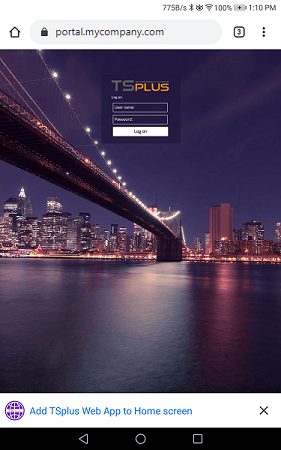
Oppure facendo clic sul menu con 3 punti in alto a destra della finestra e facendo clic su "Aggiungi"
Dopo aver accettato l'opzione Aggiungi alla schermata principale, l'utente vedrà il seguente schermo:
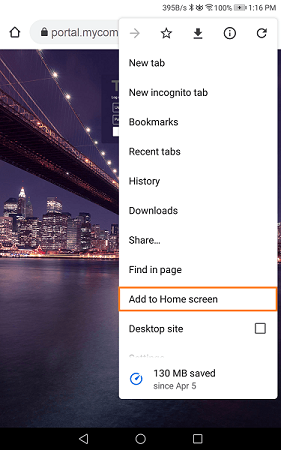
Tocca il pulsante 'Aggiungi' e il processo è completo:
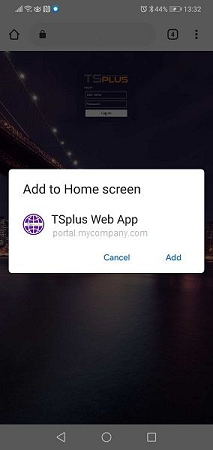
L'app Web di TSplus sarà ora accessibile direttamente dalla schermata principale del tuo dispositivo mobile.
![]()
Installazione - Apple iOS Mobiles
Il processo di installazione dell'app Web su iOS è simile a quello di Android. Basta navigare al TSplus Web Portal utilizzando il browser Safari. Clicca sul pulsante Condividi:
![]()
Poi fai clic su "Aggiungi alla schermata principale".
Nota: Il browser Chrome non supporta la funzionalità Web App su iOS.
Gestione
Puoi gestire l'App Web, andando alla sezione TSplus Admin Tool Web - Portale Web e facendo clic sulla tile dell'App Web TSplus:
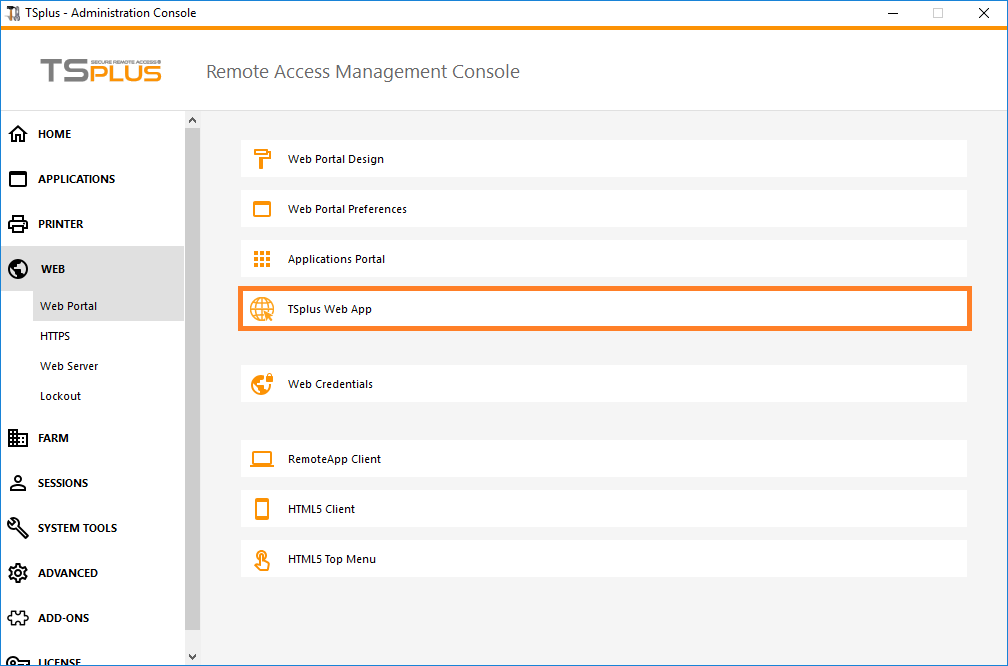
L'app Web è abilitata per impostazione predefinita, ma puoi disabilitarla. È possibile modificare il nome del collegamento, lo sfondo e i colori del tema, così come l'icona di TSplus Web App.
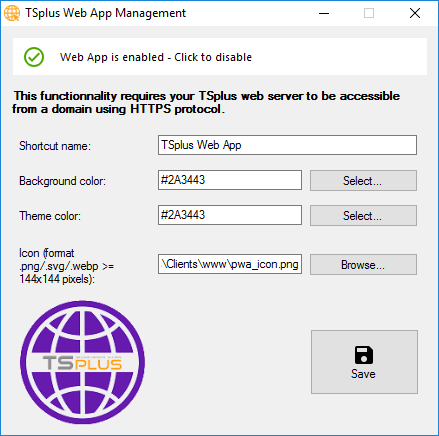
Clicca semplicemente su "Salva" per registrare le tue modifiche.