Requisiti preliminari
Simulatore di Architettura
Configura la tua architettura online per aiutarti a scegliere il nostro software e gli add-on.
TSplus Architecture Simulator
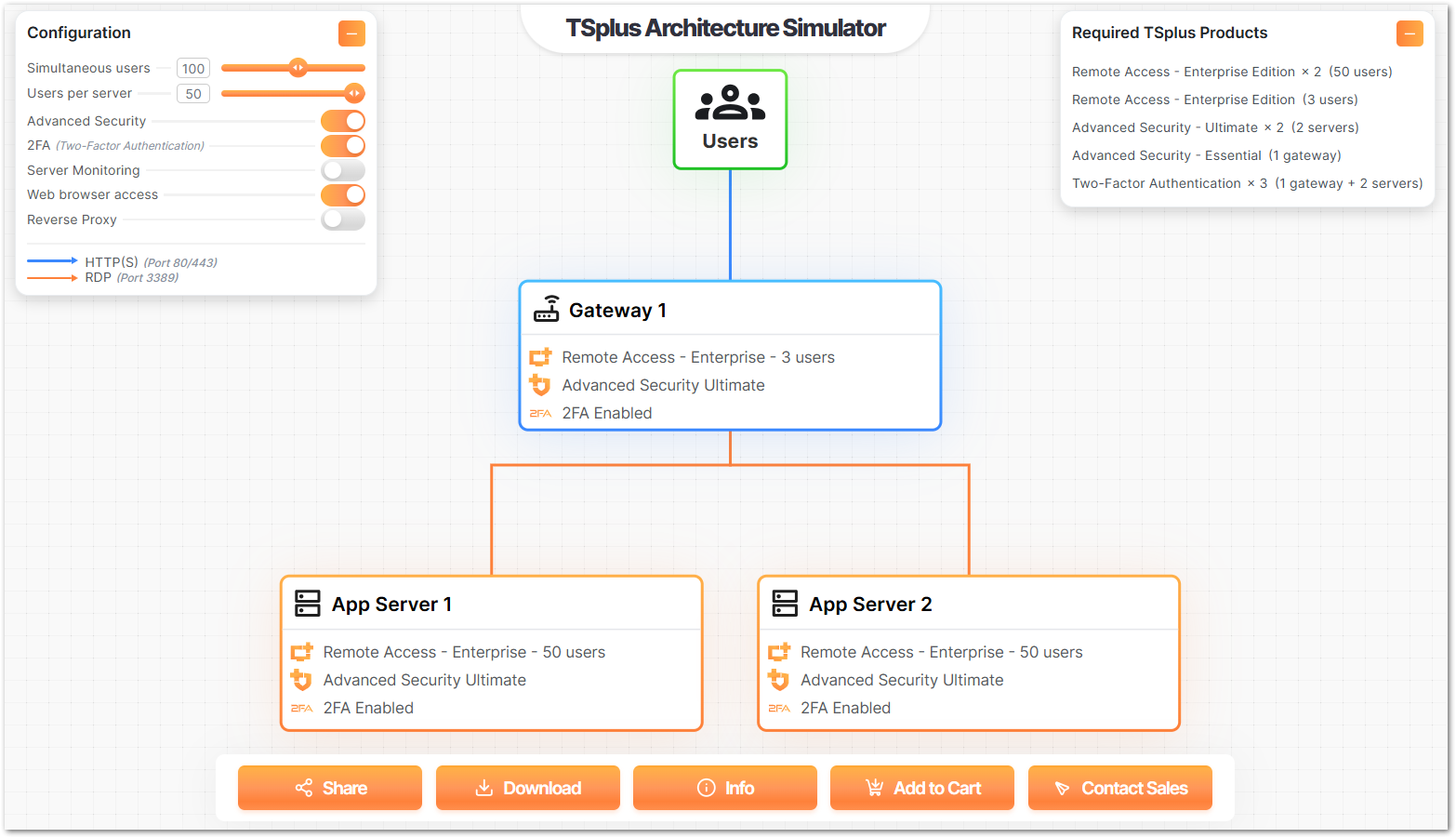
Requisiti hardware
Requisiti di processore e memoria in base al numero di server monitorati:
| Server monitorati | Nuclei CPU | Memoria (RAM) |
|---|---|---|
| 1-2 | 2 | 8 |
| 3-4 | 4 | 16 |
| 5+ | 8 | 32 |
NOTE:
-
Installare Server Monitoring su un'unità disco SSD è consigliato per migliori prestazioni.
-
Assicurati di allocare spazio su disco sufficiente sul server che ospita la Console di Amministrazione. La quantità di dati raccolti e la dimensione del database SQL dipenderanno da quanti server vengono monitorati.
-
Le migliori pratiche indicano che è ideale eseguire Server Monitoring su un server dedicato. Questo impedisce ad altre applicazioni di ridurre le risorse disponibili per la tua piattaforma di monitoraggio.
Sistema Operativo
Il tuo hardware deve utilizzare uno dei sistemi operativi seguenti:
- Windows 7 Pro
- Windows 8/8.1 Pro
- Windows 10 Pro
- Windows 11 Pro
- Windows Server 2008 SP2/Small Business Server SP2 o 2008 R2 SP1
- Windows Server 2012 o 2012 R2
- Windows Server 2016
- Windows Server 2019
- Windows Server 2022
- Windows Server 2025
Sia le architetture a 32 che a 64 bit sono supportate.
Gli agenti (server che vengono monitorati) possono essere sistemi operativi Linux o Windows. Gli agenti Linux sono stati testati finora su distribuzioni Ubuntu e Debian. Se hai un server con un'altra distribuzione e riscontri problemi nell'installare l'agente, ti preghiamo di contattarci.
Rete
È richiesto solo un port di rete: la porta 7778, che non è una porta ufficialmente registrata e quindi non è già assegnata a servizi specifici.