Activar su licencia
Un tableau de gestion des licences est fourni avec Server Genius V4.
Puedes ver que se ha creado un acceso directo en tu escritorio:
![]()
On the Home tab, you can see the status of your License. Here it is a permanent Business Edition License:
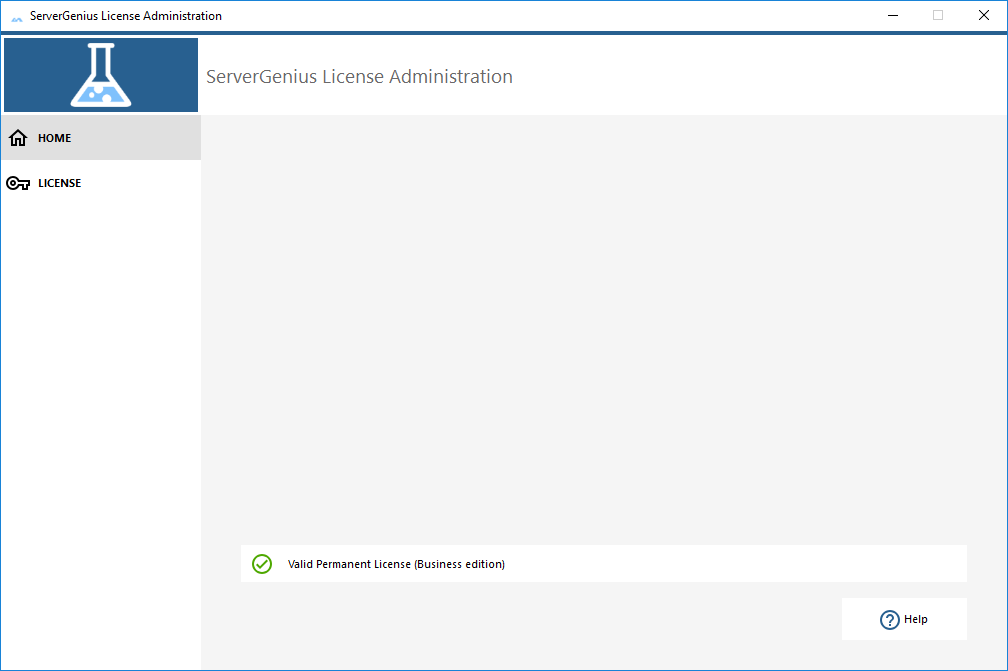
Si haces clic en la pestaña de Licencia, podrás ver el estado e información de tu Licencia, con tu ID de Computadora y Nombre de Computadora:
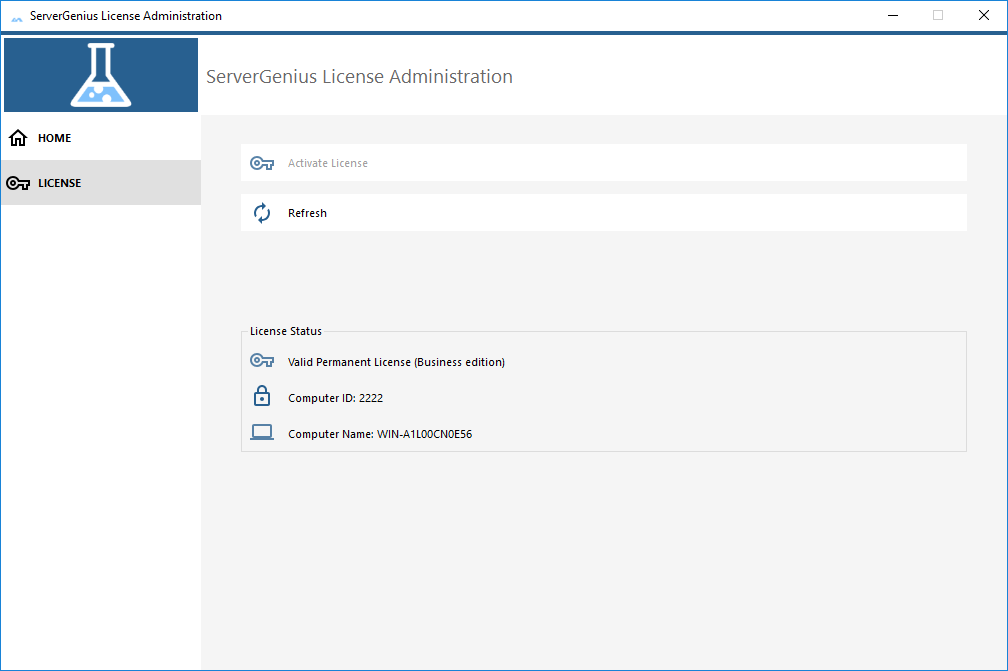
Click on the “Activate License” button or go to Server Genius interface on your web browser http://localhost:7777 par défaut) et cliquez sur le menu “Administration” > “Licence”.
La página siguiente debería mostrarse:
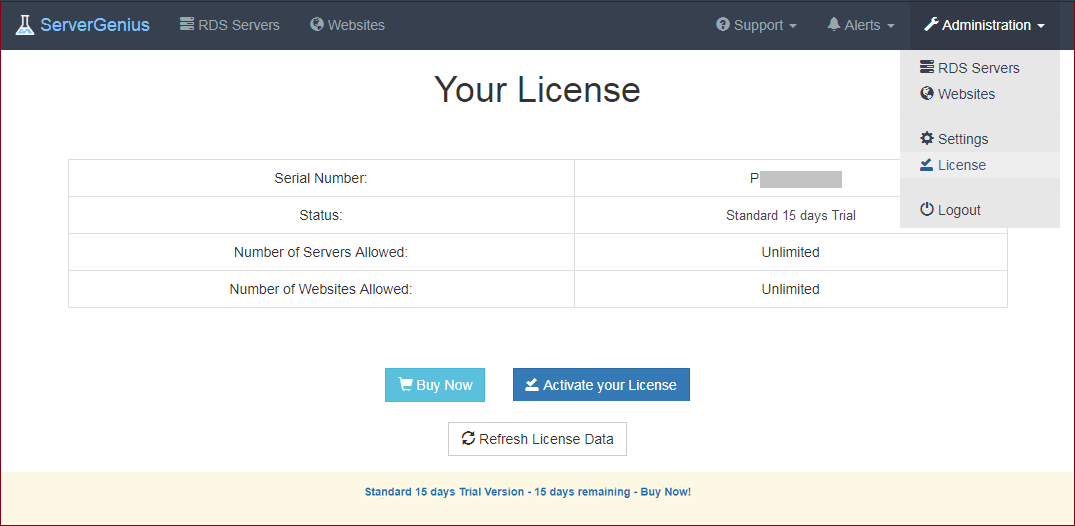
Para obtener su clave de activación, conéctese a nuestro Licensing Portal y entre su dirección de correo electrónico y su número de pedido:
Download the Customer Portal User Guide for more information about how to use it.
You will be able to see and copy your activation key. Click on the “Activate your License” button and enter it:
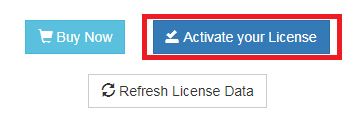
From now on, your License page will look like the one below, to confirm that you have indeed an activated license:
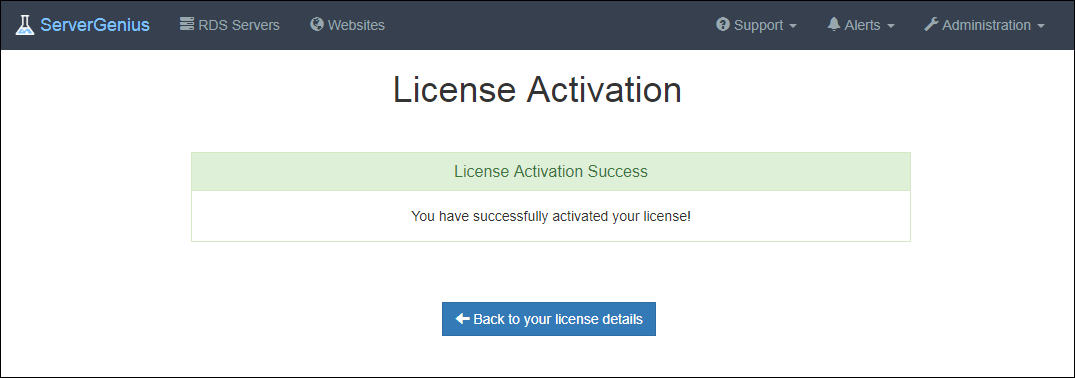
Puedes ver el nuevo estado de tu licencia volviendo a los detalles de tu licencia:
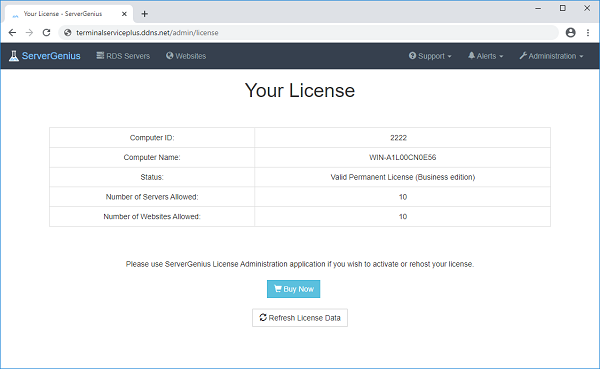
Refresh your License Data by clicking on the corresponding button at the bottom of the page, it will synchronize information with our Licensing Portal.
N.B. You can still download a license.lic file on the Licensing Portal for Server Genius Legacy Versions. Download the Customer Portal User Guide for more information about how to use it.
Thank you for choosing ServerGenius!

